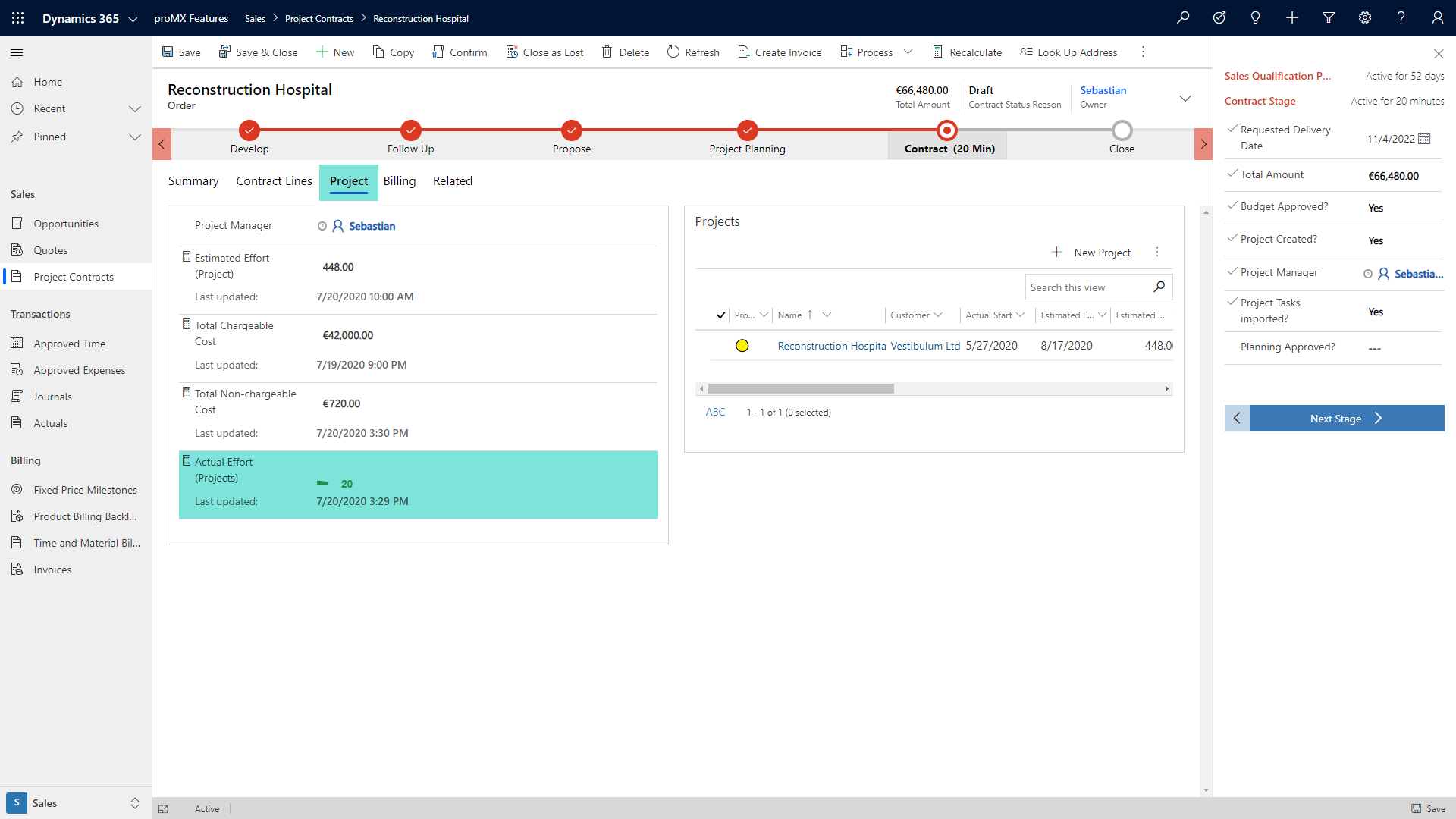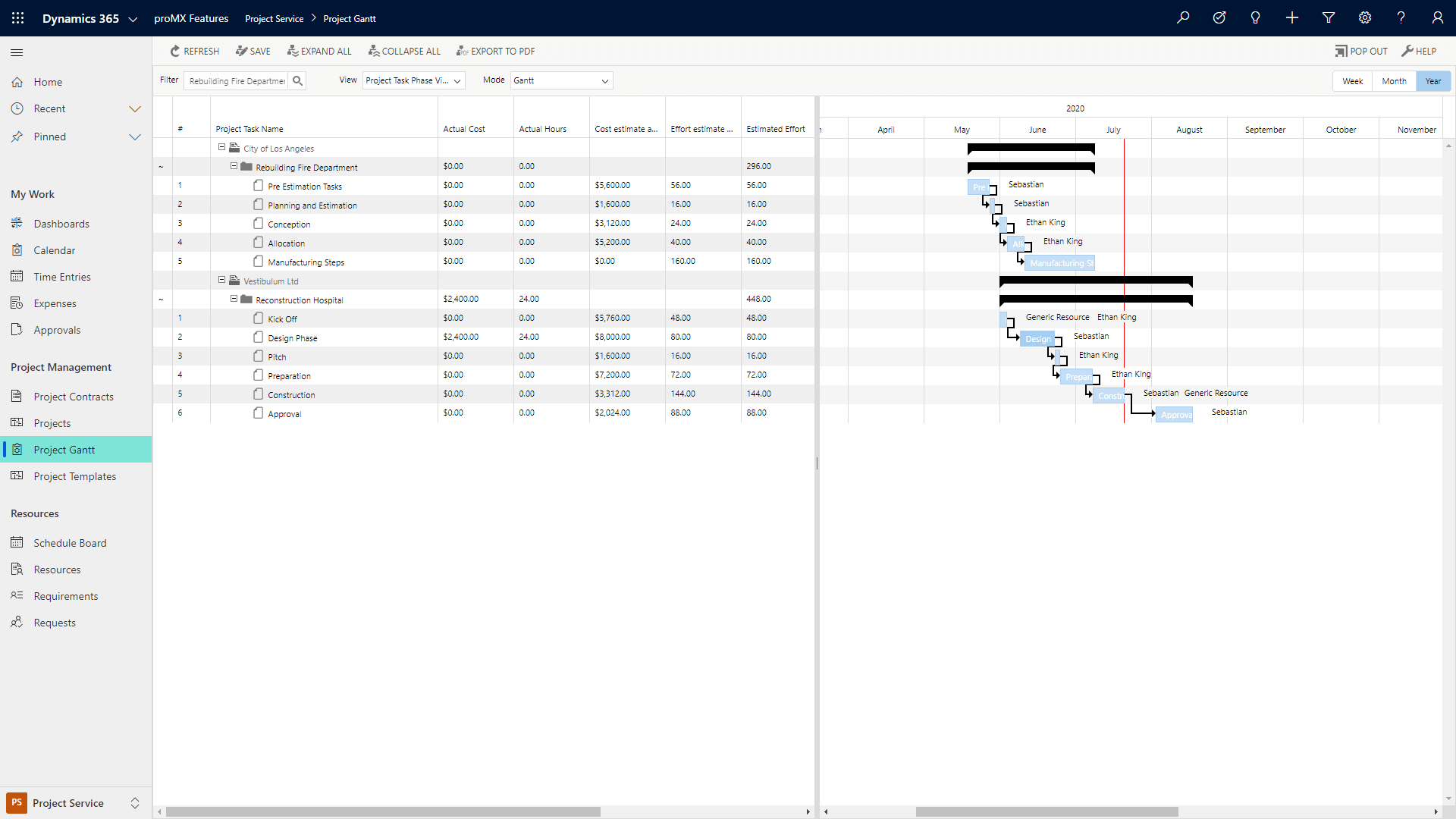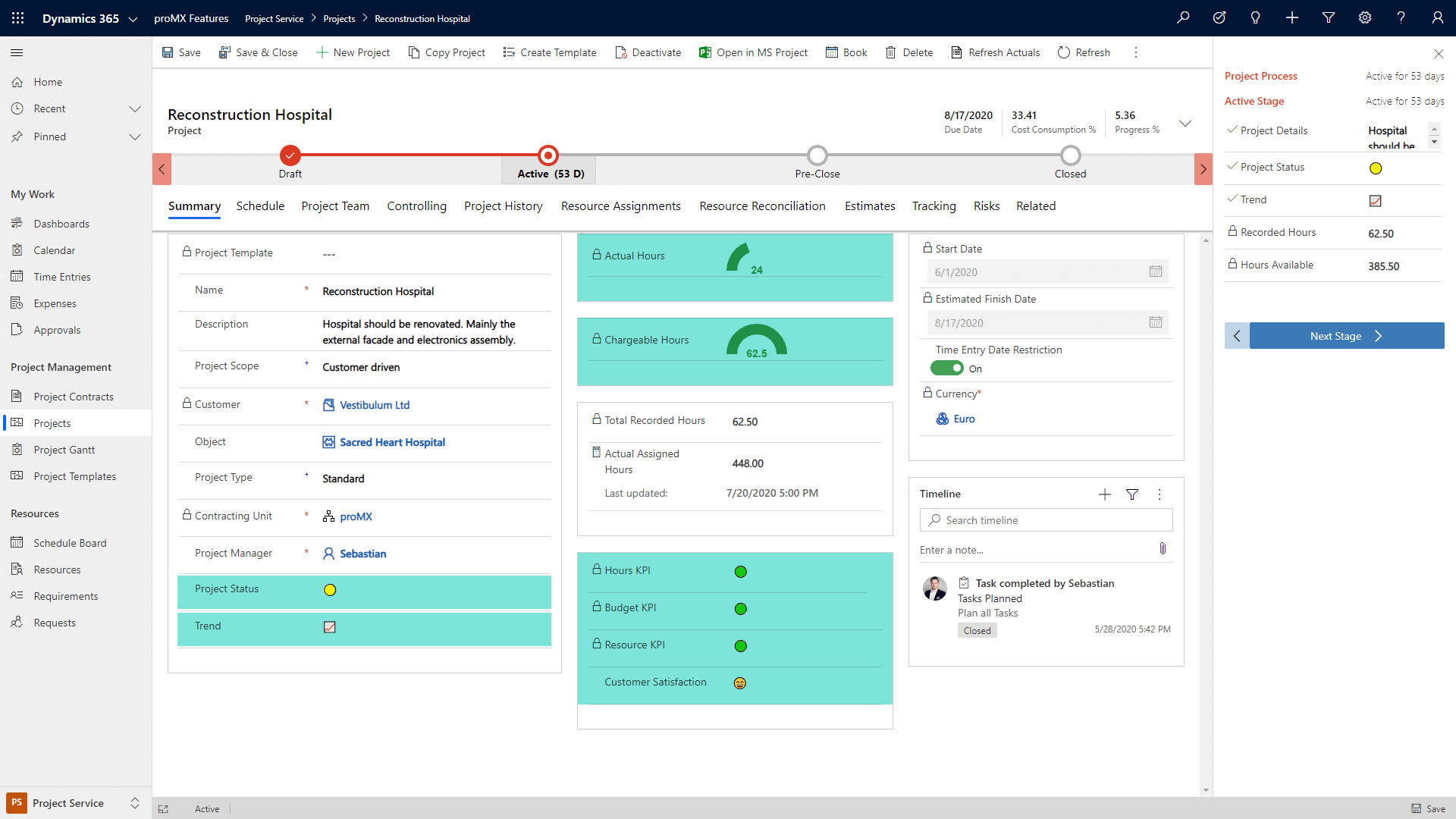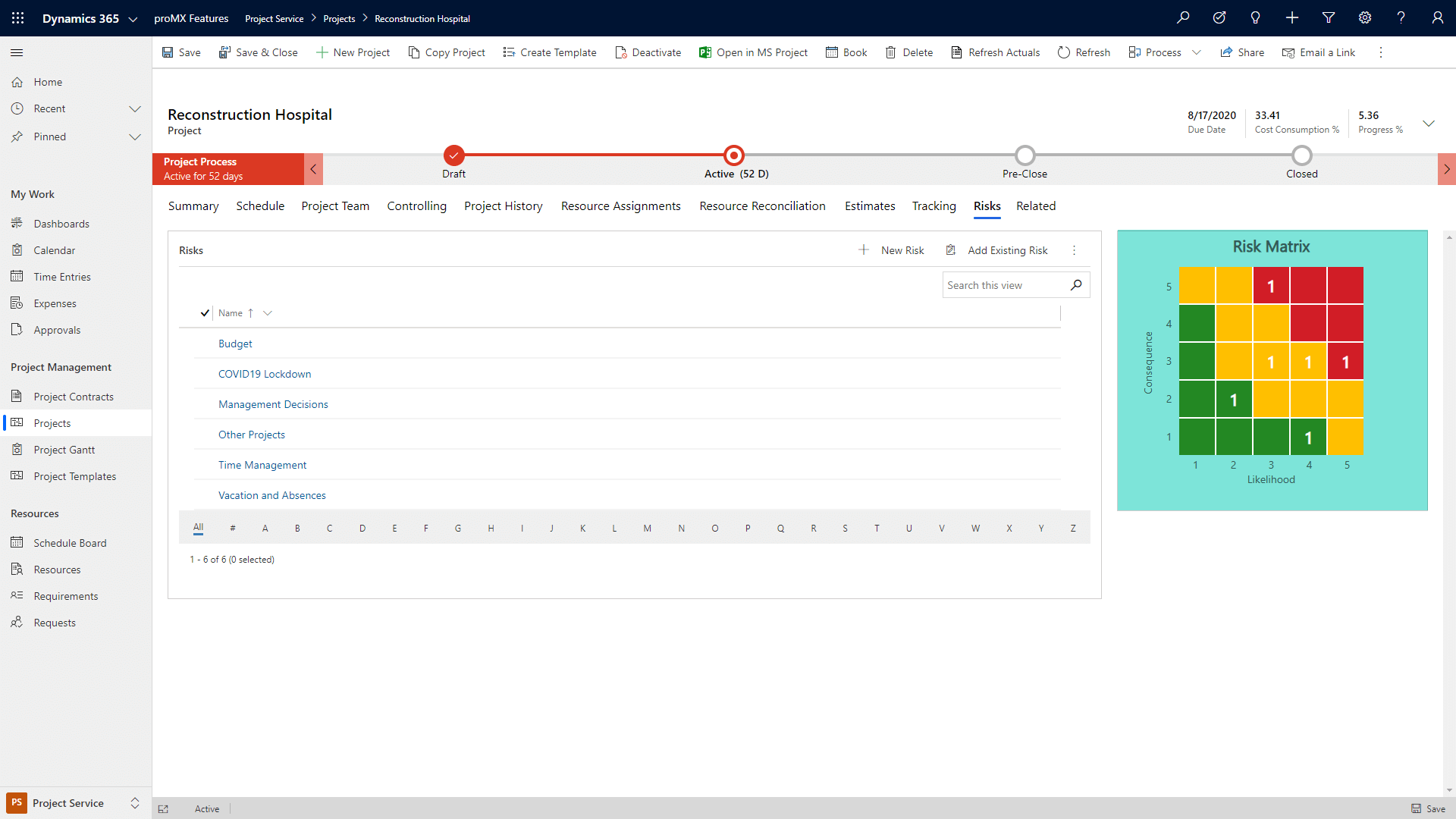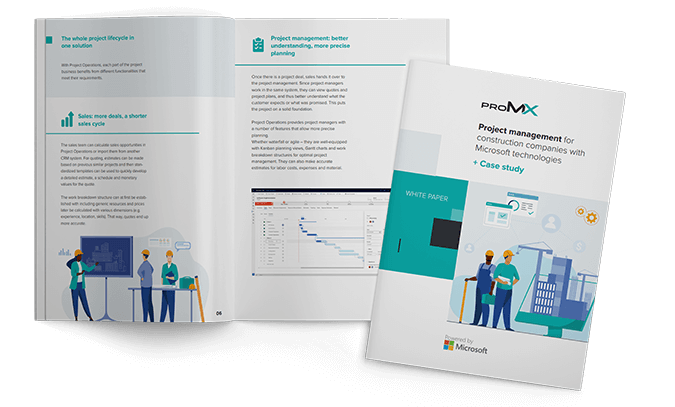Your benefits
Transform your construction project management! proMX 365 for Construction is tailored to the construction industry and offers functionalities specifically developed for this line of business. Default features of Dynamics 365 Project Operations have been extended and adapted to the requirements of the construction industry. With proMX 365 for Construction you simplify complex construction processes, complete projects on schedule and within budget and complete your tasks more efficiently than ever before.