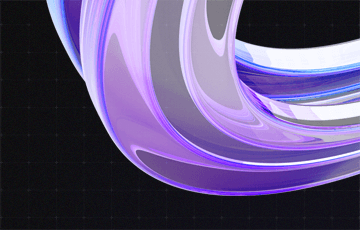The secret of the Plugin Registration Tool for Microsoft Dynamics CRM 9.0
Remember that tool you’ve been using to publish plugins and CWAs into CRM: the Plugin Registration Tool? I bet you got it from Microsoft Dynamics 2016 SDK.
Unfortunately, I have to tell you that the version from SDK does not work with the latest version of CRM (9.0). Maybe you already know this and are now looking for a solution. Well, look no further because here it is:
Trying to find a solution for incompatibility between the old Plugin Registration Tool and CRM 9.0, I came across a post from Aric Levin where he suggested getting a newer version of the tool from NuGet. Usually, we use NuGet to get binaries for our projects in Visual Studio, but this time we will be using it to get the latest version of Plugin Registration Tool executables.
Let’s get started!
How to get the latest Plugin Registration Tool executables
- Go here and look for the ‘Manual download’ link.
- Once you got the file, extract it somewhere (.nuget is just a .zip archive after all). You will find rge Plugin Registration Tool executable in the ‘\tools’ folder.

Maybe one day we will get an updated Plugin Registration Tool as part of a new version of Microsoft Dynamics SDK, but in the meantime this little trick will keep things going.
Oh, and one more thing: normally, when we changed the ‘build’ or ‘revision’ assembly versions, it was considered as an in-place upgrade and all plugin steps were preserved (as described here).
Well, no more! Right now, any change in the assembly version will lead to all your plugin steps being silently deleted, beware!