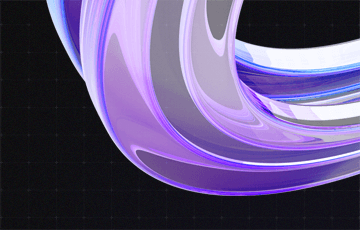Unlocking success: Proven strategy for Dynamics 365 implementations
Content
What does competition mean in the context of today’s business environment? Rapid technological shifts, the rise of artificial intelligence, globalization, and growing consumer expectations make steering a company to success seem like a zero-sum game in these circumstances. As soon as you adjust to a new reality, it shifts again. However, the ability to keep up with progress at all times distinguishes a thriving business from one that struggles to adapt.
Implementing Microsoft Dynamics 365 can help you adjust to the changing and competitive market. Being a cloud-based platform that consists of enterprise resource planning (ERP) and customer relationship management (CRM) solutions, Dynamics 365 views your company as a single unit, making all the separate parts work together smoothly. Dynamics 365 applications are designed to work together and to cooperate with other systems for a comprehensive solution that connects your entire business. You can freely choose one, some, or all of them.
Whether you’re looking to improve financial processes, streamline supply chain operations, or enhance customer interactions, Dynamics 365 equips your organization with the tools to drive efficiency and growth:

Source: The Total Economic Impact™ Of Microsoft Dynamics 365 ERP
This article is a detailed guide on planning and executing the implementation of Dynamics 365 into an existing system. Here, you will find everything you need to ensure a smooth and efficient transition to the Dynamics 365 environment, including the timeline, requirements, and best practices. This information should be the most useful for C-level management. So, let’s get to it!
Dynamics 365 implementation timeline
According to the U.S. Chamber of Commerce President and CEO Suzanne P. Clark, the state of American business in 2025 is rather optimistic. Thus, today might be the best day to embrace change and set your company on the way to success.
Just like any complex process, the Dynamics 365 implementation requires a clear step-by-step plan. The first rough draft doesn’t have to be perfect. It outlines the direction you will take and predetermines the subsequent, more detailed steps on this journey. Let’s take the four main phases of the implementation process as a baseline: pre-implementation, implementation, post-Implementation, and support.
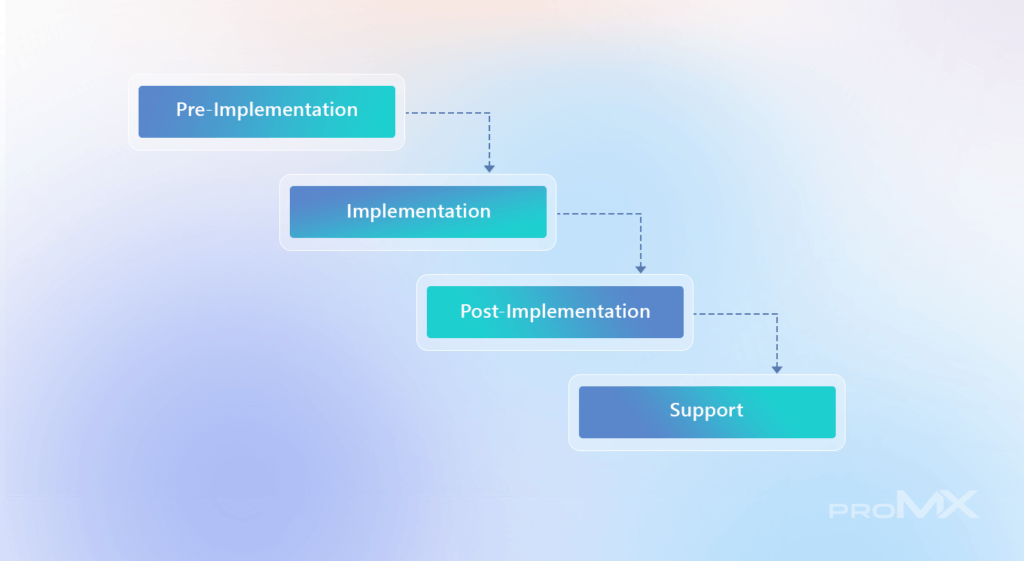
The time required to complete the first three steps (pre-implementation, implementation, and post-implementation) of implementing Dynamics 365 is based on various factors:
- Business complexity
- Level of customization
- The volume and complexity of data to be migrated
- Integration requirements
- The number of users needing training
- The availability of both internal and external resource
As to the fourth step (support), you will need to keep up the support of the new system for as long as you use Dynamics 365, ensuring it continues to serve your business effectively.
proMX is a longtime Microsoft Partner and leading Microsoft Dynamics 365 expert. We can support you at every step of your digital transformation – whether you are moving to the cloud, modernizing your processes, or exploring new ways to make your organization more agile. Contact us if you have any questions regarding the implementation timeline or would like to get a time estimate for your company in particular.
Now, let us zoom in on every phase we outlined as a roadmap for the Dynamics 365 implementation and split them into smaller steps.
Phase 1: Pre-implementation planning
Before making an investment in business applications, you need to clearly identify the value you intend to get from it. Technology alone cannot do the trick on its own. Ask yourself the following key questions before taking any action:
- Why are you doing it in the first place?
- Is it worth the effort?
- What is the main reason for the implementation (an opportunity for digital transformation, business model improvement, outpace the competition, or something else)?
Moreover, a successful project requires not only flawless execution but also thorough preparation. This involves analyzing your business needs and goals, defining clear objectives, and selecting the appropriate Dynamics 365 applications to meet your requirements.
Assessing business needs and objectives
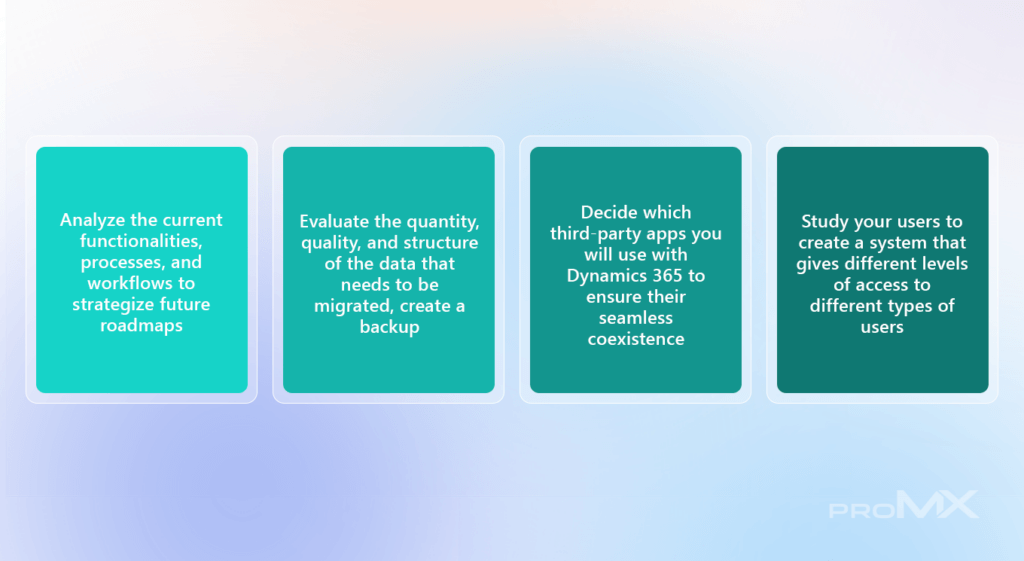
First, you need to take your time talking to your team: from management to end-users. Ask them about their experience with business processes, talk through the current pain points and reasons for the transition from your old system to Dynamics 365. Make sure to document everything from users to security, data migration, and system functionality.
Selecting the appropriate Dynamics 365 applications
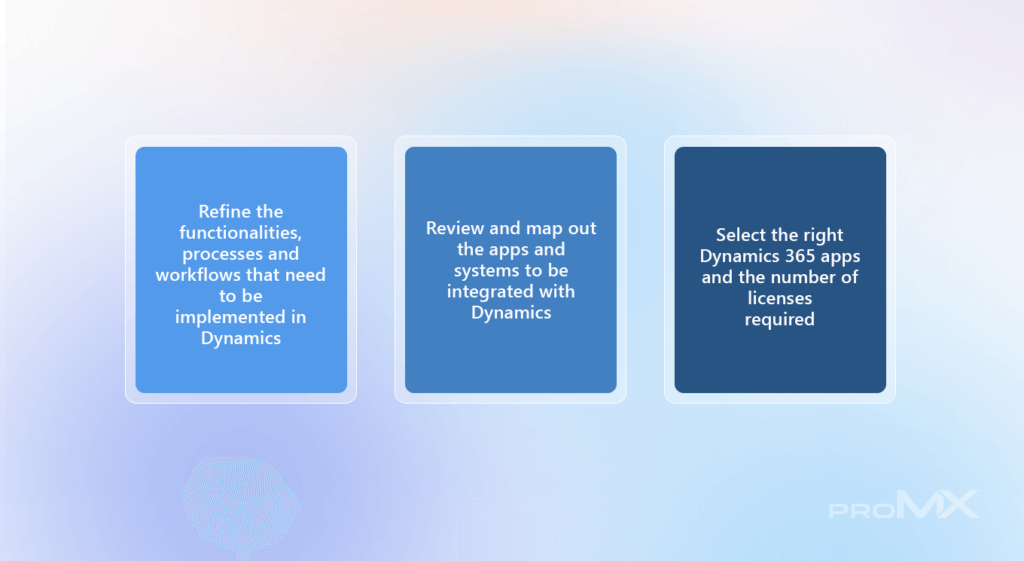
Based on what you found out while interviewing your team and analyzing the current state of your business, go through what Microsoft Dynamics 365 applications have to offer and decide what functionality matches your requirements perfectly. Moreover, you should be able to tell how many licenses will be required for your business.
Forming a project team and define roles
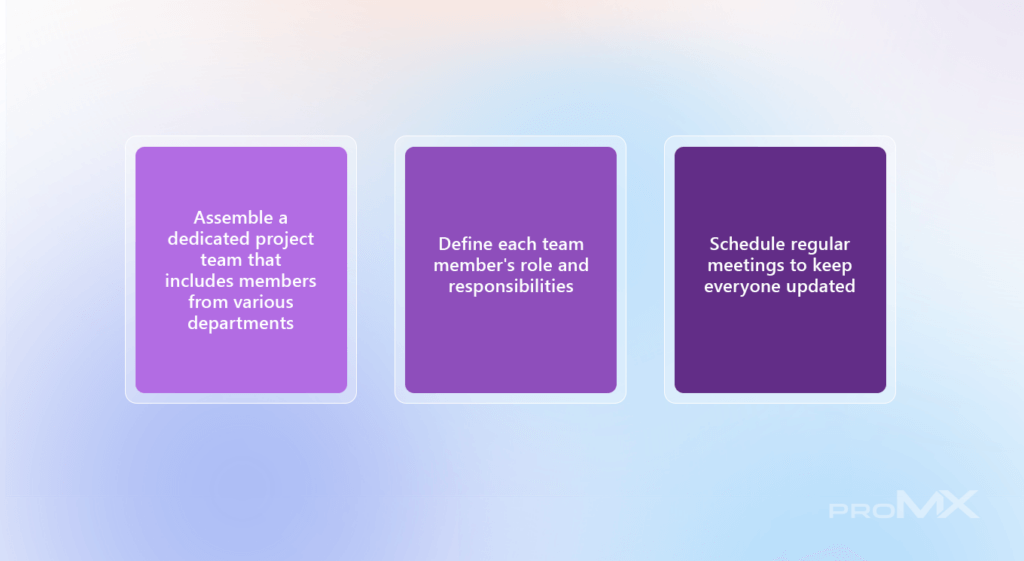
Depending on what approach you are leaning towards, either hire a Microsoft partner to perform the implementation for you or select specialists among your employees. It is best to include a group of senior stakeholders with the authority to ensure that the project team stays in alignment with KPIs. As for the core implementation team, it should include:
- Solution architects
- Trainers
- Adoption and change management advisors
- Developers
- Testers
- Functional and technical consultants
- Project managers
- User champions
- Business subject matter experts
Phase 2: Implementation
During the implementation phases, the designated project team works on building the solution based on the pre-implementation planning, turning ideas into reality. This is the most important part of the implementation since some actual work is being done.
Assessment phase
We believe that measuring twice and cutting once is the safest strategy when it comes to digital transformation. Since some time will inevitably pass between the pre-implementation and implementation phases, you need to go over your initial plans and refine them according to the changing reality. Moreover, shift your thinking into a more material plane: come up with a budget and allocate the resources necessary for the project.
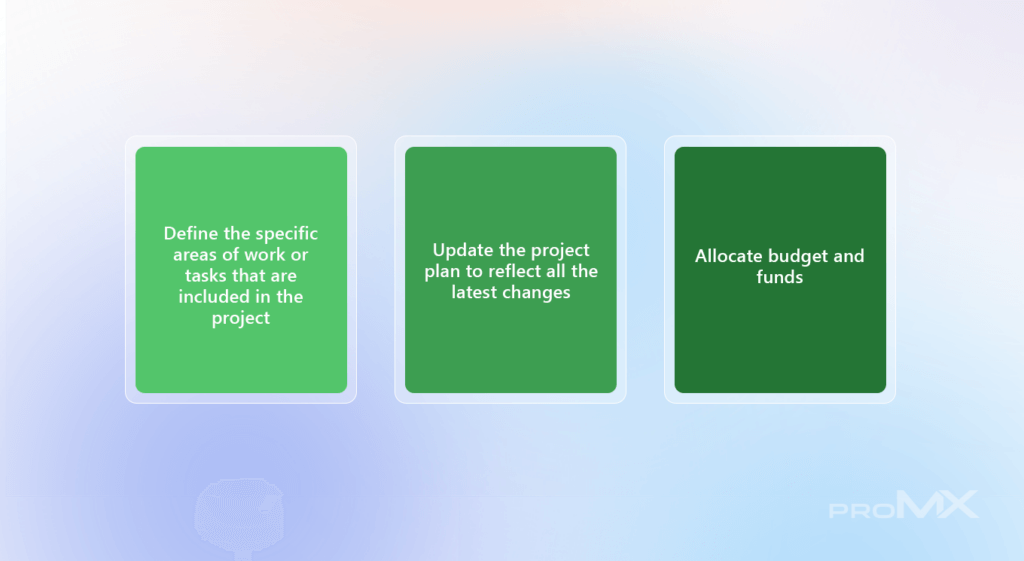
Planning phase
At the planning stage, it is important to make sure you avoid all the avoidable pitfalls before beginning the implementation.
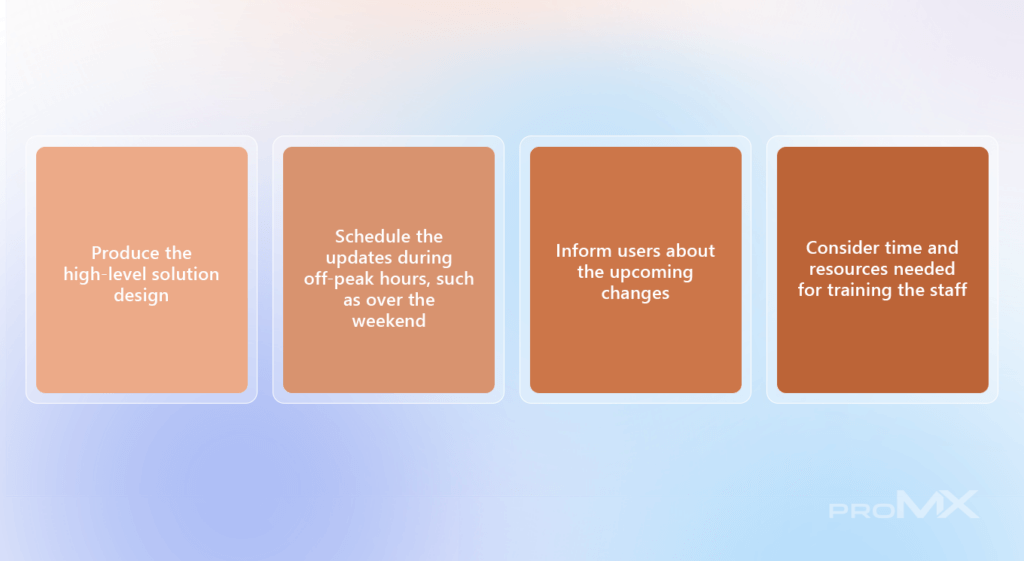
Configuration phase
This is the stage when you see Dynamics 365 shaping up according to your business requirements. This involves configuring the selected Dynamics 365 applications, refining functionalities, processes, and workflows, and adjusting the system to meet your needs. Now it is also time to review and plan the integration of other apps and systems with Dynamics 365.

Deployment phase
And finally, with a drumroll, the moment of truth begins: the deployment of the carefully crafted unique version of Dynamics 365 into your business system. At this point, keep a close eye on the process and address the occurring errors (if any) as soon as possible.
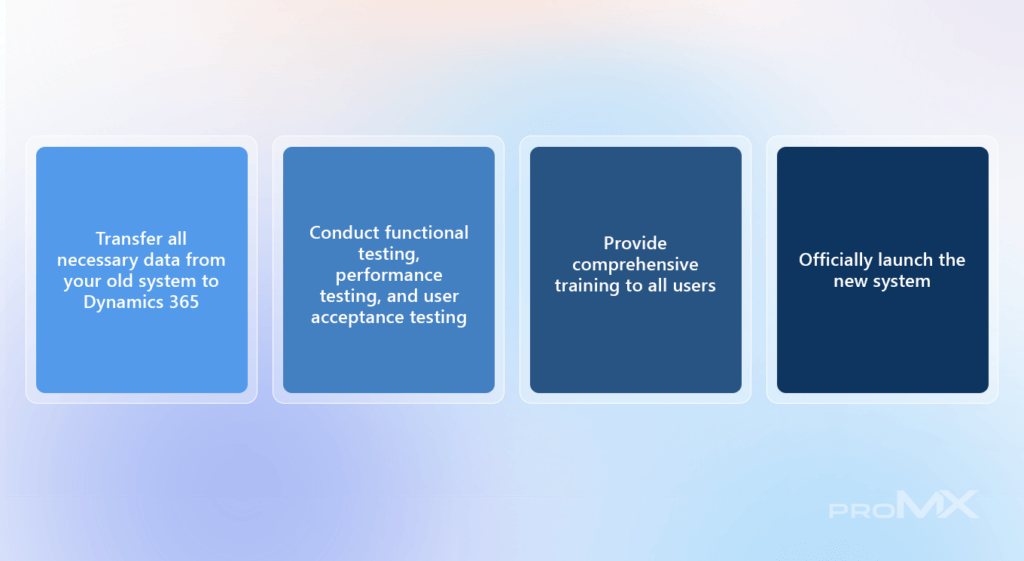
Phases 3 and 4: Post-implementation and support
When the new system is deployed, the users are getting used to the new ways, and it is time to observe, take notes, and measure the success of the project. This allows you to clearly see micro and macro project health trends. Tracking success measures for a single project allows stakeholders to assess the overall health of the project immediately.
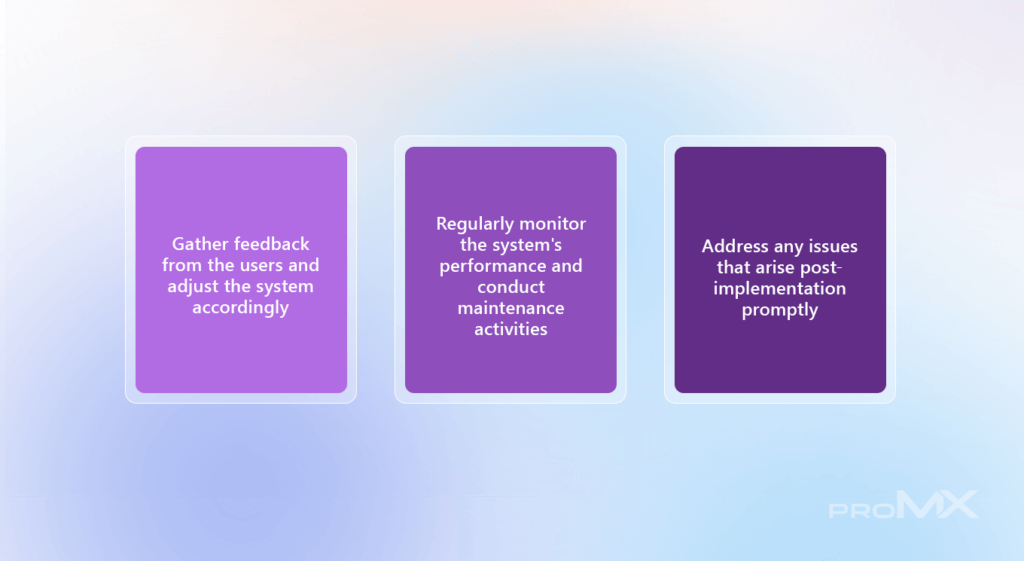
For example, macro-level tracking may yield an application lifecycle management (ALM) problem. Access to this data can help you understand whether it’s a project or product problem and gain insights on how to fix it.
Learn how Dynamics 365 quenches G&J Pepsi-Cola Bottlers’ thirst for innovation, integration, and agility!
Read more
Dynamics 365 implementation costs
There is another important question we still need to cover: What are the costs of a digital transformation for your business? If you are implementing Microsoft Dynamics 365 from scratch, keep in mind that you will need to cover the license costs monthly, depending on the number of users and the exact applications that are included in your plan. Moreover, if you turn to Microsoft partners for implementation assistance, their work is going to need compensation as well.
It would be impossible to calculate Dynamics 365 implementation costs without all the variables in place. However, what we can do is determine the prices individually for each case we encounter.
Get a Dynamics 365 implementation estimate
Your company is unique and should be treated as such! Get in touch with Microsoft Dynamics 365 experts from proMX to determine your Dynamics 365 needs and receive an implementation estimate.
Get the estimate
Best practices and considerations
It is possible to implement Dynamics 365 in your business using your own wit and resources. However, self-implementation is generally not recommended unless you have deep expertise. It can be risky, time-consuming, and lead to costly mistakes, which is why many choose to work with a Microsoft partner like proMX.
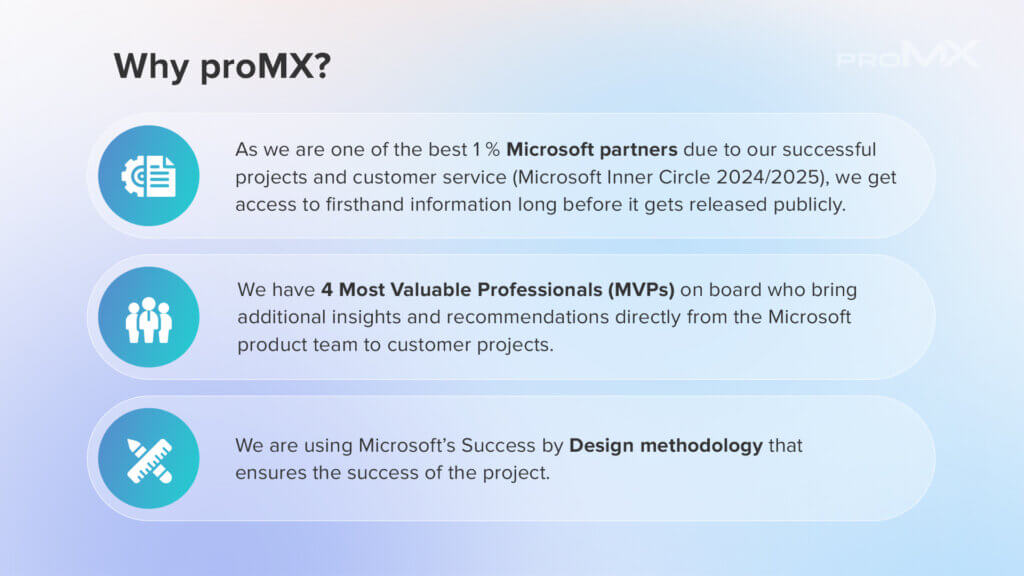
proMX has proven its reliability and expertise over the years. We offer domain-specific and agile business solutions implementations for your enterprise, with a focus on Dynamics 365, Dynamics 365 Sales and Microsoft Copilot. Don’t hesitate to reach out to us, whether you’re planning a fresh Dynamics 365 implementation or need assistance fixing issues from a previous setup.