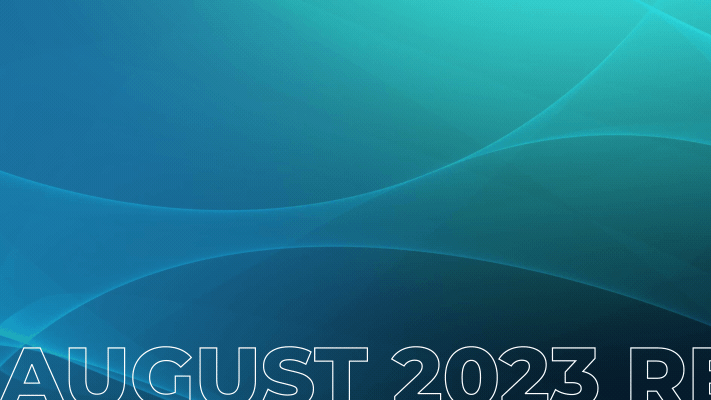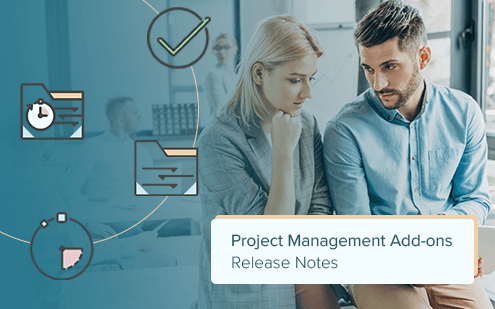
New Project Management Add-Ons release: New features and bug fixes
proMX is delighted to announce the release of the latest version of our Project Management Add-Ons for Microsoft Dynamics 365 for Project Service Automation. This update ensures that the apps will be compatible with Dynamics 365 for Project Service Automation (PSA) versions 3.x, adapting to recent changes in the Microsoft solution.
The Project Management Add-ons were developed by proMX to boost the functionality of PSA. Consisting of three separate apps – Project Gantt, Approval Manager and Time Tracking –, they offer additional functionality in three important areas of project management.
What’s new?
The release includes the following new features and bug fixes.
Features
- Adapted to recent functionality changes in Project Service Automation version 3.x.
- Integrated apps to Unified Interface application.
- Implemented new Dynamics CRM Icon Splash.
- Implemented dropdown menu approval of time entries.
Bug fixes
- Fixed: Opening of records in a new tab within the Unified Client Interface.
- Fixed: Display issue of due date in Project Gantt which did not match the due date of the record.
- Fixed: “Ghost changes” in Project Gantt when expanding and collapsing the project tree.
- Fixed: Unexpected error when adding a task to the project structure.
- Fixed: Duplicate of project tasks in project tree structure.
- Fixed: Expense creating outside the project boundaries.
- Fixed: Chart display in Time Tracking for several display resolutions.
- Fixed: Shifting time entries after creation.
What’s next?
A whole host of improvements make the Project Management Add-ons an even more user-friendly and reliable extension of PSA. In the next few weeks, however, we will continue to improve their usability and enhance integration with the UCI client. We will also adapt them to new PSA functionality throughout.
You can find the new versions of all add-ons on Microsoft AppSource. Click the following links for a free trial version: