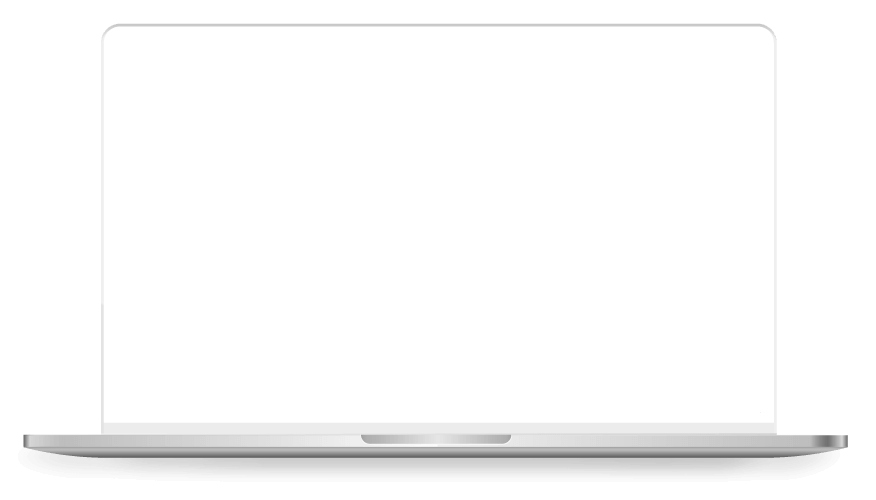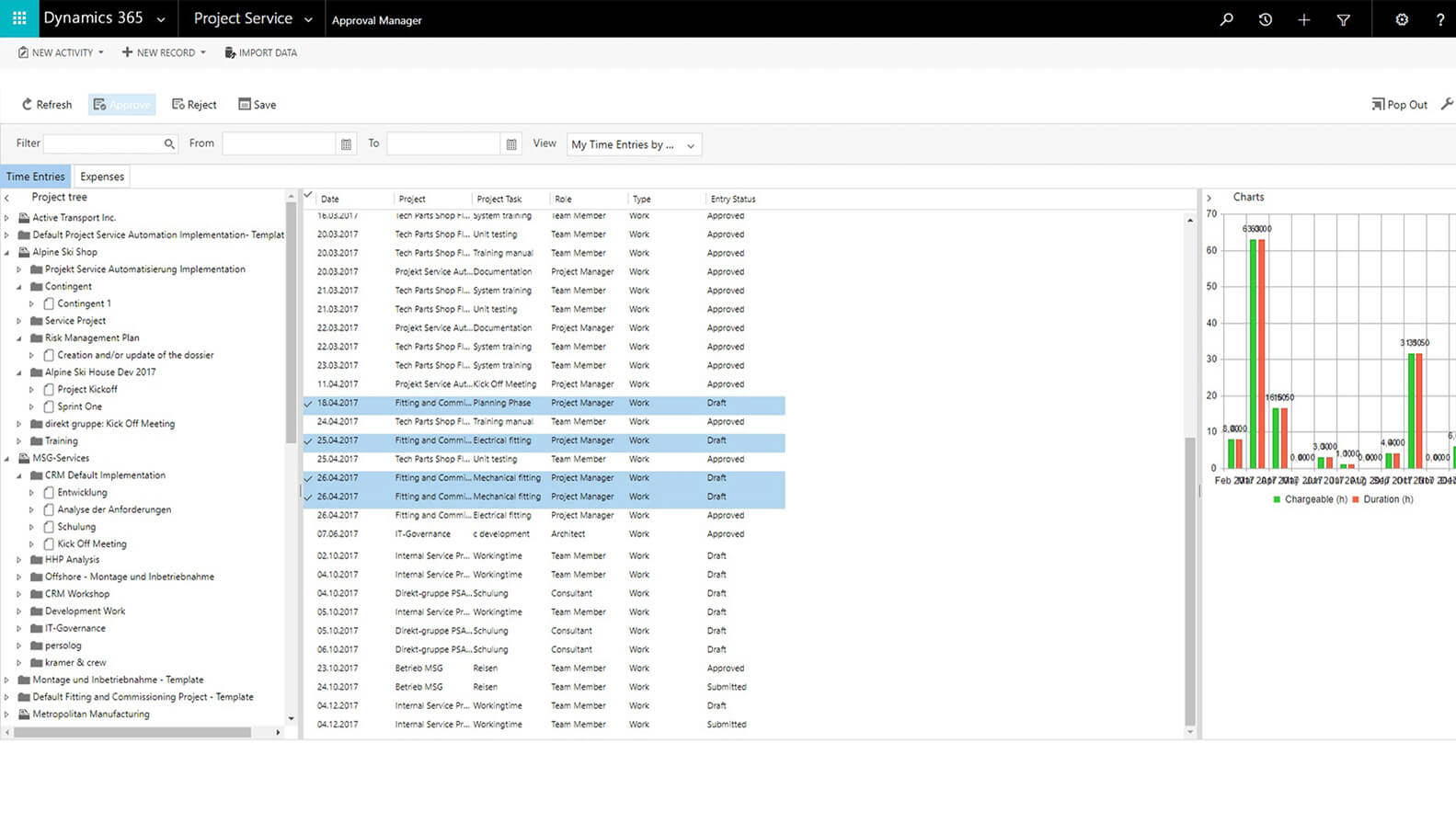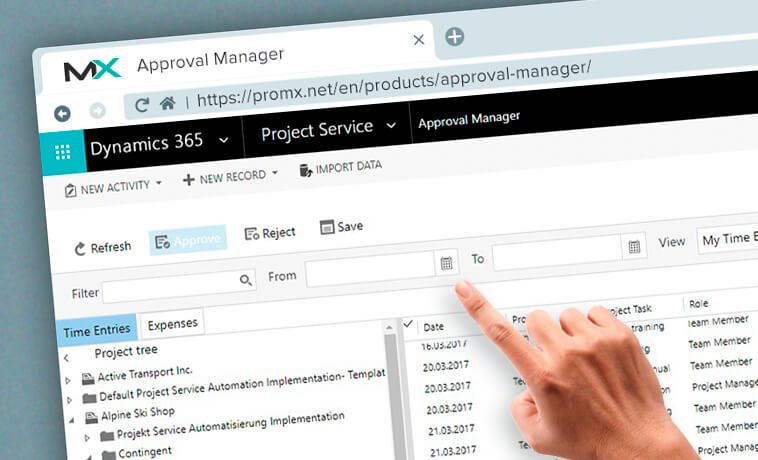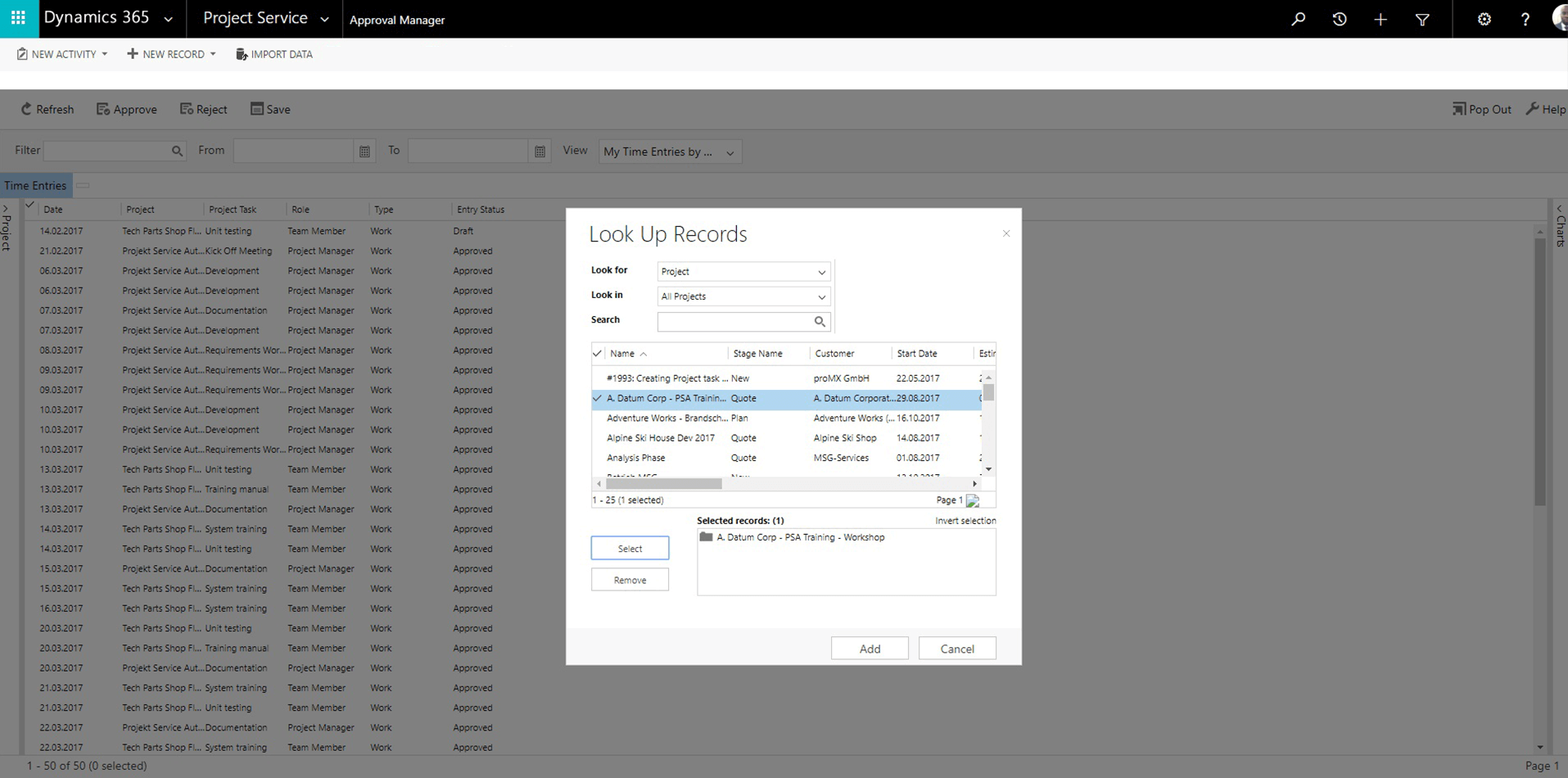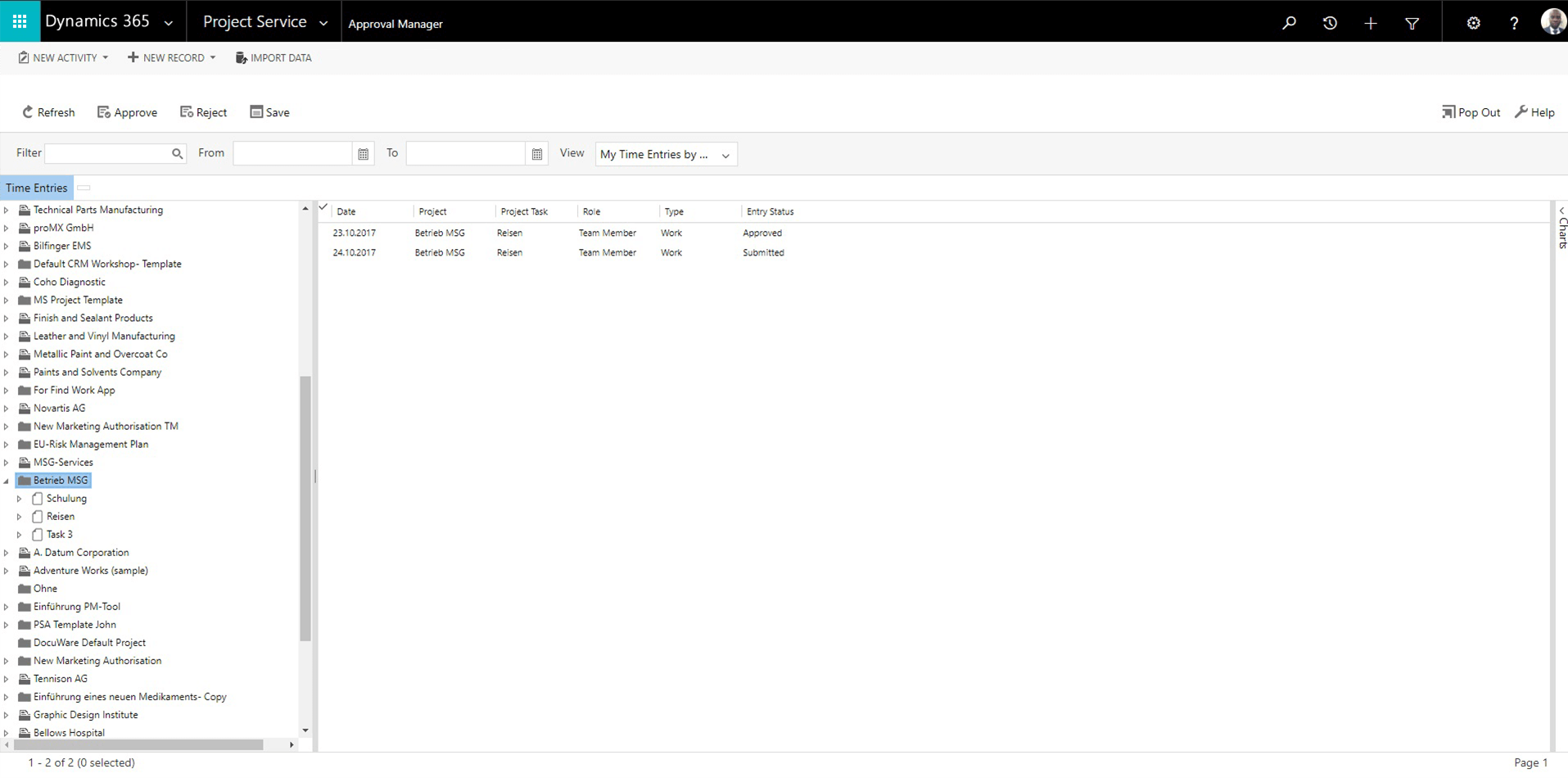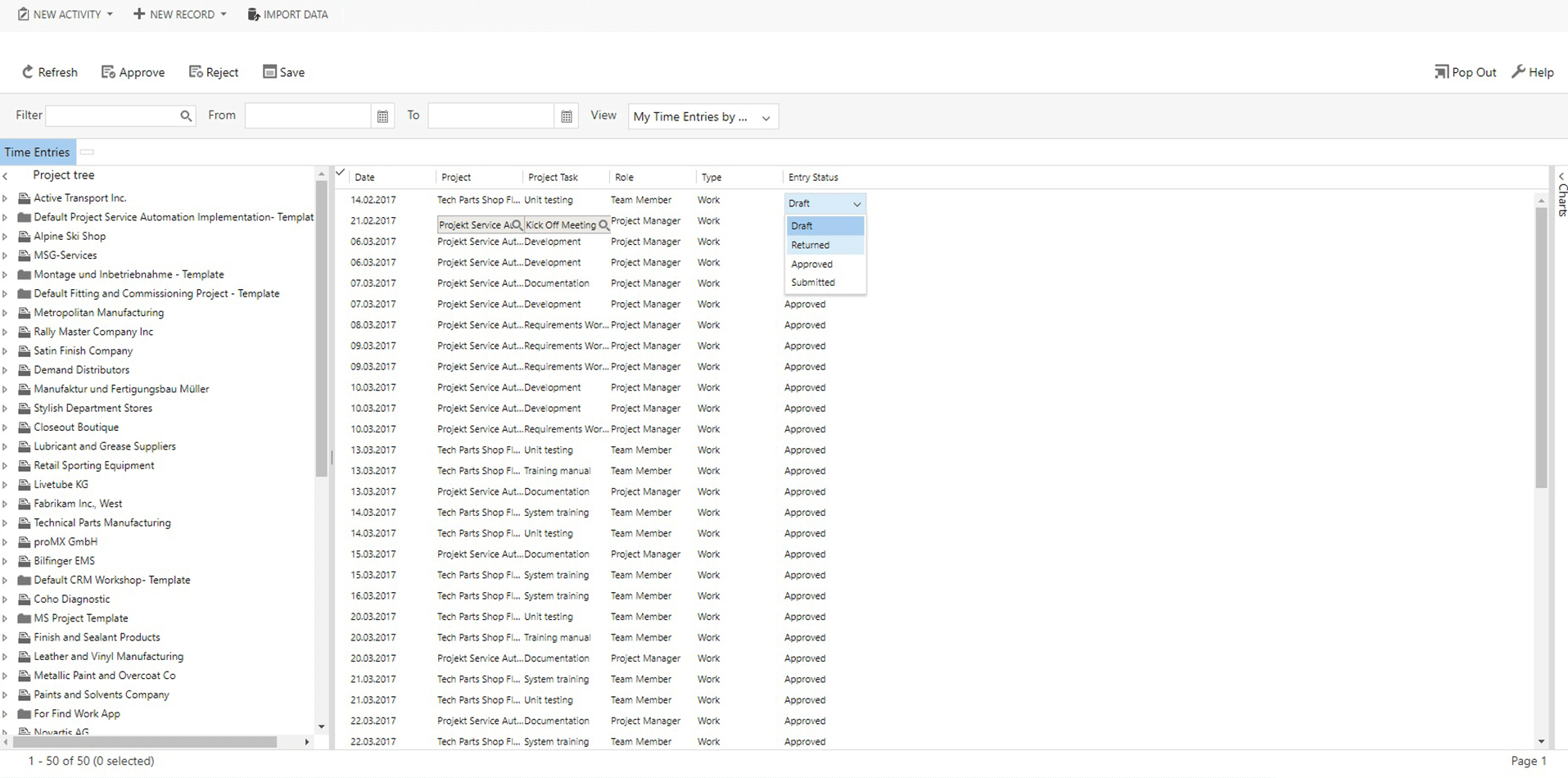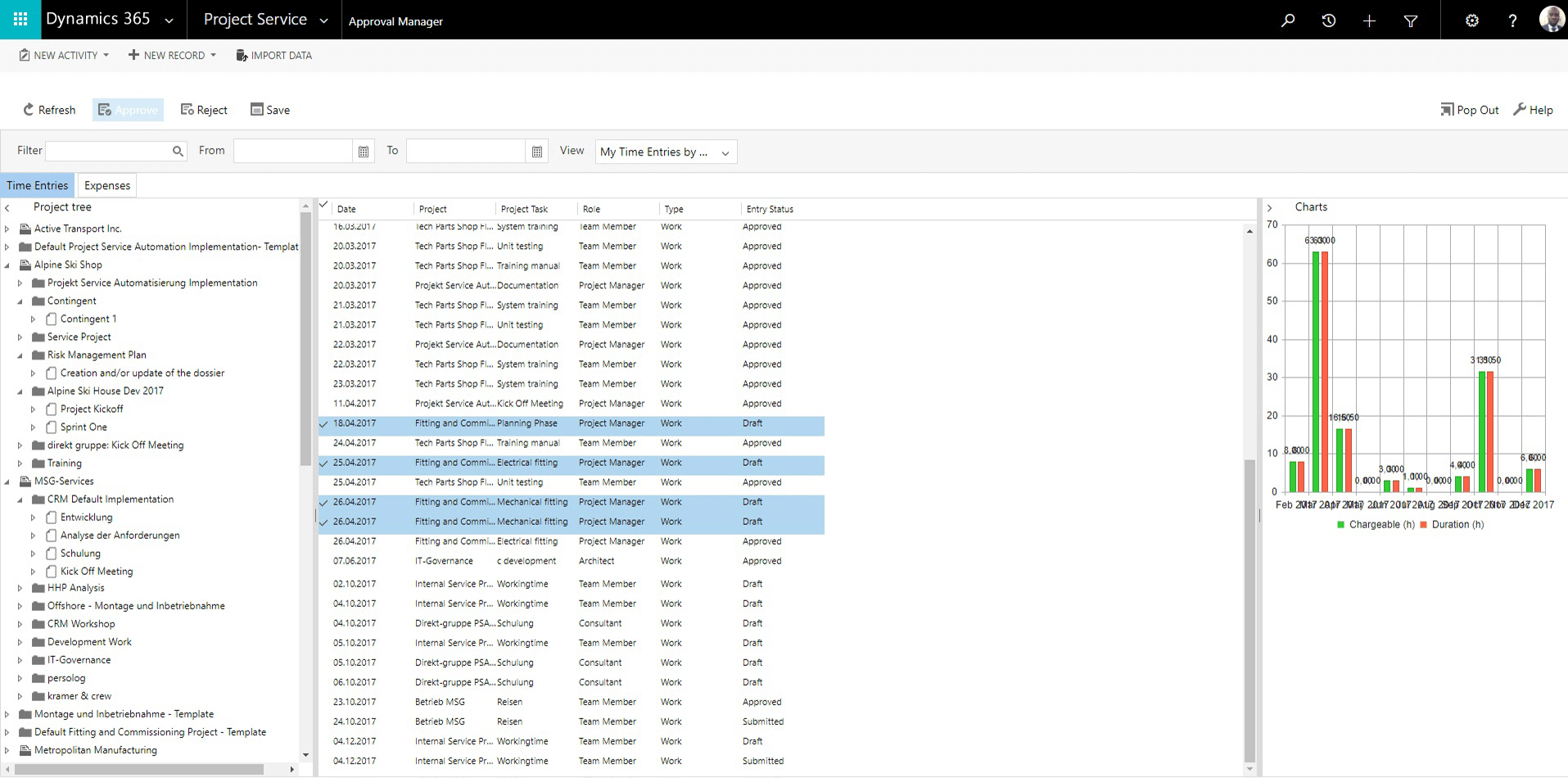Your benefits
Approval Management represents the bridge between employees carrying out their work and your company invoicing its customers. It is in important quality control step but you probably do not want to spend much time on it. This app helps you speed up the process and provides a complete overview of time entries and expenses.