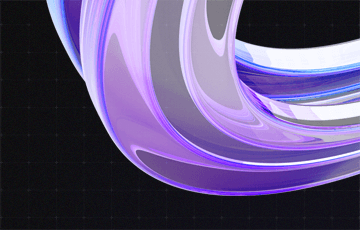Kick-start your business process automation – with Power Apps
Content
Time and again, internal processes involve a lot of paperwork and bureaucracy: an expense report here, a vacation approval there, daily time tracking. In addition to the inherent paperwork and bureaucracy, such processes are above all monotonous. In industrial production, orange-yellow robotic arms have long since taken over such tasks, but regular offices still lack such a degree of automation. Luckily, getting started is easy: The software needed for automating standardized processes is right there.
In this article, you will learn how to get started with automating your business processes.
Which processes should I automate?
As a business grows, so do its processes: They usually develop from specific needs in everyday tasks. Many such business processes are administrative and time-consuming, and the costs often outweigh value. Identifying these inefficient processes is a good place to get started with automation.
Examples of administrative processes you should automate include:
- Purchase orders
- Accounting processes
- Documentation
- Supplier management
- Shift schedules
- Vacation planning
- Time recording
Use case: app-based time tracking
BGWH, a facility management company, manages and cleans buildings for corporate customers. It takes care of inspection, maintenance and checks winter service, cleaning, and waste disposal as well.
The company has developed a simple Power App to track the working hours of their cleaning personnel. When the cleaning employee starts their work, they open the Power App on their smartphone and press the “start” button of the integrated stopwatch. A click on the “stop” button stops the recording and automatically creates a new time entry.
Then the cleaning employee can add details of the job: which customer they worked for, in which building they worked, what exactly was cleaned, etc. There is also the option to take notes and submit photos (for example if an object got broken or was already damaged). All records can be viewed in the app and are then synchronized into Dynamics 365.

The time tracking app was developed using Microsoft Power Apps, which allows users to develop individual business applications for the browser and for mobile devices. Power Apps stands out when it comes to optimizing internal processes, which is why we think it’s time to introduce you:
What is Power Apps?
Microsoft Power Apps is a low-code development platform for business applications and has been recognized several times by Forrester, a renowned global market research company, as one of the leading platforms for app development. Its goal is to enable users without previous knowledge of programming to create apps for automating various business processes – without the need to consult the IT department.
The advantages of Power Apps include:
- Usually, the people in different departments know best what requirement an app needs to fulfill to automate a process. Power Apps allows them to take matters – namely app development – into their own hands.
- This works because Power Apps is based on the principle of low code and is aimed at users without programming skills.
- Microsoft offers several templates that users can get started with and work on a visual interface via drag and drop (like Power Point, the design tool Canva, or the content management tool WordPress).
- All apps can be used in the browser (web app), on smartphones or on tablets (mobile app).
- With so-called connectors, Power Apps can be linked to other tools.
- The platform is perfectly suitable for professional developers too who can, for example, build their own connectors or work with Azure functions.
In addition to Power Apps, Microsoft has other low-code apps in its repertoire: Power Automate for automating workflows, Power BI for creating professional and visually appealing reports, and Power Virtual Agents for building service chatbots. They are all part of the Power Platform and, like Power Apps, can be used directly without programming knowledge. Get an overview here!
Canvas vs. Model-driven Power Apps
There are two different types of apps you can create with the Power Apps platform: canvas apps and model-driven apps. Often, the resulting apps differ only slightly. The difference lies in user control and use cases. Some use cases are better suited for canvas apps, others for model-driven apps. Canvas apps allow more flexibility and user control for simple, targeted applications. Model-driven apps are less visually appealing. However, they represent a clear and defined business process that users must follow.
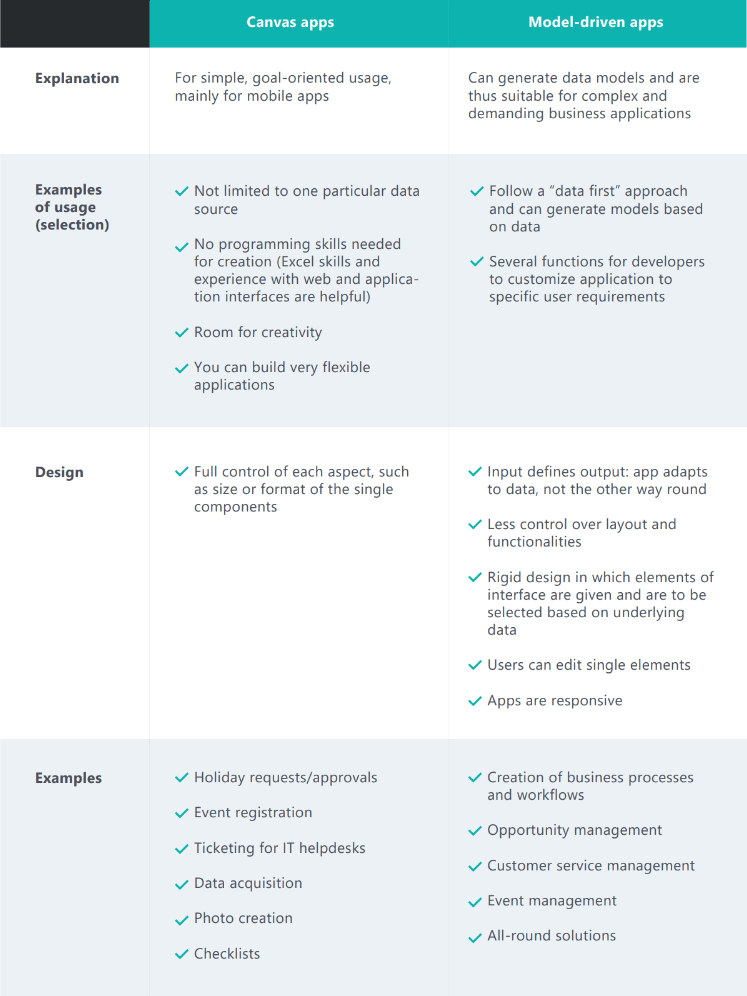
The advantages of Power Apps
- Easy app making
Power Apps does not require APIs and other features for professional developers. Instead, you can create your own apps for desktop, browser, or mobile devices via drag-and-drop and don’t have to deal with frameworks, dependencies, and more.
- Many data sources
Microsoft provides a variety of connectors that allow you to link Power Apps to a standard data service.
- Low costs
The initial costs of Microsoft Power Apps are low: subscriptions start at just €4.20 per user/app/month for the basic plan (as of March 2023). In some Office 365 enterprise subscriptions, Power Apps is already included and may be ready for you to use!
- Scalable
Do you need new licenses, work with more data, or have a developed app that is getting more use? Power Apps grows with your business and scales as the amount of information grows.
5 important questions before getting started
Business process automation is undoubtedly a solution to many day-to-day business challenges. But before you automate the next-best process with the next-best technology, you should ask yourself five important questions before getting started:
1. How good are my business processes? If you want to reap all the benefits of automation, your processes should already be firmly established and running error-free, even in their current state. Automated, it will then save you money and free up your employees to focus on the tasks that really matter.
Tip: Clean up! First, get an overview of all the processes in your company and document them properly. This will give you a better picture of whether a workflow is perhaps too complicated or superfluous, or regularly ends in a bottleneck.
2. Where do I start? If you are tempted to use your new automation tool to directly solve the biggest process challenges or to tackle all processes at once – don’t do it. You’ll only make the situation worse.
Tip: Start small. By starting with automating a simple process and going step-by-step from there, you can more clearly identify and more quickly overcome automation challenges. With established best practices, the digital transformation of larger, less intuitive processes goes much more smoothly, and you can keep the big picture in mind right from the start.
3. What is my definition of success? Your automation project seems to be making good progress and your employees are happy – but how does success affect your bottom line? Ideally, think about this before implementation.
Tip: Determine specific success criteria, e. g. improved productivity, reduced risks, cost savings or customer satisfaction, and make the criteria measurable in numbers.
4. Does the solution have to scale? If your business is growing, so should your software. For example, if you plan projects with a fixed number of users within your current IT landscape, it will be difficult to scale as needed. Therefore, remember to plan ahead.
Tip: Trust in the cloud. If your software can’t keep up with a growing project, you can sort out the problem by switching to cloud-based software. Storage capacity, user licenses and more – the cloud lets you respond flexibly and spontaneously.
5. How will my employees respond to change? Frankenstein author Mary Shelley already knew: Nothing is so painful to the human mind as a great and sudden change. What processes need to be automated, why, and what are the benefits? Always find a way to see eye to eye with your employees and make sure to answer their questions and show them the positive impact of change – namely being able to work in a more focused manner and take on quality challenges.
Tip: This concept is called change management: Communicate planned changes in a timely and transparent manner, take your employees’ concerns seriously and make them part of the success story.
If you want to automate internal processes and find that Microsoft Dynamics 365 is the perfect solution for you, we’re happy to help with all upcoming challenges and answer your questions – contact us!
Frequently asked questions (FAQ)
You should use Power Apps when you are planning to automate your business processes, and when you need a custom business app. Microsoft’s low-code platform allows your teams to create custom business applications without extensive programming knowledge, which makes it perfect for getting started with it right away!
Microsoft Power Apps is not for free. However, it may be included in your Office 365 enterprise description. Licensing starts at just €4.20 per user/app/month for the basic plan (as of March 2023).
You can create a Power App by signing in to Power Apps using your Microsoft account credentials, and choosing a template and data source. Now you can start designing your app.