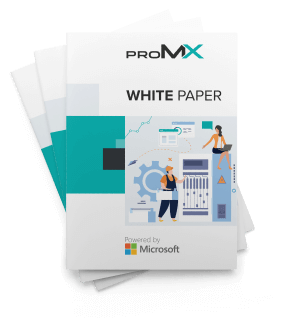Microsoft Power Platform: More power for Dynamics 365
Content
Possibly no other product epitomizes Microsoft’s mission statement, “to empower every person and every organization on the planet to achieve more”, better than the Power Platform.
With its low coding or no coding applications, it allows anyone to analyze and visualize data, build custom business applications, integrate data from other systems, automate recurring processes and build their own chat bots – no or little coding skills required.
Power Platform’s four low code tools
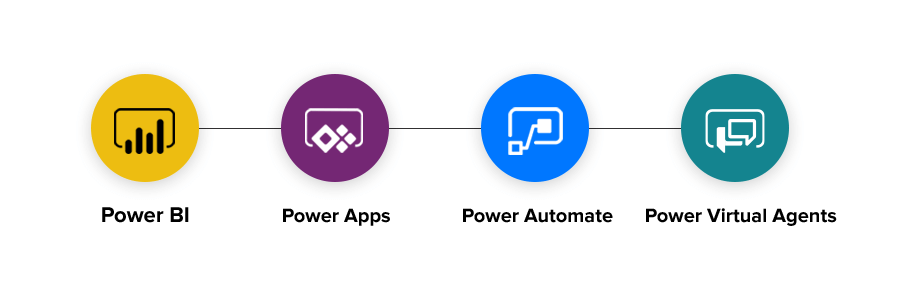
The Power Platform is the collective name of four applications that can be used separately but work best together. These are:
- Power BI
- Power Apps
- Power Automate (formerly Microsoft Flow)
- Power Virtual Agents
Each of these low code applications can be used to support, customize and extend Dynamics 365, Office 365, Azure and other services and thus helps to improve a business’s productivity.
What is a Citizen Developer?
The term Citizen Developer comes up frequently in discussions of low coding or no coding. It refers to persons that do not know any programming languages like Java or .Net but can now develop their own applications using tools like Microsoft Power Apps.
While Citizen Developers are not professional software developers, but professionals in their particular field and therefore know what exactly the desired solution requires. As a result, they can often build their apps more quickly.
Power BI
The most well-known and established component of the Power Platform is Microsoft Power BI. The business intelligence application lets users combine, analyze and visualize data. It not only enables individuals to better understand their data; it is also essential for a department’s or organization’s reporting.
Power BI is available as part of Office 365, for desktop and mobile devices, and as a plug-in for Microsoft Excel.
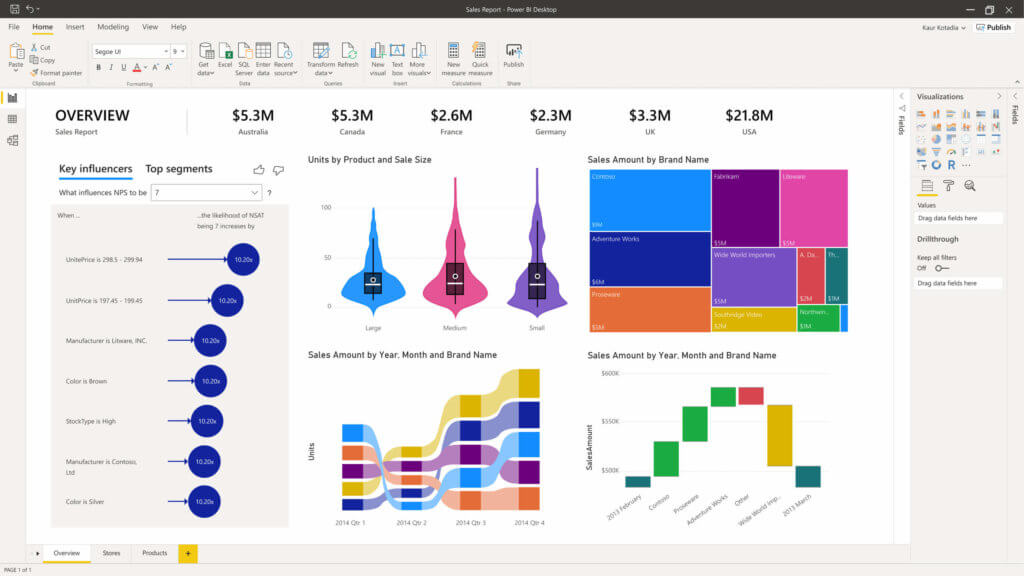
Common uses for Power BI:
- Data analytics
- Chart and report creation
- Data integration on websites
Read more about what is possible with Power BI in this article by one of our experts:
How to build date tables in Power BI
Power Apps
Microsoft Power Apps allows users to build their own business applications for the web or mobile devices without code. Graphical surfaces, components and drag & drop replace complicated programming languages. This allows the very team that will use the app in their daily work to develop it according to its needs.
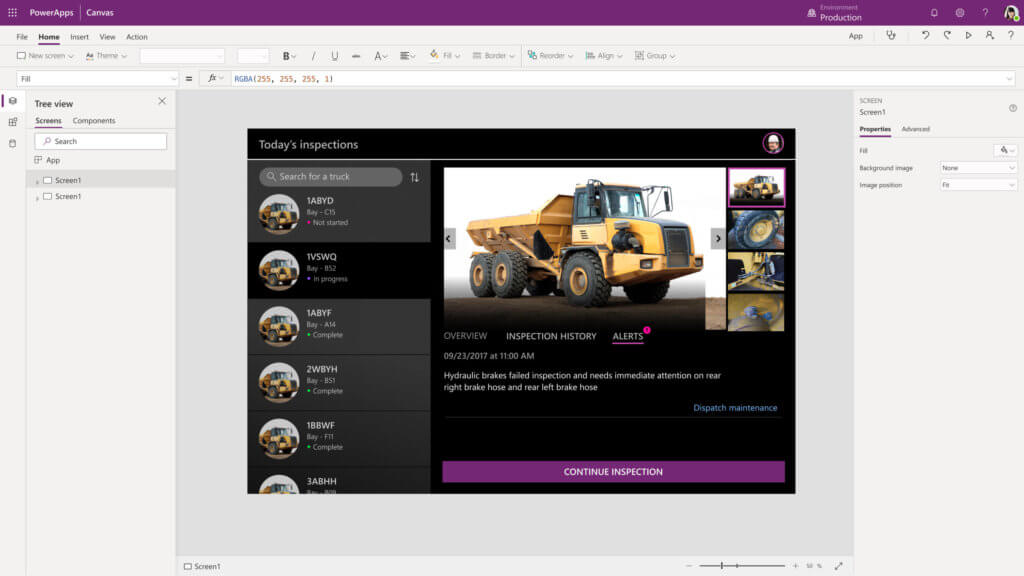
Common uses for Power Apps:
- Digitization of internal processes
- Prototyping
- Access to special functionality on mobile devices
Learn more about Microsoft Power Apps and get to know some of the apps we have built with it:
Low Coding: Build business apps with Microsoft Power Apps
Power Automate
Since November 2019 this tool has been known as Microsoft Power Automate. It was previously called Microsoft Flow.
Every business has its repetitive processes. With Microsoft Power Automate these can easily be automated. So-called flows are defined once and then occur automatically, saving time and reducing errors.
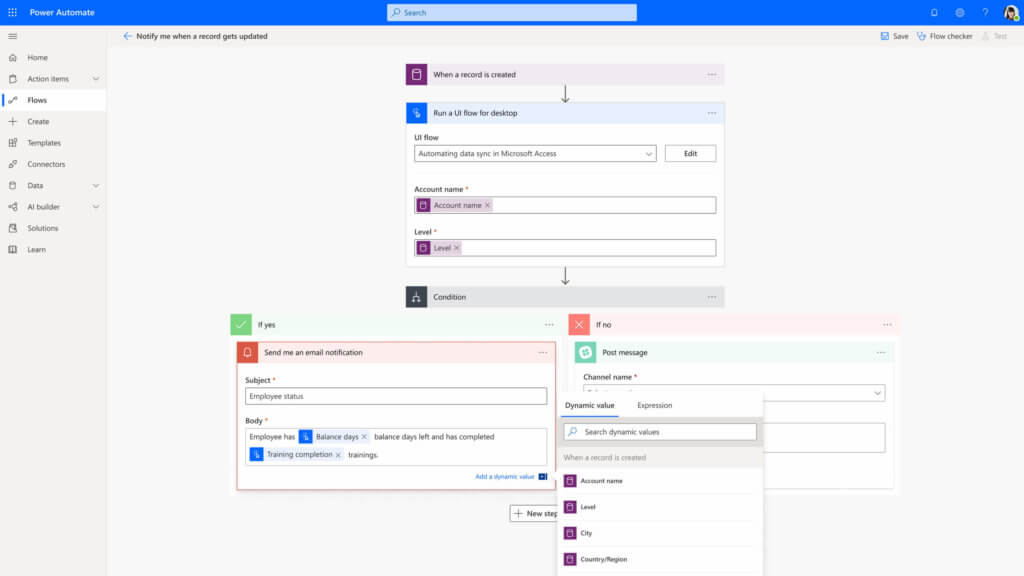
Common uses for Power Automate:
- Data synchronization
- Push notifications
- Automated approvals
Learn about a possible use of Microsoft Power Automate in these blog posts:
How to synchronize Azure Active Directory (AAD) with Dynamics 365 via Microsoft Flow
How to use the CDS Connector for Microsoft Power Automate
Power Virtual Agents
Microsoft Power Virtual Agents eliminates many of the most common problems in developing a chatbot. Those feeding the bot with information can now develop and maintain it themselves. This minimizes cost as well as work for a company’s IT department.
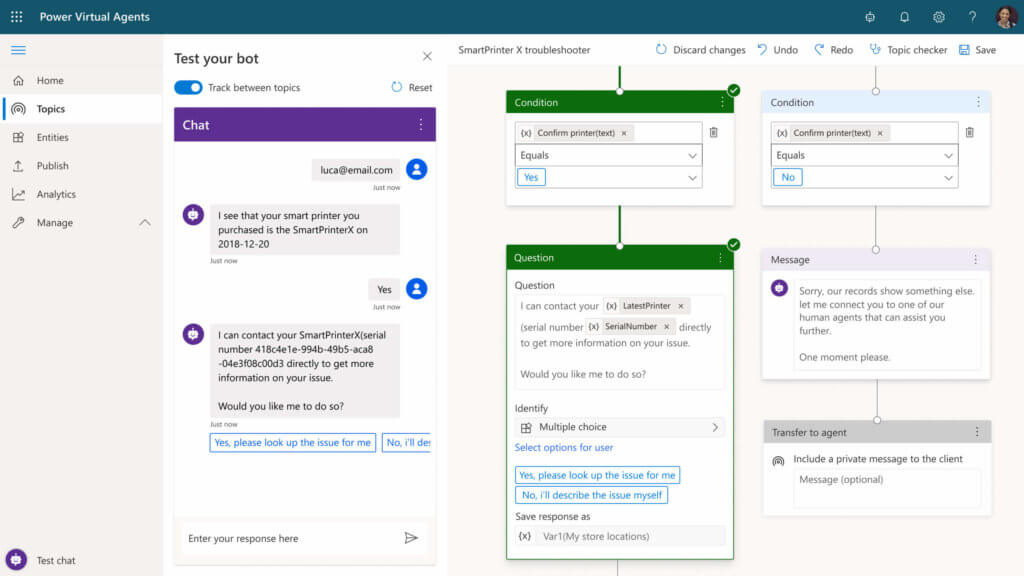
Power Virtual Agents can be integrated in many different channels, from websites and social media to Microsoft Teams. In each of these areas, they help to improve communication. Not only with customers, but also with applications and within a team.
Common uses for Power Virtual Agents:
- Customer service bots
- Facebook chatbots
- Helpdesks for employees
The basis: Microsoft Dataverse
The four components of the Power Platform, Dynamics 365, and Office 365 are all based on the same data service, the Microsoft Dataverse (formerly: Common Data Service). This means that all data used in these systems is stored centrally in the same place, which all these apps access. That makes Microsoft Dataverse something like the cloud successor of Microsoft SQL Server databases that used to store data in on-prems times.
Microsoft Dataverse’s great advantage is that it enables users to integrate many different data sources, irrespective of the system (both from Microsoft and other producers) and whether they are local or in the cloud. This makes expensive and complex customizations of IT landscapes redundant.
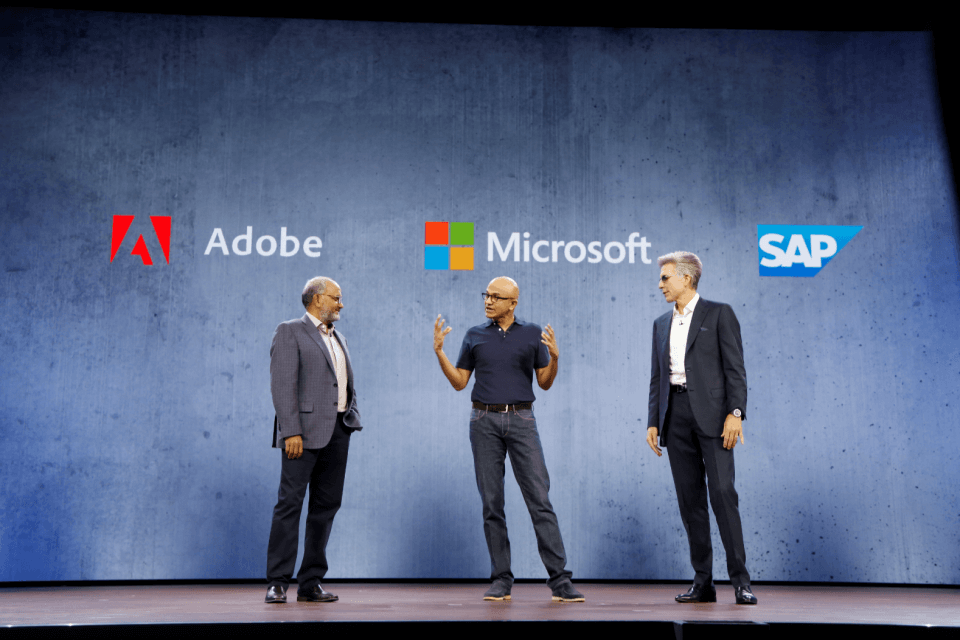
Why do Microsoft’s competitors play along with this?
In 2018 Microsoft, Adobe and SAP founded the Open Data Initiative. The three software giants agree that isolated data is the biggest challenge for businesses today. Data that is trapped in a different system and can only be extracted and processed only with cost and effort involved..
With the Open Data Initiative the three companies agreed to break up the data silos between their applications (Dynamics 365, Office 365, SAP C/4HANA and Adobe Experience Platform) by moving them into a single data lake for the benefit of their customers.
Today the Open Data Initiative has expanded across the industry with companies like Accenture, Hootsuite and Finastra joining.
The initiative also offers new possibilities for Artificial Intelligence and Machine Learning.
What the Microsoft Power Platform means for Dynamics 365
Building apps, automating processes – the Power Platform allows businesses to tailor their Dynamics 365 organizations even closer to their needs. Visualizing and analyzing data as well as using chatbots help them to better understand their data and customers, enabling them to optimize their processes.
The Power Platform also lets them connect hundreds of data sources to Dynamics 365. Using data from different sources provides a competitive edge.
With the Microsoft Power Platform, organizations can use the full potential of Dynamics 365, work more efficiently, and drive innovation.
Of course all of this is possible without the Power Platform. However, it simplifies the process significantly (and eliminates the not insignificant costs of such projects) and enables potentially every employee – irrespective of which department they belong to or how skilled they are in coding – to do so. The Microsoft Power Platform democratizes internal IT.
Contact us with your questions about the Power Platform’s functionality, licensing and use cases: sales@proMX.net
FAQ
What is Power BI used for?
Power BI is an app of the Microsoft Power Platform family that allows its users to create custom dashboards based on various data sources. It combines business intelligence and data visualization.
Is Power BI desktop free?
Yes. It is a free desktop app for connecting and visualizing data and sharing reports inside your organization.
Is Power BI better than Excel?
That depends on what you want to achieve with it and how complex your processes are. For simpler processes and especially for spreadsheet calculations Excel works just fine. When your processes become more complex, you want to collaborate or visualize data in a structured way, we recommend Power BI. For a more comprehensive comparison read our article “Power BI vs. Excel.”
What is DAX in Power BI?
DAX stands for Data Analysis Expressions. It is a programming language in Microsoft Power BI that lets you perform advanced calculations and queries.