
The most popular features in Power Automate
Content
As technology continually evolves, it seamlessly integrates into various aspects of our lives, revolutionizing how businesses operate. The surge in the creation of business apps parallels the expanding functionalities demanded by modern enterprises.
Over the years, businesses have recognized the hindrances posed by numerous routine tasks, causing slowdowns and increased costs. Luckily, Microsoft has spearheaded a transformative shift with the emergence of Microsoft Power Platform, especially Power Automate, offering a promising solution for businesses to streamline operations and multifaceted growth.
This article focuses on the significance of Power Automate for businesses across globe, the advantages that Power Automate offers, key functionalities, and use cases in detail.
Why do you need Microsoft Power Automate?
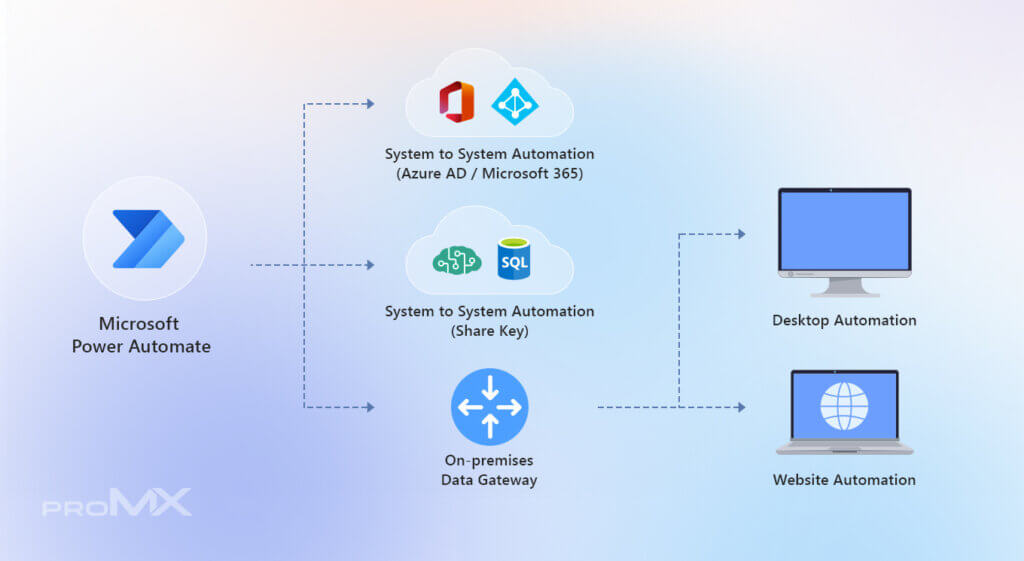
At the forefront of modern business transformation stands Microsoft Power Automate – a dynamic platform that revolutionizes workflow automation. This tool, nestled within the Microsoft Power Platform suite, empowers businesses to automate an array of repetitive tasks, seamlessly integrating various applications and services.
Power Automate serves as a beacon for organizations seeking to streamline operations, boost productivity, and adapt to the ever-evolving digital landscape. The allure of Power Automate is undeniably rooted in its user-friendly interface, tailored for both tech-savvy individuals and those less adept at intricate coding. Its accessibility paves the way for effortless creation of automated workflows, regardless of the user’s programming knowledge.
Key advantages of Power Automate at a glance
Employing its intuitive functionalities, businesses can seamlessly orchestrate complex sequences of actions across various applications and witness a gigantic change in terms of growth. The full of features, Power Automate eliminates the need for extensive coding skills, significantly reducing the time and effort typically invested in routine tasks. Following is the list of key benefits.
- User-friendly interface: Designed for both tech-savvy and non-technical users, promoting ease of use.
- Effortless workflow creation: Enables users to build automated workflows without extensive coding knowledge.
- Intuitive drag-and-drop functionality: Facilitates the orchestration of complex actions across diverse applications.
- Reduction in time and effort: Significantly diminishes the time and effort required for routine tasks.
- Enhanced Operational Efficiency: Automation of manual processes redirects focus toward strategic tasks.
- Error reduction: Decreases the likelihood of errors inherent in manual intervention.
- Increased productivity: Accelerates task completion, enhancing overall output and efficiency.
- Seamless data: Facilitates data integration across various applications and platforms.
- Compatibility with Microsoft Services: Provides comprehensive data analysis and reporting capabilities within a unified ecosystem.
However, amidst its myriad advantages, Power Automate does come with certain limitations. While the platform offers a vast array of pre-built connectors and templates, customization options might sometimes be limited, necessitating specific functionalities that may not be readily available.
Additionally, as with any technology, there might be a learning curve for those unfami liar with workflow automation tools, requiring time and training to fully leverage its capabilities.
The most popular features in Power Automate
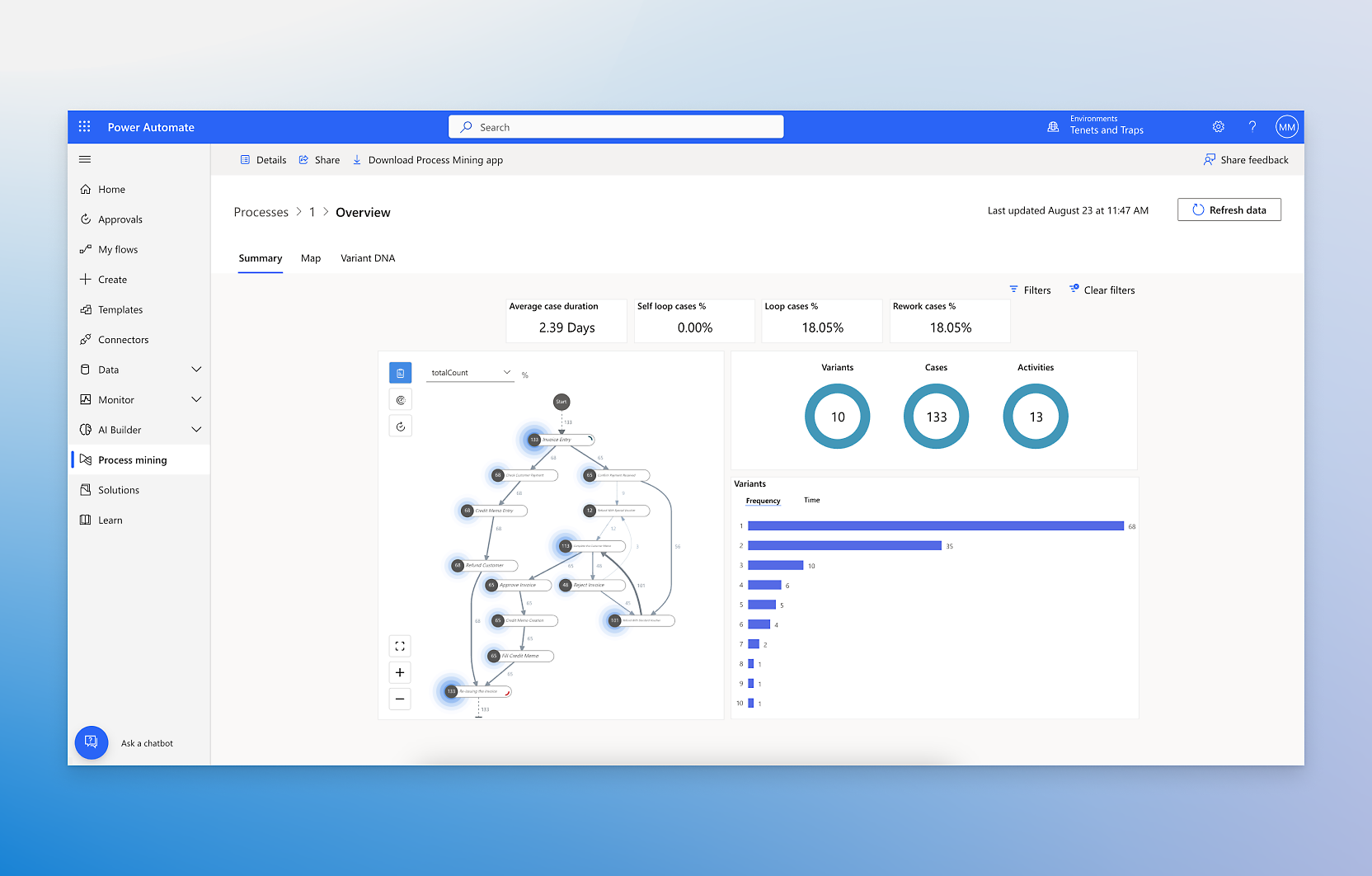
General features
1. Automating manual work
Power Automate allows the automation of repetitive manual tasks, freeing up valuable time for employees to focus on higher-value activities. This functionality significantly boosts efficiency and reduces human errors.
2. Automating workflow management
It facilitates the automation of complex workflow management, enabling the seamless execution of multi-step processes across various applications and services.
3. Report creation
With Power Automate, generating detailed reports becomes a hassle-free process. It automates report creation, helping businesses visualize critical data swiftly and efficiently.
4. AI-powered automation
By integrating AI models within Power Automate, businesses can leverage machine learning capabilities to optimize tasks, make data-driven decisions, and enhance overall efficiency.
5. Data integration
Power Automate’s robust capabilities allow for effortless data integration across disparate systems, ensuring that information flows seamlessly between applications.
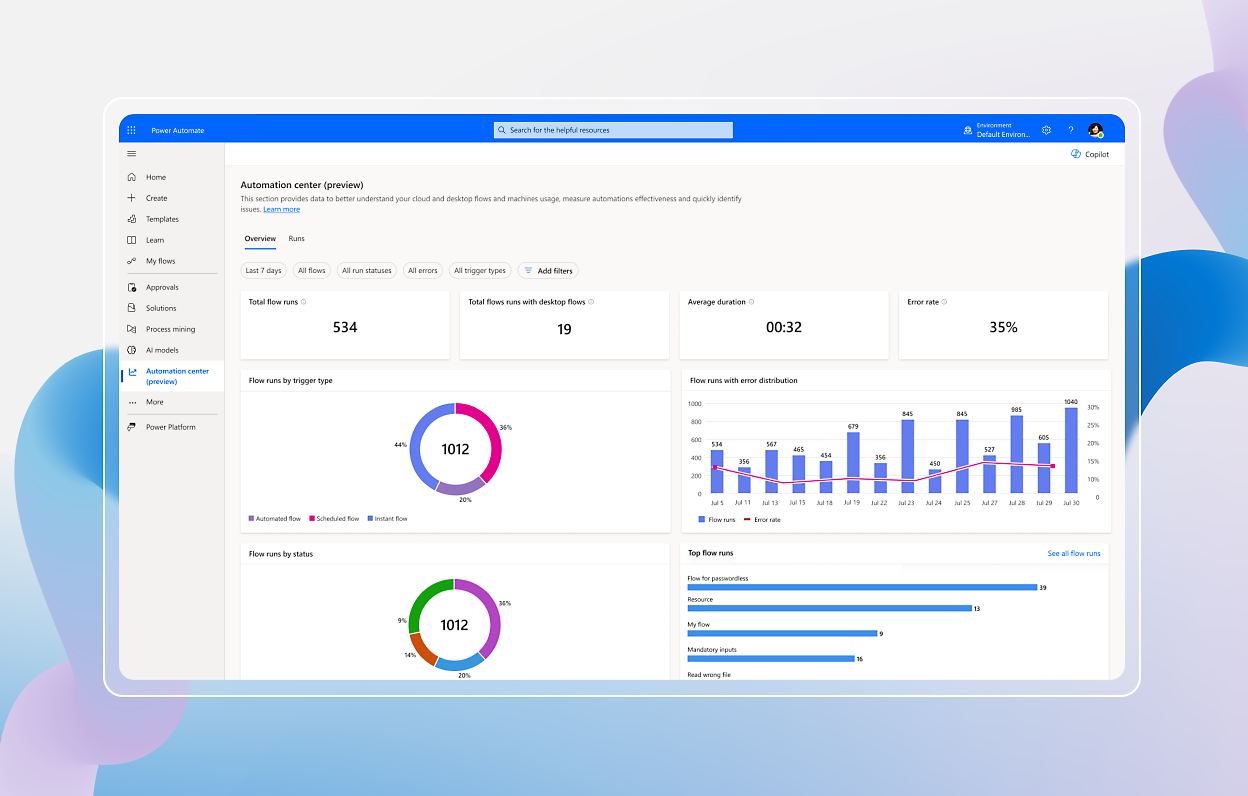
6. Pre-built templates
It offers a rich collection of pre-built templates that expedite the creation of automated workflows and processes, saving time and effort in development.
7. Analyze and improve business processes
Power Automate enables organizations to analyze processes, identify bottlenecks, and implement improvements for enhanced operational efficiency.
Power Automate: feature overview
According to reviews about the most useful features of Power Automate published on capterra.com the following list is a break down of key features and how users benefit from them:
- Connectors: With over 400 connectors, Power Automate facilitates seamless integration across a myriad of applications and services. This enables users to bridge data and functionality gaps between disparate systems, fostering efficient communication and data flow. For instance, it allows for the automatic sharing of data between platforms like SharePoint, Salesforce, Twitter, and many others, streamlining workflows and enhancing collaboration.
- Triggers: Power Automate offers an array of triggers, initiating workflows automatically based on specific events. For instance, when a new email lands in the inbox, an item is added to a list, or a user clicks a designated button, workflows can commence. These triggers enable users to automate actions swiftly, ensuring timely responses to critical events without manual intervention.
- Templates: The platform provides an extensive library of pre-built templates designed for common scenarios, simplifying the creation of automated workflows. Users can leverage these templates to perform various tasks, such as sending reminders, aggregating blog updates, and managing SharePoint lists. Moreover, users have the flexibility to craft custom templates tailored to their unique needs, fostering efficiency and adaptability.
- Robotic Process Automation (RPA): Power Automate empowers users to automate interactions with legacy systems, desktop applications, or websites lacking APIs through RPA and desktop flows. This feature eliminates the need for manual intervention in repetitive tasks by enabling automation even in environments lacking native automation capabilities. Additionally, leveraging AI technologies like Optical Character Recognition (OCR) and Natural Language Processing (NLP) enhances automation scenarios, enabling advanced data processing and analysis within automated workflows.
Examples of Microsoft Power Automate in action
From automating email marketing campaigns to integrating customer data across various platforms, Power Automate showcases its versatility in diverse real-world applications. For instance, businesses use it to automate lead management, streamline document approval processes, and trigger actions based on specific events or data changes.
- Volvo Group, a prominent manufacturer of trucks, buses, and industrial engines, has seamlessly integrated innovation into its operations. Leveraging Power Automate, they’ve revolutionized various aspects of their business processes. By automating intricate workflows and efficiently extracting crucial data, Volvo Group has witnessed transformative benefits. This technology has not only optimized tasks for shop floor workers but also enhanced the capabilities of service experts and customer experience professionals across 190 countries. This innovative approach extends beyond Volvo’s internal operations, aiding their customers in improving driving experiences, providing flexible financing solutions, and delivering exceptional service.
- ECS, a prominent provider of advanced technology and engineering solutions, confronts the challenge of handling numerous performance ratings reports associated with its government contracts. In a bid to streamline this process and extract valuable insights, the company strategically implemented an AI-powered document processing model through Power Automate’s AI Builder. This initiative aimed to harness the power of data, facilitating efficient management and analysis of crucial information for enhanced government proposals and data-driven decision-making.
- Accenture, a leading global consultancy, faced high demand surpassing its central IT capabilities. Embracing a low-code platform strategy, they turned to the Power Platform by Microsoft. Scaling up their Center of Excellence, they deployed all five Power Platform products widely. This move brought significant annual cost savings, upskilled over 50,000 citizen developers, and reduced IT demand by 30%. This adoption of Power Automate and other tools offered greater visibility, enhancing operational efficiency across Accenture’s teams.
Conclusion
In a rapidly evolving digital landscape, Microsoft Power Automate under the umbrella of Dynamics 365 suite and Power Platforms, emerges as a transformative solution for corporations seeking to streamline processes, enhance productivity, and drive perpetual growth. Its versatile functionalities and real-world applications underscore its pivotal role in modernizing as well as maximizing operational efficiency, and staying ahead in a competitive market.










