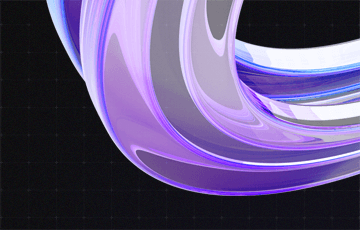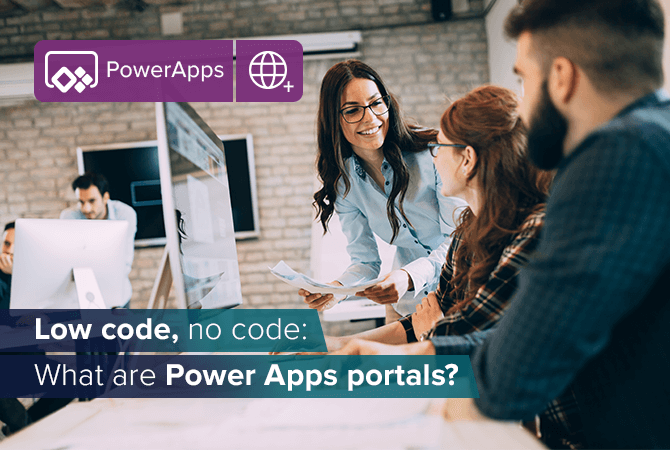
Low code, no code: What are Power Apps portals?
Back in 2016 Microsoft users suggested the option to share their Power Apps with external users, for example as a helpdesk for employees or a self-service portal for customers. Microsoft eventually fulfilled the user request and since mid-2019 Power Apps portals have become a part of the Power Platform.
Power Apps portals are easiest described as a website toolkit á la WordPress, sharing the same basis with Dynamics 365: Microsoft Dataverse. Power Apps portals follows the low-code principal of the Power Platform and enables its users to get into building websites (portals) easily and quickly.
Low Coding means visual developing tools replacing complicated programming languages. Or, in other words: Even employees who do not speak code can create web and mobile apps with the help of building blocks and drag & drop. Read more
The advantages of Power Apps portals
Stay in touch with customers and partners
With Power Apps portals, you can connect with your customers and partners by building and fostering online communities, self-service portals, a knowledge database and more. Authenticate accounts with providers such as Microsoft, Facebook, Google or LinkedIn, but also Azure AD B2C and Okta.
Build websites easily on a visual interface
You can easily, securely and without having to code build responsive websites for all devices and choose from portal templates or build your own template.
Integrate data and use plug-ins
Power Apps portals extends the apps and processes of the Microsoft Power Platform by a web frontend which can be connected to Dynamics 365 and integrated into other Microsoft services (e. g. SharePoint).
Microsoft Power Platform includes the apps Power Automate, Power BI, Power Virtual Agents and Power Apps. Power Apps portals are part of Power Apps. Each low-code app gives you the opportunity to extend Dynamics 365, Microsoft 365 and Azure to enhance your company’s productivity. Read more
The functions of portal templates
Portal templates save you a lot of time when building a website. Using portal templates require an active Dynamics 365 app, otherwise the option you are left with is creating a portal from scratch.
Even with an active Dynamics 365 app, creating a portal from scratch can make sense when none of the available templates fits the purpose of your portal. Certain functionalities included in portal templates can be adopted to your custom template later.
Which portal template is the right one for you, eventually depends on which type of portal you would like to build. Since all portal templates share the same basics, they all include the following functions among others:
- Access to Portals Studio for configurating your portal (e. g. access to CSS files)
- Content management
- Extendable by sub sites, forms etc.
- Security settings (e. g. roles, access to content)
- General functionalities such as ratings, comments and more
In order to create a user-friendly portal, you have the option to extend it with apps from certified Dynamics 365 and Power Platform partners, developed according to your needs.
What to use Power Apps portals for
Self-service portals for customers
Customers nowadays are used to seeking help on self-service portals. They give them the opportunity to dig through help articles and connect with people who are facing similar problems. They can file a support request if needed, which is directly transferred to Dynamics 365 Customer Service.
Helpdesks for employees
One of your employees needs new hardware? No problem! Via a simple form, your helpdesk employees will receive instant access to all important information they need for processing the request.
Connecting with your field service
With Power Apps portals, field service technicians are able to edit orders while being on-site and update Dynamics 365 Field Service in real time.
How to get the most out of Power Apps Portals
Low code is the basis of Power Apps portals. However, certain functionalities on your list may require more in-depth knowledge or a professional developer.
Relevant in-depth skills for Power Apps portals for integrating certain types of content and for creating more complex templates include HTML, CSS, the open-source language Liquid and Javascript.
Our experts at proMX have a great understanding of the Microsoft Power Platform and its apps, and are happy to help you with your endeavors to create apps for Dynamics 365 as well as portals. Let us know what we can do for you!