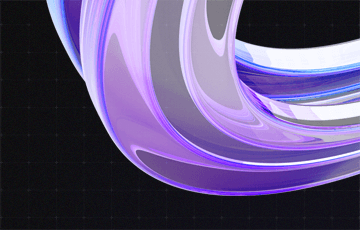How to manage your resources
Beggars can’t be choosers, not even in the project management business. Just ask your resource manager. Sometimes it is not only difficult to find the right person for a project – meaning a qualified expert that has time to spare when you need them; no, it is just as difficult to adapt to constant change. The unforeseen happens and you have to start your plans from scratch. (It will become even more difficult if resources do not just include the people in your own organization, but external personnel, too, or if additional equipment or rooms have to be taken into account.)
Resource management is the efficient and effective utilization of an organization’s resources when they are needed. Such resources may include employees, machinery, tools and other means needed in a project.
The problem: Badly optimized resource management does not only annoy resource managers. It can also delay project completion, result in non-allocated resources, cause additional costs and leave you with a dissatisfied customer as well as project team.
That is why resource management in the project business is crucial. Managers face a range of challenges with it:
- Lack of transparency regarding roles and resources
- Finding the best resource available
- Tactical planning (factors such as sickness, notice or personal problems)
- Overbooking
- Delays and missing deadlines of projects
- Dependencies between projects and work packages
- Net capacities of employees
The benefits of good resource management
But why focus on the negative? After all, good resource management is something you can achieve. Everything going according to plan will have many positive effects on the project as well as the company as a whole. These include:
- Planning ahead: Mistakes, delays or other problems have less of an impact on planning, because you can react to them with flexibility.
- Employee satisfaction: Everyone knows what to do, they do not get overbooked, there are no unwanted dependencies and therefore no one gets overworked.
- Transparency: Availabilities and skills of resources are transparent. That helps curating the perfect project team at all times.
- Efficiency: Available and qualified resources are quickly identified. If needed, plans can be easily adjusted without losing track of what is important.
- Reaching goals: For project-based business, there is nothing more unpleasant than to miss goals, deadlines or exceed the budget. These are the consequences of bad resource management. Once optimized, you will be able to manage projects more efficiently, react to unforeseen changes with more flexibility, recognize bottlenecks faster and make the right decisions.
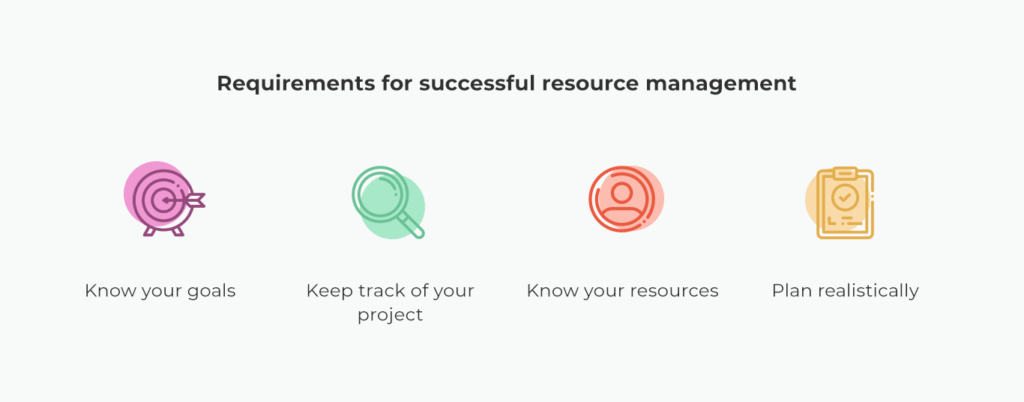
To organize your resource management efficiently and with a certain level of complexity, Microsoft Excel is not powerful enough. It was simply not made for it. A professional resource management tool provides you with all the functionalities you need for daily resource management that make planning easier and more transparent. It offers an overview over distribution, availability and workload of all resources.
Resource management with Microsoft Dynamics 365 Project Operations
Dynamics 365 Project Operations, Microsoft’s most comprehensive project management solution, offers project-based businesses all necessary resource management tools. Project Operations helps to:
- Optimize resource allocation
- Identify and book the best resources for a project
- Predict resource requirement
- Meet project deadlines
Resource management tools in Project Operations
In Project Operations, too, resources include people, equipment or rooms that are needed for a project or work package. Usually they are people though, for example a software developer or a construction manager. However, third parties too can be allocated as a resource, for example freelancers or service providers.
To make resource management as seamless as possible, Project Operations offers many tools. The most important ones are:
- Skills management: Skill and competence models give you a good view of which resources fulfil your project requirements. The models and their values can be worked out individually.
- Generic resources: While planning a project, generic resources can be added to work packages as place holders. When you have to find the best person for the project later, the project manager can send his resource requirements and requests to the resource manager based on these place holders.
- Resource replacement: If requirements or availabilities change, resources can easily be replaced on demand, either by a wanted, known resource or by finding the right person with the help of the Schedule Assistant.
- Workload history: To be able to make an estimate on how much time a resource needs for a task, you can view their workload history.
- Universal Resource Scheduling: Resources can be matched to projects with the help of an intelligent and competence-based allocation system as well as on real-time information about their availabilities
- Resource manager dashboard: To keep track of the big picture, Project Operations offers a visual overview of resource demands and workloads, leftover resource demand and billable resource usage.
- Flexible, demand-based planning options: Depending on the size of the organization, there are several possibilities to allocate resources to projects.
All these functionalities help optimize your resource management with Dynamics 365 Project Operations. Project goals can be achieved, costs lowered, and revenue increased. Embedded intelligent functionalities also help to improve planning and make good decisions.
If you want to get to know Microsoft Dynamics 365 Project Operations better, including its resource management functionalities, we recommend you our free white paper as well as a free demo. Both can be found here.