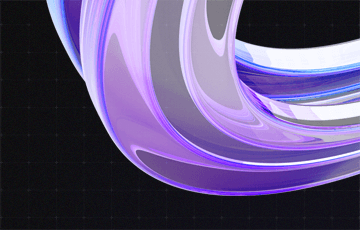How technology solves problems in project management
If project management were easy, everyone would do it. In many cases it is not, though. These cases are often synonymous with “we are using Excel for project management.” Many of the difficulties arising in the project business can be avoided by using the suitable technology, or, in other words, by using the right software.
Let us take a closer look at potential pitfalls in project management and their technical solutions.
Lack of transparency and communication before the start of a project
Even before a project is handed to the project manager, their work can be complicated by several factors. If the sales department makes unrealistic plans, the project team needs to bend backwards in order to meet the arranged budgets and deadlines. If worst comes to worst, the project is not even profitable in the end.
When project managers have no information about what was agreed upon with the customers in the first place, discrepancies are likely to appear during the project. Meeting customer expectations you do not know about is usually the hardest part.
The key to success for every project is a clear project order. When project management understands the plans the sales team made, they are able to make the right decisions during the project.
Ideally, project management is already involved during the offer phase and informed about:
- the current status of the order
- the probability of the project to be realized
- the estimated start of the project
What helps is a software that enables the sales department and the project management to collaborate as well as create transparency in the pre-project phase. Dynamics 365 Project Operations does this perfectly by uniting everyone involved in the project in one solution. That way, project managers can access the requirements, the offer, the order and all other vital information. Furthermore, artificial intelligence helps the sales team to calculate projects even more accurately.
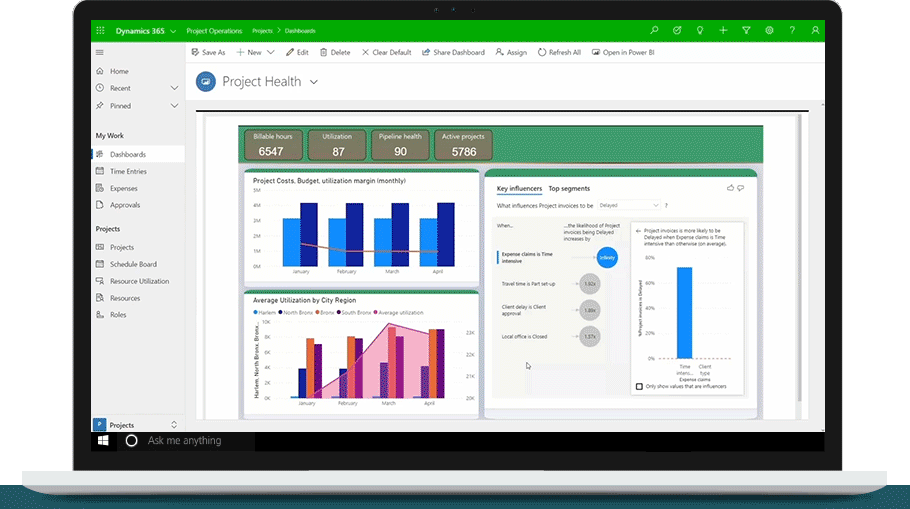
Potential problems during project execution and how to solve them
The more complex and longer a project is, the more things can go wrong. Here are five examples:
1. Targets cannot be met
Failing to meet due dates and exceeding budgets happen quite easily if no one intervenes in time. Project managers are responsible to constantly monitor projected costs, timelines and quality standards, and to take countermeasures in case of negative developments.
In Excel, project controlling does not work very well. In a professional project management solution like Microsoft Project, however, green, yellow or red lights signal the status and encourage to act if necessary. It is also possible to display these alerts on a dashboard directly when starting to use a system such as Project Operations.
Wrong turns or delays may also be the consequence of unclear dependencies between work packages. That can be avoided by using Gantt-diagrams, which are part of our solution proRM Fast Start for example.
2. Communication is inefficient
To ensure that everything runs smoothly, good communication is key. But is it efficient to exchange endless email traffic and to constantly be on the phone? No. Internal as well as external communication can work better: faster, more productive, more direct and across multiple channels.
That increases transparency for customers. They can intervene at an early stage in case something is not developing to their liking, because they can directly contact the project team.
For example with Microsoft Teams. For every project, a team can be created for internal as well as external people who are then able to exchange messages and documents or have a call with or without video. In cases where project execution is rather a partnership than a mere service, this is particularly ideal.

A comprehensive way to manage your projects in is Microsoft’s business app Dynamics 365 Project Operations. Learn all about it in our free white paper!
3. Employees are not motivated or unproductive
Not only the people responsible for the project face challenges. The ones involved may struggle with their tasks, too. Because they are crucial for the project, this is a problem that may endanger the success of a project. Feeling overwhelmed or losing track of tasks can easily lead to mistakes and delays.
A Kanban board to list tasks according to their status like “to do”, “in progress” or “done” can help to stay organized. Such boards are part of Project Operations, for example.
Furthermore, tedious routine tasks tend to drain time and productivity from the project team. Things that do not require human creativity or intelligence should be automated. These include notifications when time-tracking entries are missing or when work packages are assigned. This can be done with Microsoft Power Automate.
4. Time tracking is incomplete or faulty
Tracking their working time and expenses are tedious tasks for many employees, too. With the right solution, this can be simplified though. For instance, by using artificial intelligence that automatically transfers the details on a receipt to the system. Or through scanning them via a mobile app. The fewer clicks, the more reliable the acquisition. Subsequent workflows help gather precise data to avoid mistakes in billing.
5. Drowning in data chaos
During a project, a lot of digital data is collected. Where to best put that data though to make sure that everyone involved can easily access it? A central location with a clear connection to the project is ideal. For this purpose, Microsoft SharePoint or Microsoft Teams fits, because all exchanged data is automatically saved to a respective SharePoint website for every team.
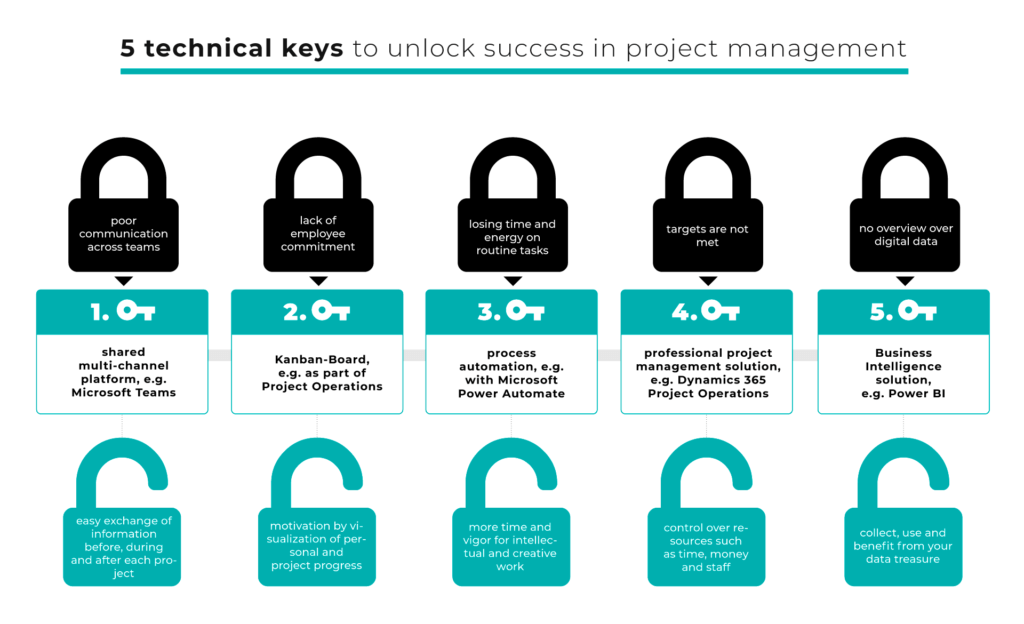
No reporting after completion of the project
A project that did not go smoothly is annoying, but no disaster. It would be bad though if you didn’t learn anything from it.
Therefore ask yourself: Are there general trends regarding the profitability of projects, or was this project an exception? Is one project team more efficient than another? Which budgets were exceeded, and which weren’t?
By asking these questions, better decisions for future project business can be made. The key to success is reliable data, preferably easy to understand and, even better, presented in an appealing way all in one place. A business intelligence solution, ideally integrated in the project tool (e.g. Power BI in Project Operations), ensures that. Dashboards and reports created there can be shared with just a few clicks.
Conclusion
Of course, the success of a project does not only depend on the functionalities of different software solutions. Technology is not the only important part in the project business, but rather company culture, leadership and experience, too. But when software can help to stay on top of things, to focus on more important aspects or to clear out obstacles, it only makes sense to use it, too.
You are looking for a comprehensive solution to optimize your projects? Project Operations combines the best of Microsoft’s project management tools. Learn more about it in our free white paper.