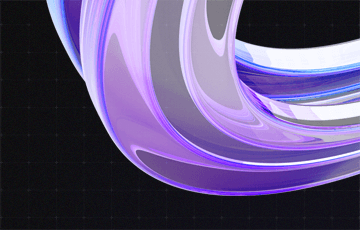Made by proMX: Mobile Time Tracking for Dynamics 365
There are many good reasons for companies to implement a professional time tracking system: for example, comprehensive time tracking helps to predict the duration of future projects, and customer invoices are more exact when they are based on actual working hours.
And precise time tracking can be efficient, too. Our latest addition to our proMX product portfolio proves that.
Mobile Time Tracking for Dynamics 365
Mobile Time Tracking for Dynamics 365 is the latest of our six add-ons for Dynamics 365 Project Operations. As the name implies, it is an app for mobile devices with which users can comfortably track their working times from anywhere. Mobile time tracking can be used in the browser as well.
Connection with Outlook calendar
Particularly people with busy schedules can save a few steps in the time tracking process, because the solution is connected with Microsoft Outlook, or to be precise, with the Outlook calendar. That allows users not only to check their appointments within Mobile Time Tracking, but even convert them into time bookings with only a few clicks.
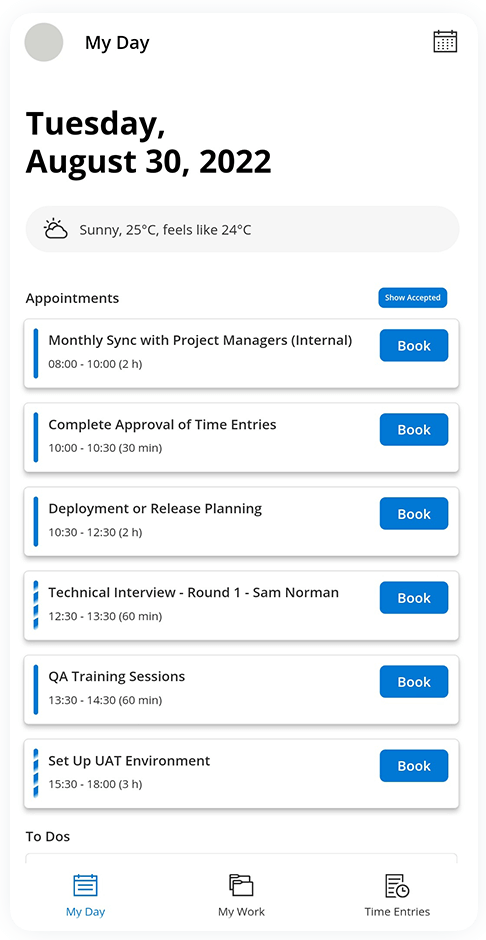
Appointments that have not been accepted yet are marked with a dotted line. You can choose to view accepted appointments only via the filter options.
Overview of ongoing projects
Besides your calendar entries, Mobile Time Tracking also provides its users with an overview of all the projects they are involved in. The tab “My Work” shows which team colleagues are part of your projects, how many hours users have already booked on them and when the next project milestone will be reached. The working hours of a certain project can be booked on it easily in this view.
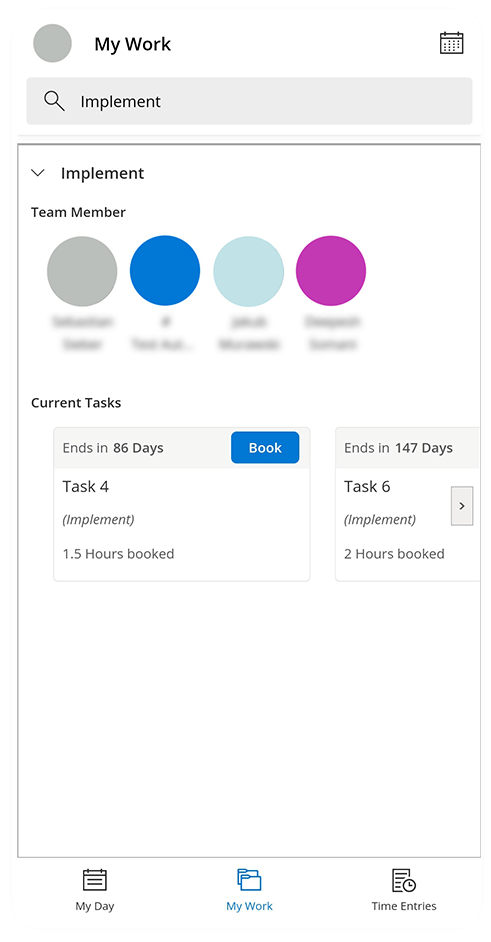
Synchronization with Microsoft To Do
The app is not just connected to Outlook but to yet another application, namely, Microsoft To Do – a digital to-do list. People using this app see their list in Mobile Time Tracking and can tick off finished tasks there which then move to “completed” in Microsoft To Do. The other way round, tasks disappear from Mobile Time Tracking when you mark them as completed in the Microsoft app.
By the way, Microsoft To Do is available for all users with office licenses.
Status of time entries
Newly created time entries can be saved as drafts or submitted directly. If users spot an error after they have submitted the time entry, they can recall it. Project managers, too, can reject faulty or unsuitable time entries. How many hours are currently in which status is indicated by a color coding.
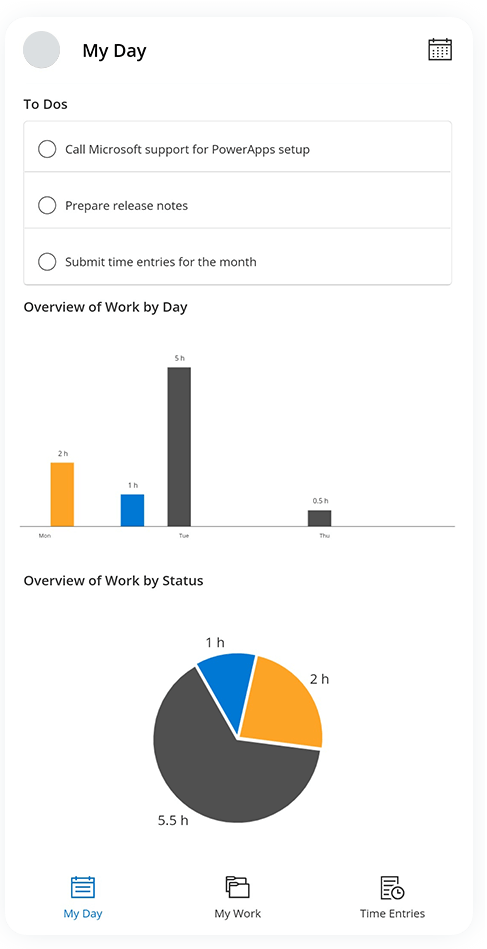
The perfect match
Mobile Time Tracking supports you and your entire team with efficient and accurate time tracking. To make the most of the app, we recommend combining it with our add-on Time Tracking for Dynamics 365. Or you match it with any other of our apps, for example Holiday Management or Approval Manager.
Learn more about Mobile Time Tracking here or contact us directly.