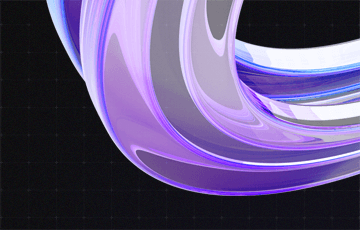Microsoft Dynamics 365 Copilot: experience the working world of the future
Content
In today’s fast-paced and ever-evolving business world, companies need tools that help them stay competitive and efficient.
The increasing use of Artificial Intelligence (AI) and Machine Learning (ML) technologies has transformed the way businesses operate. Microsoft has been at the forefront of this digital transformation.
In collaboration with OpenAI, Microsoft has unveiled the latest addition to its suite of business applications: Microsoft Dynamics 365 Copilot. This AI-powered virtual assistant is designed to automate repetitive tasks and deliver real-time insights to help businesses work smarter.
Microsoft and OpenAI: Driving AI and empowering innovators
In the age of digital transformation, businesses need tools that enable them to streamline operations and improve productivity.
Microsoft, in partnership with OpenAI, is at the forefront of driving AI and empowering innovators to achieve their goals. The company has already invested heavily in AI start-up OpenAI and has been busy integrating its language model into various Microsoft applications since ChatGPT’s unveiling in December 2022.
In the private sector, this has already happened with Bing: The search engine offers a version of ChatGPT for faster and easier web searching.
But businesses can now also harness the full power of AI in Dynamics 365. With a focus on intelligent cloud and edge technologies, Microsoft is committed to delivering innovative solutions that help businesses stay ahead of the curve.
Introducing Microsoft 365 Copilot
Microsoft 365 Copilot is the latest AI-powered addition to the Microsoft Dynamics 365 suite of business applications. An intelligent virtual assistant, it uses natural language processing (NLP) and machine learning (ML) to perform everyday and text-based tasks while improving real-time data processing.
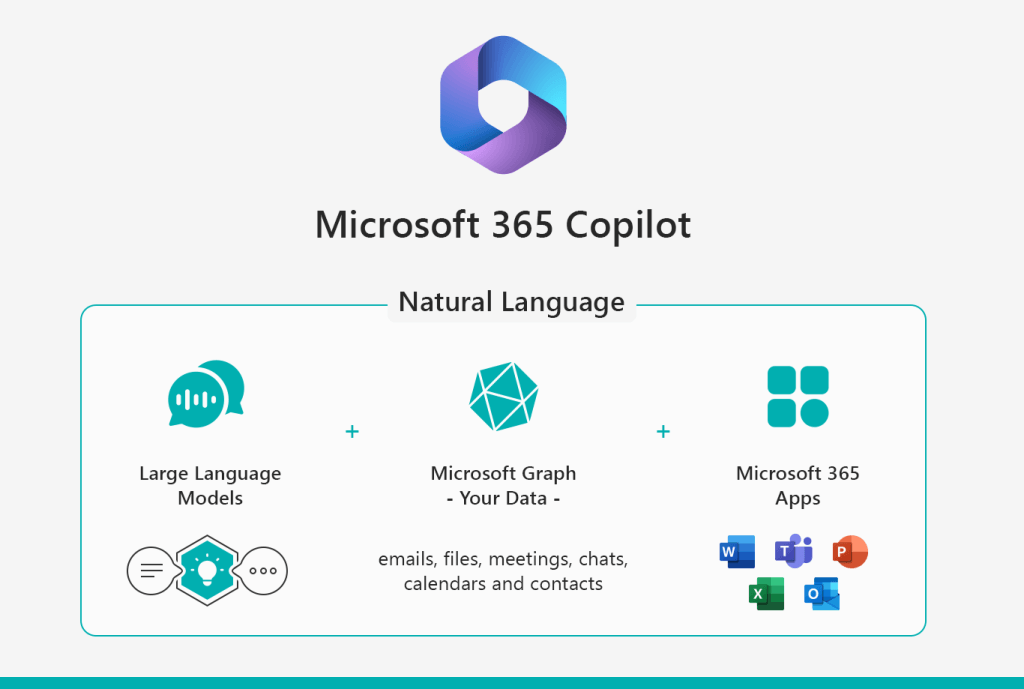
It can be launched via voice, chat and email, allowing users to interact with Copilot in the way that is most convenient for them.
Copilot’s strengths lie particularly in data processing. It can be used particularly efficiently and productively for activities such as the following:
- Writing emails
- Documentation and meeting logs
- Drafting marketing content
- Customer service and support
Copilot uses data from Dynamics 365 and the seller profile to achieve the best possible result in the shortest possible time.
For example, when writing documentation, it can directly take into account current product information; when writing an email, it can contextualize past orders and customer communication.
Do more with Dynamics 365 Copilot
| Feature | Benefit |
| Copilot in Word | • helps you write texts in real time • creates a first draft and add content from across your organization • can create more concise content by summarizing text and rewriting sections or the entire document • can select suggested tones, such as professional or passionate, to strike the right note • helps you improve your text by offering suggestions that will strengthen your arguments or smooth out inconsistencies |
| Copilot in Excel | • helps analyze and explore data • you can ask Copilot questions about your data set in natural language • reveals correlations, proposes what-if scenarios, and suggests new formulas based on your questions • generates models based on your questions that help you explore your data without modifying it • you can identify trends, create powerful visualizations, or ask for recommendations to drive different outcomes |
| Copilot in PowerPoint | • helps turn ideas into stunning presentations • transforms existing written documents into complete decks with speaker notes and sources • can start a new presentation from a simple prompt or outline • can condense lengthy presentations • can reformat text, and perfectly time animations |
| Copilot in Outlook | • helps spend less time on email triage and more time on communicating • helps summarize lengthy, convoluted email threads with multiple people • helps respond to existing emails with a simple prompt or turn quick notes into crisp, professional messages • simplifies pulling other emails or content you already have access to in Microsoft 365 |
| Copilot in Teams | • makes working together easier and more efficient • helps you run more effective meetings and organize key discussion points • gets you answers to specific questions or catches you up on anything you’ve missed without interrupting the flow of discussion • can create meeting agendas based on chat history, identify the right people for follow-ups • helps schedule the next check-in easily |
Dynamics 365 applications: the most important things to keep in mind
A versatile tool, Microsoft 365 Copilot can be used across a range of Dynamics 365 applications, including sales, customer service, marketing, business central and supply chain management. Here are some of the key benefits and use cases for Copilot:
Dynamics 365 Sales and Copilot
Copilot allows sales teams to focus on building customer relationships instead of administrative tasks. Copilot can automate data entry and help with lead qualification, giving sales reps more time to engage with customers and close deals.
Dynamics 365 customer service and Copilot
In customer service, Copilot can support staff by automating routine tasks such as ticket creation, categorization and prioritization. Copilot can also provide insights into customer sentiment and behavior, allowing agents to provide personalized and proactive support.
Copilot and Dynamics 365 Marketing
In marketing, Copilot can help automate campaign management tasks such as list segmentation and email scheduling. Copilot can also provide real-time insights into campaign performance and audience engagement, allowing marketers to optimize their campaigns for maximum impact.
Copilot in Dynamics 365 Business Central
Copilot uses product attributes, such as size, color and material, to generate compelling product descriptions. These descriptions can be customized for tone, format and length, allowing online store owners to focus on other areas of operations.
Copilot in Microsoft Dynamics 365 Supply Chain Management
While Copilot can’t predict the future, it can warn supply chain planners of potential disruptions. Copilot can detect bad weather, geo-political issues, financial news and other factors that might affect the supply chain. This allows planners more time to avoid or prepare for interruptions (it can even help draft emails addressing the issues).

Copilot can also provide real-time insights into production and logistics, allowing companies to optimize their supply chain operations. But it doesn’t stop there: Through live weather data, transaction insight or geographic factors, Copilot can predict early on when supply chain issues might arise and suggest how to reroute or compensate for the outage.
Dynamics 365 Copilot: The Future of Work
Microsoft 365 Copilot is a game changer for businesses looking to improve productivity and streamline operations. By automating repetitive tasks and providing real-time insights, Copilot enables businesses to focus on what matters most their customers.
Dynamics 365 Copilot simplifies workflows for marketers, supply chain managers and e-commerce merchants. Using natural language, Copilot in Dynamics 365 Customer Insights helps marketers create personalized customer segments, while Copilot in Dynamics 365 suggests marketing ideas for email content.
Copilot in Dynamics 365 Business Central creates product descriptions for online shops, and Copilot in Microsoft Supply Chain Center proactively displays external factors that can impact supply chain processes.
With the latest AI breakthroughs, Copilot improves the customer and employee experience while ensuring responsible AI use. The latest AI momentum in Microsoft 365, Dynamics 365 and the Power Platform includes new features in Microsoft Teams, Viva Sales and Power Apps.
Data privacy and copilot in Dynamics 365
Although traffic and data access with and through Copilot is increasing in Dynamics 365, Microsoft has not lost sight of data security. Instead, Microsoft has built robust security measures into Dynamics 365 Copilot to ensure customer data is protected.
In doing so, the company relies on a framework for responsible AI technologies to ensure that AI is used in a secure manner. In doing so, Microsoft aims to develop and use AI applications in an ethically and legally responsible manner.
In addition, Microsoft uses advanced encryption and authentication methods to prevent unauthorised access to customer data.
Microsoft also complies with international data protection standards such as the GDPR and CCPA. With Dynamics 365 Copilot, businesses can harness the power of AI while maintaining the security and privacy of their customer data.
Conclusion
Microsoft 365 Copilot is a powerful tool that enables businesses to automate repetitive tasks, streamline operations and increase productivity.
With its wide range of features and integration with Dynamics 365 applications, Copilot represents the future of work and sets the standard for AI-powered virtual assistants. As businesses digitally transform, Copilot will become an indispensable tool for success.