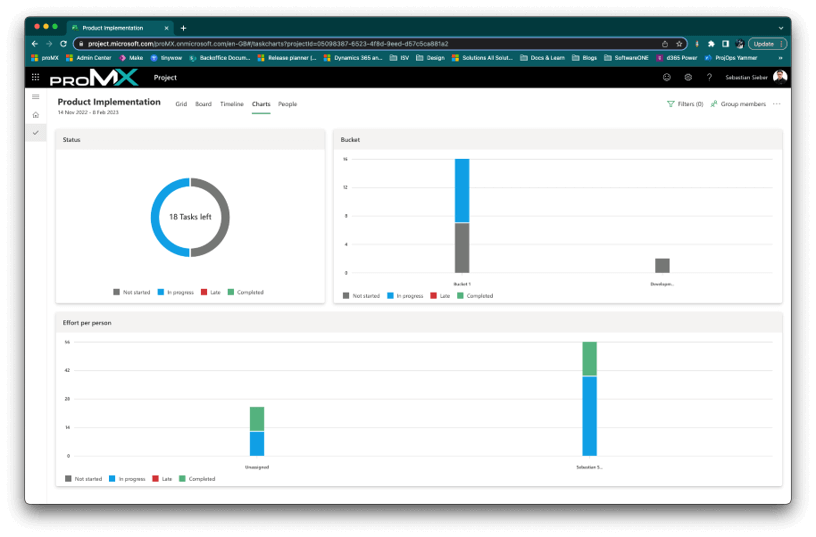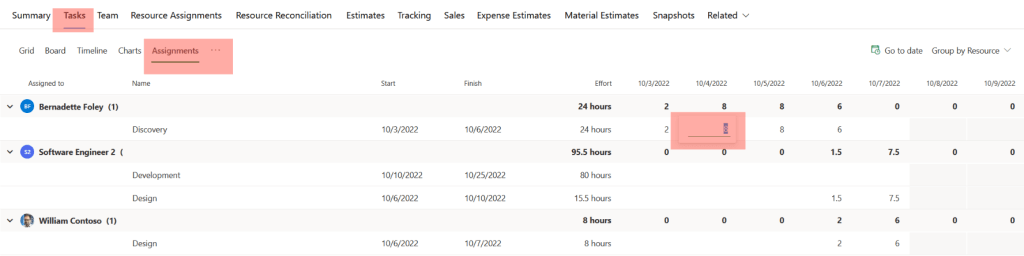What’s new in Dynamics 365 Project Operations? – The best updates from 2022 release wave 2
Content
Dynamics 365 Project Operations has only been on the market for a little over two years. However, Microsoft constantly aims to improve the application, which is why with the latest release wave at the end of 2022, updates and new features were announced. In this article, we’ll have a look at the ones we consider most relevant.
Each of the four key areas of Dynamics 365 Project Operations, namely sales, project management, resource handling and finance, get some exciting and practical updates.
Sales
Microsoft has redesigned and improved the user interface and user experience for the sales, and especially for the quotation process. Thanks to additional graphics and charts, you can visualize numbers even better now, while KPI visualizations and summaries make it easier and quicker to find and analyze data.
Quote activation and revision
Available since September 2022
If you use Dynamics 365 Sales, you may be familiar with this functionality: Upon activating a quote, it will change to read-only so you can send it to a colleague or a customer for review. Only in the activated state, a quote can be closed as “won” or “lost.”
In case you want to make changes to the quote, you can simply select “Revise quote.” The current quote is closed then, and an editable draft based on it is created. Its ID remains the same, but the version number of the document changes.
The capability to revise quotes had been eagerly awaited by many users, because it gives salespeople the flexibility to quickly provide satisfying quotes without huge effort.
Project management
The core capabilities of PO are the planning, coordination and monitoring of projects. The updates in this area will make life easier for project managers. Please note that the availabilities of the following features may also depend on your region and your licensing model.
Bring Your Own Scheduling (BYOS)
Available since October 2022
A generic API allows you to bring in third-party tools for task scheduling and integrate them with Dynamics 365 Project Operations. You cannot switch the integrated tool on and off per project, but you can use PO’s default project scheduling as well as your own at the same time. Resource scheduling and resource booking remain in Dynamics 365 Project Operations.
Conditional coloring
Available since November 2022
With this functionality, also known as conditional formatting, you can format and color-code your project plan based on certain conditions. For example, you can define that the corresponding fields are marked red if the budget on a certain task exceeds a predefined amount.
People, chart and sprint view
Available since November 2022
In the “People” view, you will see an overview of all members on that project, plus their tasks. You have options to change the view or filter by names or other parameters. The tab “Charts” provides you with a basic dashboard to see the status of your tasks, i. e. how many have been started, how many are completed, or are already late.
In the tab “Board” you can divide your tasks into sprints. The start and end dates of single sprints mustn’t overlap.
Labels and checklists
Available soon
There are 20 labels in different colors for you to mark to-dos. You can name them and tag all of your tasks. The labels on the tasks remain visible in every view, so you always know where they belong to.
For each task, you can create a checklist with more detailed activities or steps to carry out in order to complete the task.
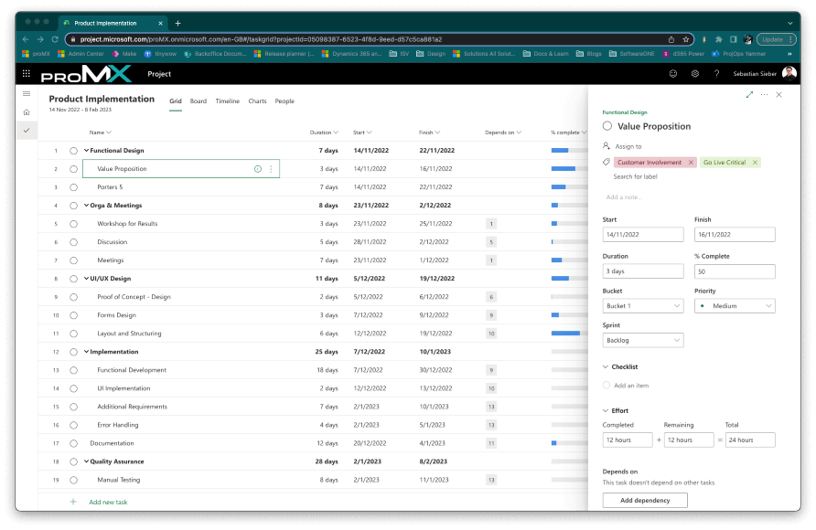
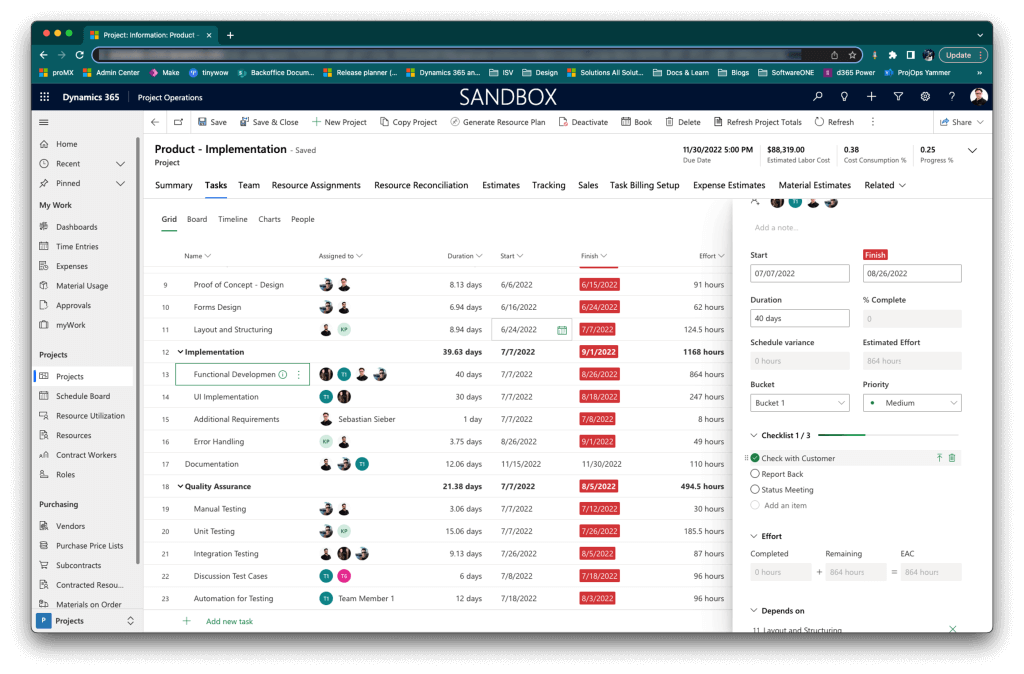
We explain to you how to upgrade your system and migrate your projects from Dynamics 365 Project Service Automation to PO in this article.
Resource scheduling and time tracking
Microsoft improves the general performance for resource bookings throughout the scheduling board. Furthermore, work hour templates become more user-friendly and transparent, and the project calendar will be updated.
Editing resource assignment contours
Available since November 2022
This feature enables resource managers or project managers to determine the exact working hours per day or per week of individual team members in the resource assignment grid. Any changes made there are directly reflected in the project plan. That way, workloads are represented more realistically, which eventually leads to more accurate cost and sales estimates.
Improved time recording
Available from March 2023
This update makes time tracking for projects even faster and easier. It includes the following features:
- In-line editing
- In-table record creation
- Enhancements regarding usability, accessibility and extensibility
- Mobile app
- Time tracking or editing on behalf of fellow project members
Finance and billing
Some of the new features in this area are only available for the Finance & Operations (F&O) side of PO. That is true for the expense mobile app and the optimizations regarding tax calculations.
Expense mobile app
Available from March 2023
The expense mobile app simplifies the tracking and reimbursement of expenses on the go. It lets you take a photo of receipts with your phone’s camera and then matches them to credit card or cash expenses. This saves a lot of time and stress since you don’t have to keep all your receipts during a business trip. The app will be available both on iOS and Android mobile devices.
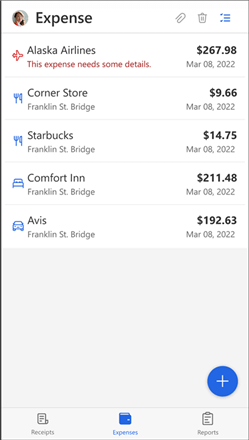
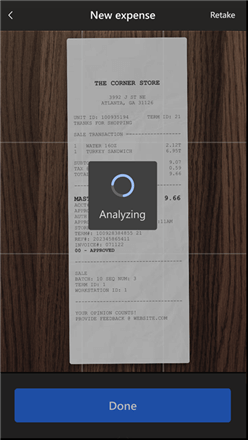
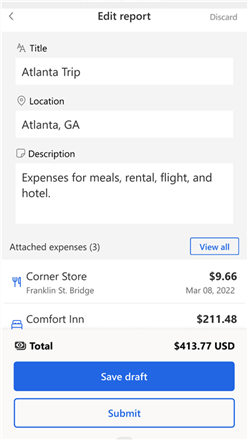
Date-effective price overrides
Available as opt-in since November 2022
Enabling this feature allows you to change single positions on a price list without having to copy the entire price list (as it was before).
Let’s assume you have a list that determines the prices for different roles within a project, such as technician, project manager and support agent, and the list is valid from the 1st of January till the 31st of December 2023. In case you want or need to raise the price for a technician during the year 2023, you can adjust this position alone. Date-effective price overrides can be used for cost, sales or purchase price lists.
Bulk-confirm project invoices
Available from March 2023
With the implementation of this functionality, you can approve several reviewed project invoices at once. This greatly accelerates the invoicing process.
More details
The overall intention Microsoft pursues with these changes is clear: to create a better user experience and to enable organizations to work more efficiently and productively.
The above-mentioned updates were just some that have already been introduced or will launch throughout March 2023. For a more comprehensive overview of what is planned for Dynamics 365 Project Operations, we recommend this article. In it, Microsoft talks about their release plans and tells the dates of the general availability for each new feature.