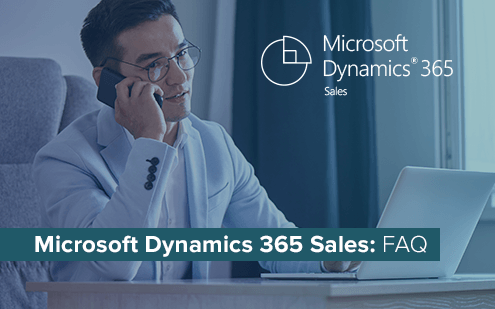
Microsoft Dynamics 365 Sales FAQ: 12 questions answered
These are the questions we frequently get about Microsoft’s cloud sales automation app, Dynamics 365 Sales.
General questions
What is Microsoft Dynamics 365 Sales?
Microsoft Dynamics 365 Sales is a cloud sales automation app, and part of the Microsoft Dynamics 365 suite of business applications. It includes customer-relationship-management functionality and enables efficient sales management.
What type of business is Dynamics 365 Sales for?
Dynamics 365 Sales is suitable for a wide range of businesses across different industries. It can be used by any small, medium-sized or large company with a sales department that is looking to manage customer relationships, improve their sales processes, and collaborate across different departments. Industries include professional services, manufacturing, energy, logistics and transportation, energy, health care, retail, and many more.
Is it the same as Microsoft Dynamics CRM?
No, it is not. In 2016, Microsoft Dynamics CRM was replaced by Microsoft Dynamics 365. The previously separate Dynamics CRM and ERP solutions were then unified in one cloud-based platform that comprises ten dedicated business apps.
While Dynamics 365 does include all functionality previously covered by Dynamics CRM, it is much more comprehensive.
What is the difference between Microsoft Dynamics 365 Sales Professional and Microsoft Dynamics 365 Sales Enterprise?
Sales Enterprise and Sales Professional are license types for different system requirements.
Sales Enterprise meets the needs of more complex sales organizations.
Sales Professional contains the main sales functions and is thus suitable for organizations with less complex processes.
How much does it cost?
Microsoft‘s current price list shows the following prices (per user and month):
Base License:
- Dynamics 365 Sales Professional: €54.80
- Dynamics 365 Sales Enterprise: €80.10
Attach License:
- Dynamics 365 Sales Professional: €16.90
- Dynamics 365 Sales Enterprise: €16.90
The current pricing model is the so-called Base and Attach model. It has replaced the previous Plan based model in October 2019. Each user must now be assigned a base license for an app and can be assigned attach licenses for additional apps, so organizations no longer have to purchase all apps of a plan (Customer Engagement in this case) at a fixed price.
Sales managers for example can obtain a base license for Dynamics 365 Sales and purchase additional apps as attach licenses.
Is Dynamics 365 Sales available on-premises?
Dynamics 365 Sales is available on-premises but only for Sales Enterprise it is possible to purchase rights of use for on-premises and for the cloud version.
Sales Professional licenses are cloud based only.
Which user types are available?
There are light users and full users:
- Full users use the system for their daily work and cannot manage their tasks without the system. They have full rights for the system.
- Light users require only a Team Member license. It allows them e.g. read data and create reports. A Team Member license is especially suitable for administrative tasks.
Is Dynamics 365 Sales adaptable?
Yes, you can easily adapt the app to your requirements. You can always add functionality to your solution, either with additional Dynamics 365 modules or with compatible third-party apps. Additionally, Microsoft Power Platform is a tool for citizen developers to develop their own apps and add-ons for Dynamics 365, and based on no-code and low-code tools. It includes Power Apps, Power BI, Power Automate, and Power Virtual Agents.
How can I try Dynamics 365 Sales?
We will be glad to create a Dynamics 365 demo version for you. You can also get to know the app in a free webinar led by one of our experienced specialists.
Advanced questions
How do I configure Microsoft Dynamics 365 Sales?
The configuration of Microsoft Dynamics 365 Sales will depend on your organization’s needs, and can be outlined with the help of an experienced Microsoft partner. The basic steps of configuring the Dynamics 365 Sales module, however, include:
- Setting up your Dynamics 365 Sales instance
- Setting up all user accounts, security roles and access levels for each user
- Defining your sales processes
- Setting up all required dashboards and reports
- Training users
- Customizing the system to your requirements
How do I move Dynamics 365 Sales from one tenant to another?
If you want to move Dynamics 365 Sales from your current tenant to another tenant, you need to do so with the help of an export and import tool, for example based on Microsoft Azure. You can migrate all data, including customizations to your Dynamics 365 Sales module, as well as connectors. Remember to update all configurations once you have successfully moved to the new tenant.
How do I create a sales order in Dynamics 365?
Follow the steps below to create a sales order in Dynamics 365:
- Click on sales orders from the Sales menu.
- Click on the “New” button to create a new sales order.
- In the header section of the sales order, enter the customer information, such as name, address, and contact details.
- Enter the order details, such as order date, order number, and payment terms.
- Enter the product information in the line items section, such as product name, quantity, price, and any discounts.
- If necessary, you can add additional line items by clicking on the + button.
- Save the sales order by clicking on the “Save” button.
Once the sales order is created, you can also view it in the Sales orders list, edit or delete it if necessary, and use it to create invoices or shipments.
How do I manage sales projects in Dynamics 365?
If want to manage projects in Dynamics 365 won by your sales department, we recommend extending Dynamics 365 with its dedicated project management module Dynamics 365 Project Operations. There, you can easily plan and execute projects, manage resources, milestones and risks, and create and send out invoices at the end.
If you want to learn more about Dynamics 365 Project Operations, we recommend reading our white paper or contacting us directly.
If you have questions about Dynamics 365 Sales, do not hesitate to get in touch with our sales team. Contact them at +49911815230 or sales@proMX.net.










