
Dynamics 365 Marketing: Customer journeys for B2B businesses
Content
What if business-to-business marketers treated their potential buyers like their B2C peers do theirs? Nurturing leads with personalized relevant content along a customer journey until they are ready to purchase.
While B2C marketers seem to have such an easy time selling soft drinks, consumer electronics or sneakers, in B2B industries, a purchase decision often takes a long time. Investment, company structure and product complexity all factor into consideration.
As does the customer experience. Every touchpoint matters. An exceptional, personalized customer journey is key.
And while B2B companies may think themselves customer centric, quite often they are actually account focused. What should be a customer journey, then, is still frequently treated as just customer relationship management.
Therefore, B2B buyers receive largely impersonal content, and experience inconsistent and conflicting interactions that do not meet them where they are in the sales process.
What is a customer journey?
A customer journey describes the path a customer takes from the first contact with a business until the eventual purchase of its products or services. There are many touchpoints between prospect and company while the former progresses through different phases – from awareness to consideration to purchase.
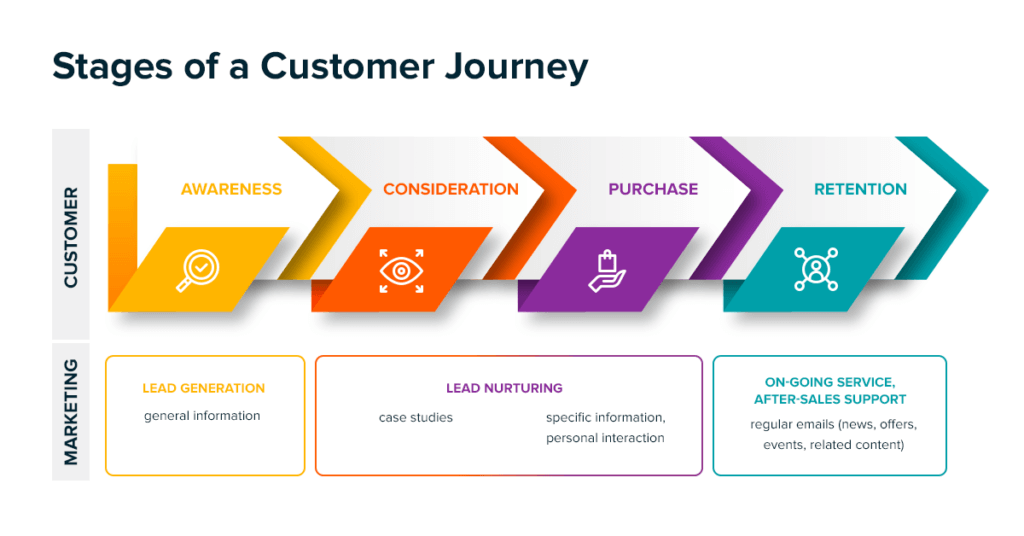
During their decision-making process, buyers demand more information than ever before. In a globalized world, they are spoilt for choice. They thus need to be won over with valuable information, consistent engagement, personal relationships and an exceptional experience. (In fact, this continues after the purchase, throughout their relationship with the company.)
Many B2B businesses, particularly small and mid-sized ones with no dedicated marketing teams, think that it is too difficult, time-consuming, and cost-intensive to create an individual, relevant customer experience for their target audience. Thankfully, there are marketing automation tools available that help with that.
Customer journeys in Microsoft Dynamics 365 Marketing
Dynamics 365 Marketing supports automated, multi-step, multi-channel customer journeys during which each (potential) customer travels down a customized path according to their engagement with a business’s content (e-mail messages, landing pages and so on).
The app lets users send personalized emails, generate follow-up activities, launch workflows, update records and much more. It enables marketing teams to track both the customer journey as a whole and its individual elements.
What makes customer journeys in Dynamics 365 Marketing great?
– Visual journey designer
– Out-of-the-box & custom channels
– A/B testing
– Analytics
– Templates
Dynamics 365 Marketing is part of Microsoft’s suite of cloud business apps. It can be used as a standalone solution or combined with other Dynamics modules, most usefully the sales automation app. Since Marketing and Sales are based on the same platform, they share records and thus make alignment between the two departments easier.
Toolbox
The app’s visual journey designer uses drag-and-drop functionality that makes setting up customer journeys easy and intuitive. Users simply move journey elements, so-called tiles, from the right side of the screen into a canvas area.
Each tile represents one step in the customer journey. The types of tiles are:
- Content: marketing email message, marketing page, event, survey, marketing form (all of which can be created in Dynamics 365 Marketing)
- Actions: activity, launch workflow, create lead, LinkedIn campaign
- Target: segment, record updated
- Flow Control: scheduler, trigger, splitter, splitter branch
The app includes a library of templates for different types of campaigns. Each includes a preconfigured pipeline and certain settings that reflect the form and logic of the campaign. However, the various tiles must be configured individually, e.g. the content of an e-mail message.
This video shows how to set up a customer journey and what it can look like:
Target segments
The first step in a customer journey for inbound marketing campaigns (i.e. an attempt to win new customers), is usually a marketing page that prospects will have found through an ad or a link on social media. While outbound marketing journeys (that aim to move existing contacts or customers to make a purchase) will usually start with a segment of contacts pre-existing in the Dynamics 365 system. It includes all contacts the company would like to progress through the pipeline.
Target segments can be:
- Demographic: contacts are selected based on the information included in the contact record, e.g. their location
- Firmographic: contacts are selected based on the information included in the contact’s account record, e.g. their industry
- Behavioral: contacts are selected based on their interaction with your content, e.g. opening an e-mail
- Static: contacts are selected manually
- Combined: a combination of different segments
B2B companies that use account-based marketing can create account-based journeys which generate leads, triggers and decisions at the account level. This lets them select the most promising accounts. Dynamics 365 Marketing helps discover key stakeholders in the target company and include them into a segment, then engage them in a custom personalized journey, and nurture them via account-based lead scoring models.
GDPR capabilities
While the initial fear of violating the European Union’s General Data Protection Regulation (GDPR) has largely subsided, using personal data in marketing activities does require vigilance.
Dynamics 365 Marketing helps businesses not run afoul of GDPR rules. Its capabilities include, but are not limited to:
- Default collection of hierarchical consent levels
- “Level of consent” field in contact records
- Configuring customer journeys based on a minimum-required level of consent
- Lead-scoring models based on a minim-required level of consent
- Feature to delete all information about a contact when requested
- Means for contacts to view, retrieve, update and delete their consent and data
However, all of these only work if users collect and track relevant data protection and consent information. Dynamics Marketing will assist businesses in GDPR compliance but the onus is on them. Some customization will be necessary to enable the built-in GDPR tools to function correctly.
How Microsoft Dynamics 365 Marketing benefits businesses
Professionalizing and automating customer journeys in Microsoft Dynamics 365 helps B2B businesses not lose touch with potential customers during their decision-making process. Nurturing leads with personalized, relevant content leads to better conversion rates.
Both during and after the journey, the insights gained will help companies better understand their targt audience, and can be used to consistently improve both content and strategy to optimize prospect and customer engagement.
Yet customer journeys are not all Dynamics 365 Marketing has to offer. It unifies all marketing activities in one solution and supports organizations with marketing and sales alignment, event and social media marketing, reporting and decision-making.
FAQ:
How many Dynamics 365 customers are there?
It is hard to name an exact number but according to different sources, approximately 40,000 companies are using Microsoft Dynamics 365.
What is Microsoft Dynamics 365 Customer Engagement?
Dynamics 365 Customer Engagement is an on-premises system where you can store and organize data about (potential) customers. Learn more here.
What size companies use Microsoft Dynamics 365 most?
Microsoft Dynamics 365 is mostly used by small and medium-sized companies.










