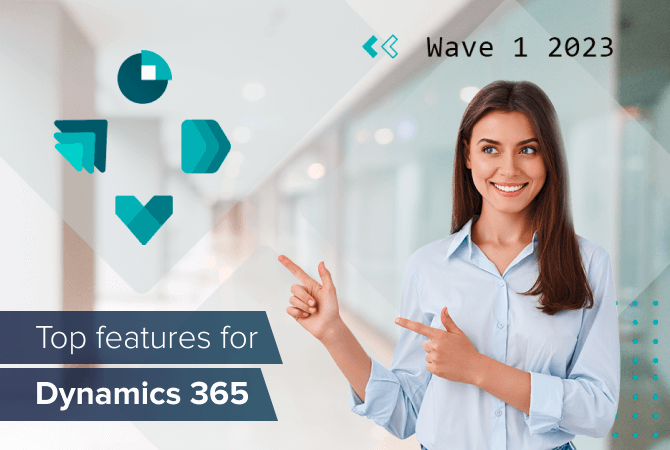Dynamics 365 Field Service mobile app: Maximum productivity in field service
Technical field service has two main goals: customer satisfaction and efficiency. Both require a lot of organization. The Microsoft Dynamics 365 module Field Service supports the back office and technicians alike. And because there is no field service without mobility, the field service app is available as a mobile app: Dynamics 365 Field Service mobile app.
What is the Dynamics 365 Field Service mobile app?
The Dynamics 365 Field Service mobile app is an application for smartphones that assists field service technicians with maintenance, repairs and installments before, during and after the appointment on customer site – with or without internet connection.
The mobile field service app enables technicians to:
- access customer information and order history
- open appointments in a calendar view
- open street maps to be navigated to customer site
- create reports, have them signed digitally and distribute them
- invoice products and services
- take photos and videos and scan bar codes
- create time entries and request vacations
The mobile app is included in the Dynamics 365 Field Service license. It is available for smartphones and tablets with iOS as well as Android.
Presently, the app stores contain two field service apps from Microsoft. Until recently the so-called resco app was the only one. As of June 2021, Microsoft no longer supports or updates this app and will discontinue it in July 2022.
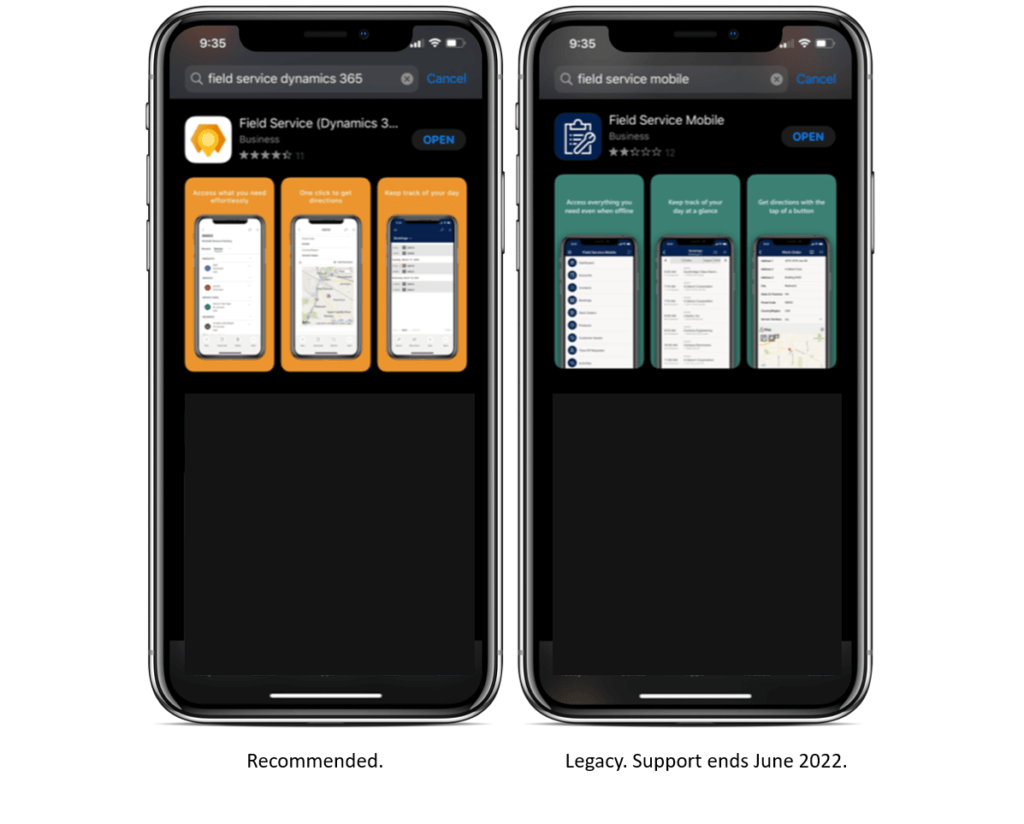
Functionalities of the Dynamics 365 Field Service mobile app
The list of features is long. Here is an overview of the most important ones:
Support during service operations
- work instructions
- offline support
- documentation
- reporting
In the app technicians can access details of the service operation such as to-dos, solutions to recurring problems, information about spare parts and product configurations or details about the customer. With just one click they can tick off tasks as completed or mark the products and spare parts they used. The wealth of information available improves the service performance.
A map helps to get to the customer site in the first place. A navigation app guides the technicians to their destinations.
Furthermore, the field service staff can note just take written notes, but also record them via voice-to-text, photos or videos. A report can be created right on site and digitally signed by the customer immediately.
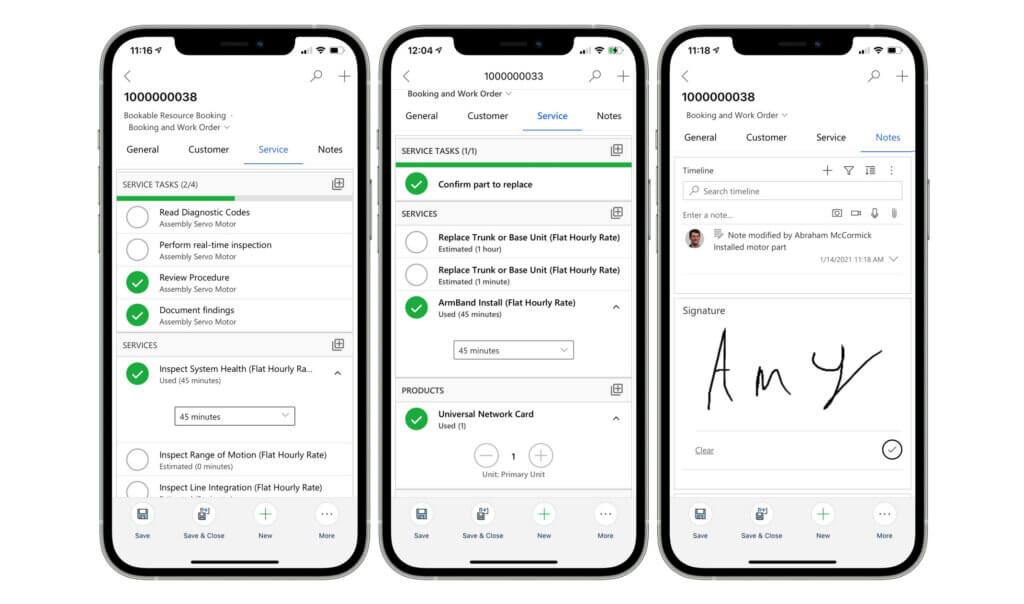
The Dynamics 365 Field Service mobile app also has a solution to the problematic issue of mobile internet connectivity. Not only does the app offer offline support, rather it was developed as an “offline first” app. Important information can be downloaded beforehand. That guarantees an unrestricted use of the app anywhere, even in places with no or insufficient internet coverage, like in basements.
All data acquired offline will automatically synchronize when a network connection is re-established. During the online use of the app, all data is synchronized automatically every five minutes.
The technicians can create subsequent service appointments directly in the app. In doing so certain information is adopted automatically from the existing service order.
Enhanced communication
- push notifications
- real-time location sharing
- guided inspections & Remote Assist
Push notifications inform technicians about status changes or when they are allocated new service assignments and remind them of information documentation if necessary. Microsoft Power Automate allows organizations to create further customized push notifications.
At the same time, automated notifications can be sent to customers via email or SMS, for example to let them know that a technician is on the way or will be late.
The back office can track the service assignments of the field service team in real-time thanks to the Dynamics 365 Field Service mobile app. When they share their location, the back-office team can see it on the schedule board. That way they can communicate more easily and, additionally, the company collects valuable data for planning and optimizing future service operations.
Organizations that use Dynamics 365 Remote Assist can connect this application with the Field Service app. By doing so, a connection to the support is established and technicians get guidance during reparations and maintenance, for example via Microsoft HoloLens.
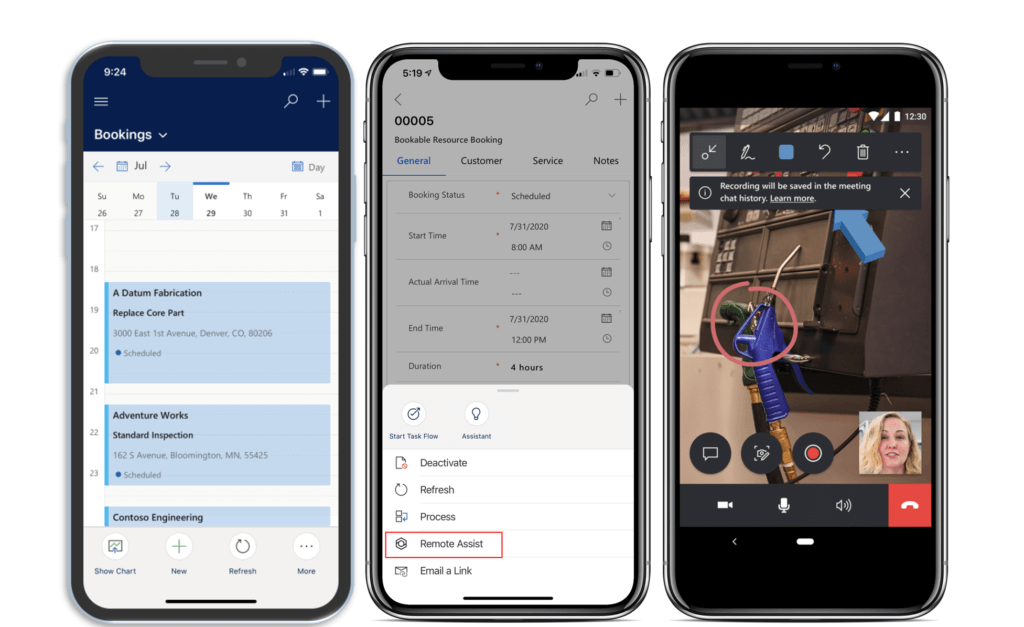
Our tips for using of the Field Service app
- Assign the right security roles (Field Service Resource).
- Train your employees to use the app.
- Use the potential of Power Apps and Power Automate (for push notifications).
- Customize the app to suit your needs.
- Use the templates optimized for mobile use.
- Provide your employees with high-performance devices.
- Roll out the app gradually.
- Measure the use of the app.
- Use the offline function because it is faster.
Conclusion: More efficient technical field service
Using the Dynamics 365 Field Service mobile app has many advantages. Even when the technical field service team has no internet connection during service work, they are able to keep the data up to date without having to write information down manually. At the same time, the quality of the data increases because information can be collected on the spot. That saves time and reduces errors.
Automatic notifications improve the communication with customers as well as location tracking. The possibilities Remote Assist offers, enable a better communication with the back office.
Altogether this means less extra workload for field service team members and thus more time for and focus on their actual tasks.
You want to dive deeper into Dynamics 365 Field Service? Get the free demo.