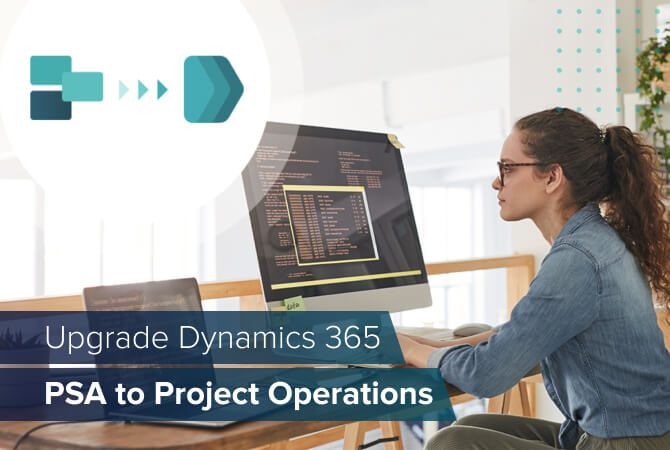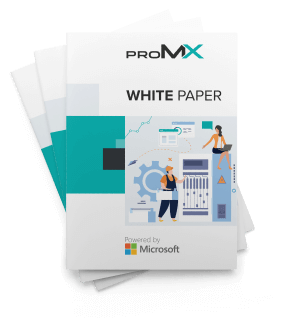Microsoft Dynamics 365 Project Operations FAQ
In two months’ time, Microsoft Dynamics 365 Project Operations, the latest Dynamics 365 app, will become generally available. proMX is in a unique position to have worked very closely with the team developing the app and we thus are very familiar at it, even at this stage, pre-release.
We know there is a lot of curiosity surrounding Dynamics 365 Project Operations and a lot of questions, too, both from organizations currently using Dynamics 365 Project Service Automation (PSA) and those whose interested has been peaked by the promise of this new project automation tool for project-based service businesses.
Frequently asked questions about Microsoft Dynamics 365 Project Operations
Below we will answer some of the most common questions about Project Operations. You will receive answers regarding functionality, licensing and preview.
What is Microsoft Dynamics 365 Project Operations?
Project Operations is the latest Dynamics 365 app. It is a pure-play Professional Services Automation tool for service businesses. When extended with other Dynamics 365 apps (such as Sales or Finance), it can also be used as a service-centric ERP system.
Is Dynamics 365 Project Operations a completely new app?
Project Operations can be thought of as both Dynamics 365 Project Service Automation v. 4.0 and as a ‘best of’ app that combines features from PSA, Dynamics 365 Finance and Microsoft Project.
Will it integrate with Microsoft Project?
Yes! Project Operations will include a Microsoft Project workspace so that project managers can do their planning right inside the app.
When will Project Operations become available?
Microsoft Dynamics 365 Project Operations will be released in October, 2020. It is currently in public preview.
How much is it?
A price for Project Operations has not yet been announced. What we do know is that there will be a special Project Operations license.
What will happen to Dynamics 365 Project Service Automation (PSA)?
As you may know, Dynamics 365 includes a project management tool already, Dynamics 365 PSA.
With the release of Project Operations, sale of PSA will cease. Organizations that use PSA will be able to continue to add licenses for two years. Within four years at the latest, they will have to switch to Project Operations. There will be ample assistance by Microsoft and partners for that move.
Who will be able to work with Project Operations?
The list is long! These personas can work with Dynamics 365 Project Operations:
- COO/Practice Director
- Account Manager
- Project Manager
- Partner Manager
- Resource Manager
- Team Member
- Project Accountant
Which areas does Project Operations cover?
Project Operations is an end-to-end solution that spans the entire billable project lifecycle, covering
- project sales
- project planning
- resource management
- time, expense entry and approval
- project costing, pricing and actuals
- invoicing
- project financials
What differentiates Microsoft Dynamics 365 Project Operations from other Professional Services Automation solutions?
There are several things that set Project Operations apart:
- its clear focus on service-based businesses
- Microsoft’s background as a vendor
- its end-to-end capabilities
- the built-in Microsoft Project workspace
- and its extendibility into an ERP software
For more information on these points, read our article ‘What makes Dynamics 365 Project Operations unique’.
Where can I get a preview of Dynamics 365 Project Operations?
At our recent online event, we were lucky to be able to have Gurkan Salk and Rupa Mantravadi, who are responsible for the development of Project Operations at Microsoft, with us to talk about the forthcoming app. Rewatch their session to for a presentation and demo:
Should you have any further questions about Project Operations, feel free to reach out to us. Our experts will be happy to provide you with even more information.