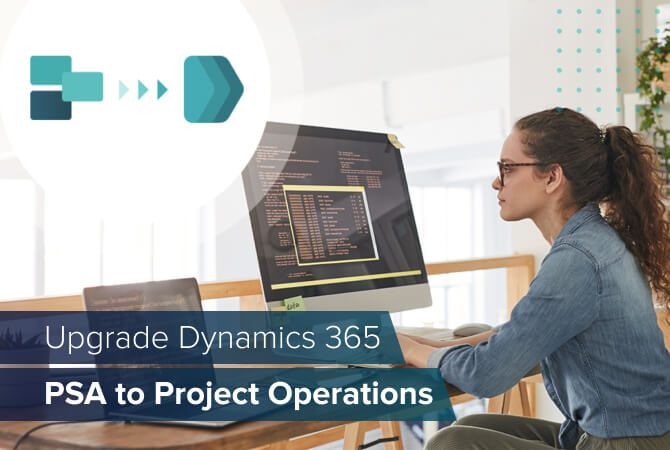Microsoft Copilot for Dynamics 365 Project Operations
Content
Project management often faces a myriad of challenges that can hinder efficiency and productivity. One of the critical issues is the complexity of project planning and resource allocation, where manual processes may lead to delays and errors. Additionally, handling deferrals and managing budgets across multiple projects can become overwhelming without intelligent support. Moreover, lack of real-time insights and data-driven decision-making may result in missed opportunities and potential risks.
These challenges demand a solution that can streamline project execution, provide predictive insights, and optimize resource utilization.
Microsoft’s Copilot for Dynamics 365 Project Operations addresses these relevant issues with AI-powered capabilities, simplifying time entries, enhancing resource management, optimizing budget allocation, and offering data-backed recommendations, thus empowering organizations to overcome obstacles and achieve exceptional project success.
In this article, we will delve into the Copilot capabilities for Dynamics 365 Project Operations and explore how they empower organizations to streamline project management, mitigate risks, and make data-driven decisions.
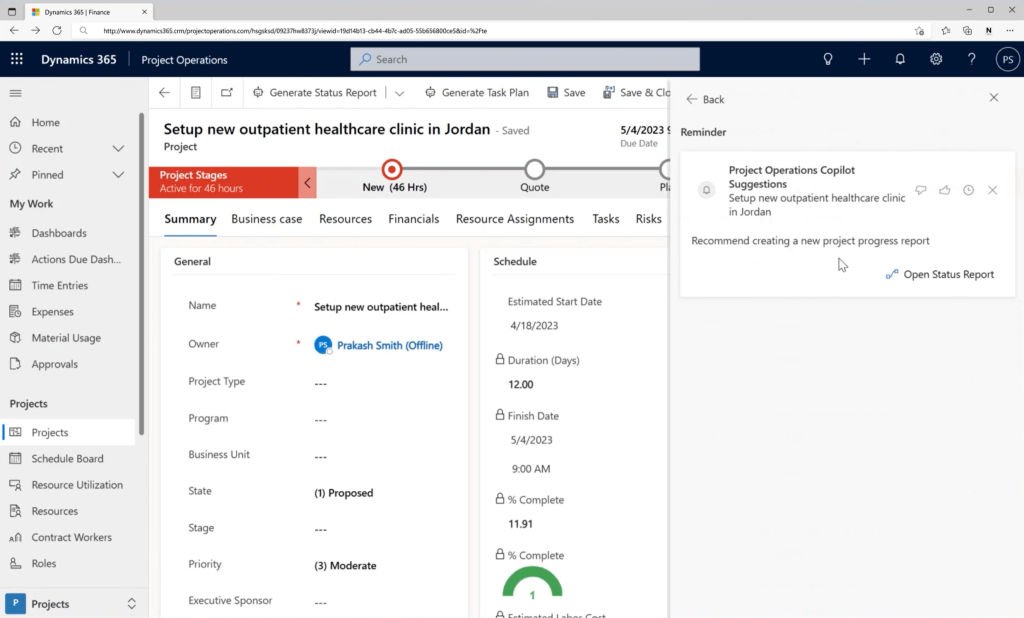
Understanding Copilot as an addition to Dynamics 365 Project Operations
In the fast-paced business landscape, the ability to optimize project execution and achieve unprecedented levels of productivity is crucial for organizations. Microsoft’s latest innovation, Copilot, introduces powerful capabilities to enhance Dynamics 365 Project Operations:
- Copilot serves as an intelligent virtual assistant, leveraging artificial intelligence (AI) to provide predictive insights and decision support.
- Copilot is a new addition to Dynamics 365 Project Operations that provides AI-powered assistance to help organizations scale their operations rapidly.
- With Copilot, project managers can optimize procurement, manage risks, and generate impact.
Key benefits of Copilot for projects
One of the key benefits of using Copilot in Dynamics 365 Project Operations is its ability to provide real-time assistance to project managers. With Copilot, managers can quickly access information about project tasks, risks, and data to make informed decisions. Additionally, Copilot can help managers optimize their project plans by providing suggestions for reducing risk and improving efficiency.
Copilot introduces a range of features and enhancements to Dynamics 365 Project Operations, revolutionizing project management. The key benefits of Copilot include:

- Modernize User Experiences for Time Entries: Copilot simplifies time entry processes, making it effortless for team members to log their hours accurately and efficiently.
- Define Working Hours by Day that Vary for Each Project: With Copilot, organizations can easily customize working hours based on individual project needs, ensuring better scheduling and resource allocation.
- Use Deferrals for Stock or Production Project Scenarios: Copilot’s deferral functionality enables seamless handling of stock and production project scenarios, improving financial accuracy and project planning.
- Leverage Quote, Win, Contract Creation Improvements: Copilot streamlines the quote-to-contract process, accelerating project kick-off and driving faster engagements.
- Project Invoicing Usability and Performance Improvements: Copilot enhances invoicing processes, providing a smoother and more efficient experience for project billing and revenue recognition.
- Use Expense Mobile Application for an Intuitive Expense Entry Experience: Copilot offers an intuitive mobile application for expense entry, making it convenient for on-the-go team members to submit expenses with ease.
- Cancel PO Receipts with Connected Item Requirements: Copilot enables users to cancel purchase order receipts while considering any connected item requirements, ensuring accurate inventory management.
- Project Budget Management and Time-Phased Forecasting: Copilot enhances budget management and time-phased forecasting, providing valuable insights for project cost control and decision-making.
Dynamics 365 Project Operations features for optimized project execution
Dynamics 365 Project Operations offers a range of features designed to help organizations optimize project execution, especially with the help of Microsoft Copilot. These include project invoicing usability and performance improvements, using the expense mobile application for intuitive expense entry experience, cancelling PO receipts with connected item requirements, and managing project budgets with time-phased forecasting.
During the project’s execution, project managers can leverage Copilot’s capabilities to effortlessly generate project status reports, significantly reducing the time spent on manual research and writing. Moreover, Copilot ensures project success by continuously identifying risks and proposing mitigation plans
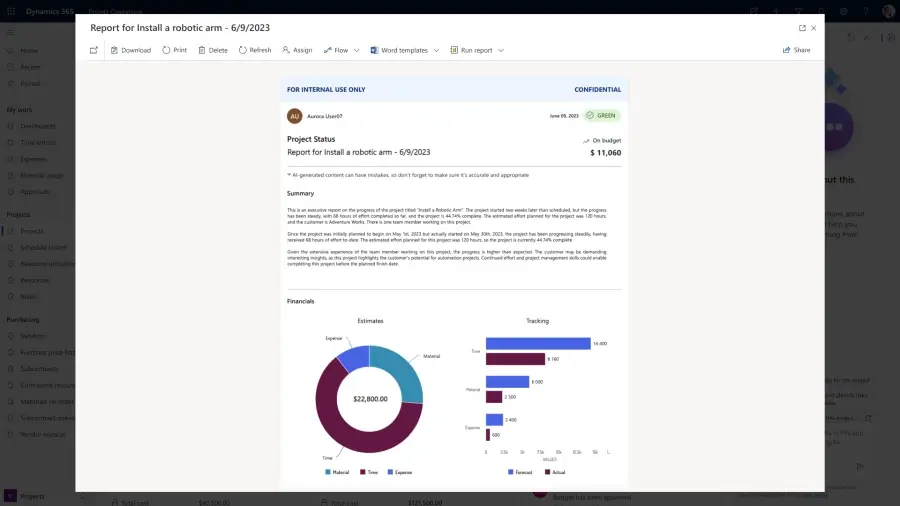
For instance, project managers can prompt Copilot to scan all ongoing projects for common risks, like significant delays or budget overruns, preventing potential project derailments. With Copilot’s intelligent assistance, project managers can stay proactive and maintain a comprehensive overview of their projects’ health and progress, enabling them to make informed decisions and ensure successful project outcomes.
Predictive insights and decision support with Copilot
Copilot’s AI-driven capabilities take project management to the next level by offering predictive insights and decision support. By analyzing historical project data and considering various factors, Copilot provides valuable recommendations to optimize project planning, resource allocation, and risk mitigation. With Copilot’s assistance, project managers can make informed decisions, respond rapidly to changing conditions, and drive successful project outcomes.
Furthermore, Copilot in Microsoft Teams is exceptionally phenomenal. When Microsoft Teams, a leading collaboration platform, integrates Copilot, an AI-powered virtual assistant that enhances team efficiency, it becomes a different ball game for any corporation’s project operations. Copilot leverages AI to understand natural language and provides relevant suggestions, streamlining tasks within Teams. It schedules meetings, shares files, and offers message response recommendations. Moreover, Copilot enables faster message composition by suggesting common phrases. For example, users can instruct Copilot to “Schedule a meeting for next week” or “Find files related to project X.” It analyzes team activities to provide valuable insights and execute commands seamlessly.
By automating time-consuming procedures and presenting you with alternatives that you might not have otherwise considered, Copilot in Business Chat might help you save time. You may manage your chat interactions more effectively by using the information and suggestions it offers.
Enhanced data analytics and reporting
In addition to its predictive insights, Copilot empowers organizations with enhanced data analytics and reporting capabilities. By utilizing Copilot’s AI, businesses can unlock the full potential of their project data, gaining deeper visibility into project performance, identifying trends, and uncovering opportunities for improvement. Real-time reporting and data-driven analytics enable stakeholders to monitor progress, assess project health, and make data-backed decisions for continuous project success.
Conclusion
Copilot’s capabilities for Dynamics 365 Project Operations herald a new era of intelligent project management. By harnessing the power of AI, Copilot empowers organizations to optimize project execution, enhance collaboration, and achieve unprecedented levels of productivity. From streamlining time entries to providing predictive insights, Copilot revolutionizes project management, enabling businesses to scale, adapt, and thrive in today’s dynamic business environment. With Copilot as a trusted co-pilot, organizations can navigate their projects with confidence and drive operational excellence.