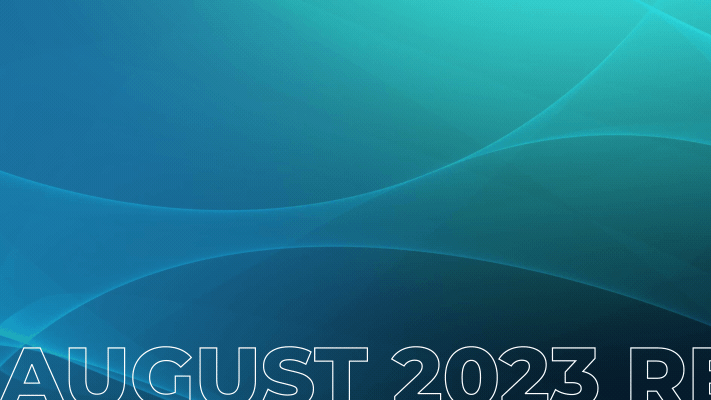
Made by proMX | August release 2023
Content
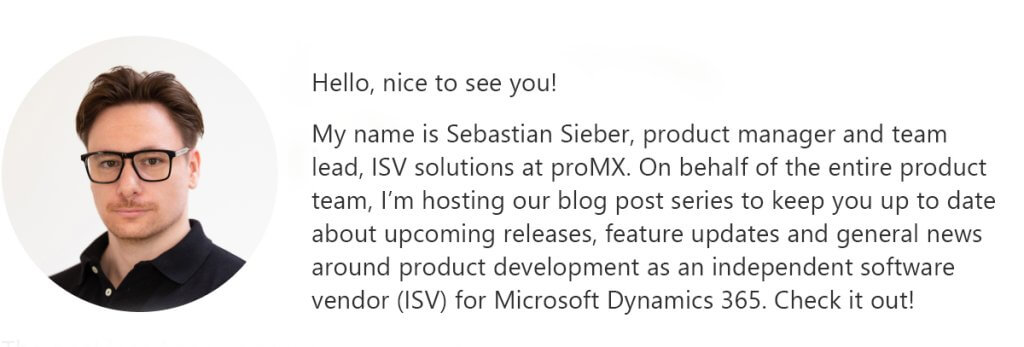
Here at proMX, we are always striving to help our customers work more productively. That’s why our latest product updates include time-saving new features, improved user interfaces, performance enhancements and more. Read on to learn how the proMX products you use are changing for the better.
Holiday Management for Microsoft Dynamics 365 Project Service Automation and Project Operations – version 1.0.0.31
Replace Workflows with plugins and JavaScript
For a smoother and more stable experience, we decided to replace some logic-related functionalities with plugins and JavaScripts instead of relying on workflows or business rules.
Support for custom holiday types
Customers now have the option to extend the holiday type selection on holiday requests with individual custom values. Those records will be handled in the same way as, for example, statutory holidays.
Sickness handling
Sometimes, organizations have different rules for sick days based on an employee’s location or department. That’s why we’ve made it possible to include or exclude sickness days in the given Holiday Allowance based on the Organizational Unit and Bookable Resource record in the system.
Manager and employee holiday calendar
A brand new control added to the Holiday Management solution is a Holiday Request Calendar. It presents the users’ absences throughout the whole year in a clear overview. Team leaders and Administrators can not only access their own calendars, they can also access the Management View, allowing them to identify absences on their managed team.
Submit and cancel for holiday requests
Our goal with this update was to improve the experience of planning and creating the employee’s holiday entry. Our first step in doing so was to add a Draft stage for employee Requests. Now, we have also enhanced the submitting and cancellation process.
New buttons for Main and Grid views will handle the available operations. Users now have the option to cancel submitted and already approved holiday requests in order to make changes to or cancel their requests.
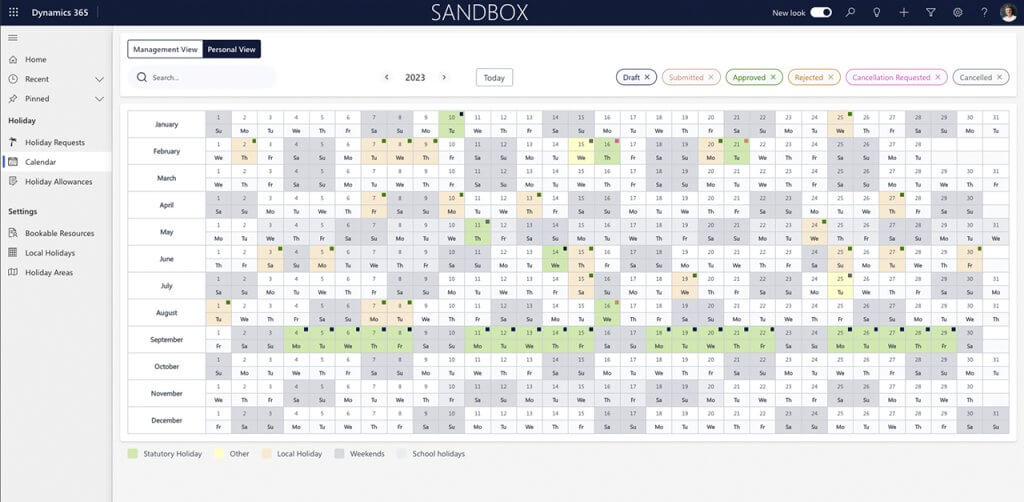
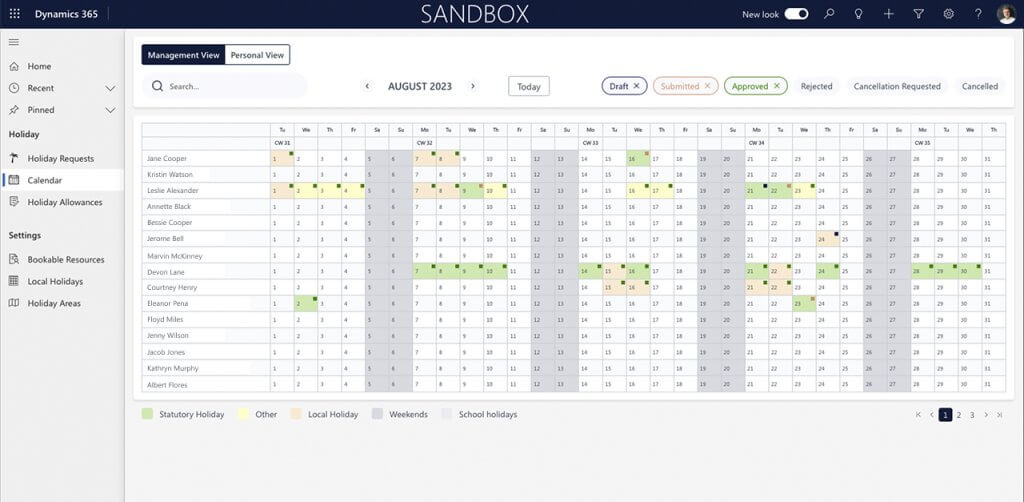
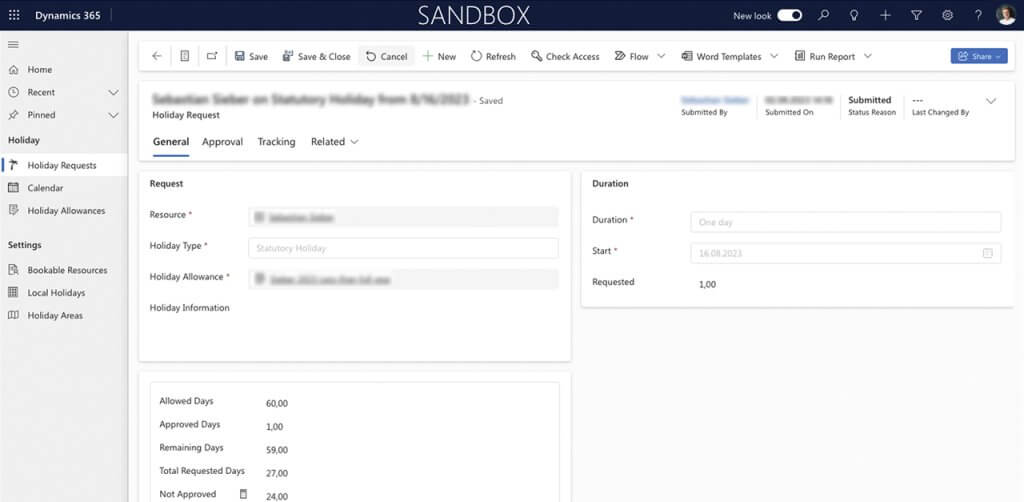

Mobile Time Tracking for Microsoft Dynamics 365 Project Service Automation and Project Operations – version 1.0.0.0
UI improvements
We are constantly striving to improve the end-user experience. With this in mind, we added more visible dividers and reorganized the Create button placement on some screens.
Handling of longer project and employee names has been improved as well, and with different scaling and screen resolutions, the app can now be used on mobile devices and in your web browser.
Performance enhancements
In addition to adding a visible busy indicator for loading screens, we reduced the same by restructuring the application into separate screens. This step significantly improves the performance of switching between different tabs.
Project and task hierarchy
Users will now find additional information for customers on project level and related parent tasks when creating a new time entry record in the application.
Start/stop timer
This update includes the addition of a new tab section in the application. A start/stop timer supports ad hoc creation of new time entries without selecting a desired project or task first. The employee simply hits the timer when they start their new task and lets the timer record the duration of the task. Once finished, the employee stops the timer. This new time entry recording needs only a description and the project reference before being synchronized to the environment.
Custom colors as JSON
We decided to align our custom color approach across all products with defining custom colors through a JSON environment variable. With this approach, we can support custom extensions more easily.
We’re already working on a more user-friendly implementation to maintain and set up all custom information.
PWA Support
The Mobile Time Tracking application can also be hosted as a website and supports the PWA (progressive web application) approach.
This allows the employee to download and run the application directly from their computer, making access easier and more convenient.
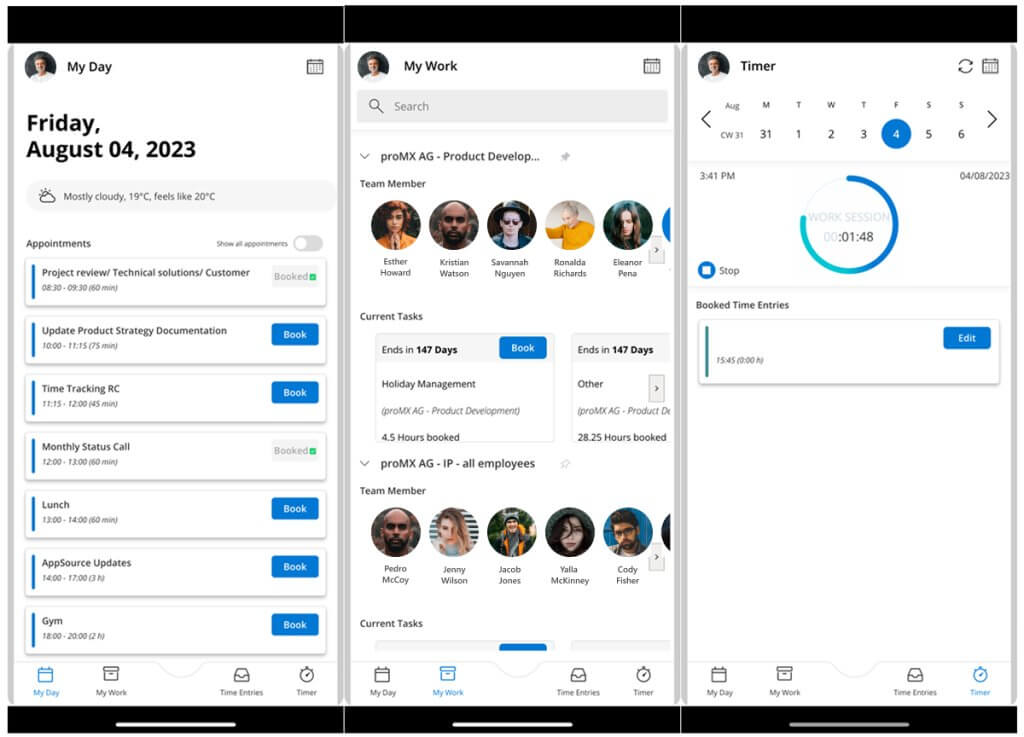
Time Tracking Calendar for Microsoft Dynamics 365 Project Service Automation and Project Operations – version 6.1.0.25
Updated UI/UX
Our team worked hard to make the biggest UI update possible. The complete user-facing interface received a fresh makeover. With some additional improvements, creating time recordings in our calendar-based application will be less time-consuming and more straightforward than ever before.
Reduced focus and complexity
In creating the new user interface, we made the decision to remove some of its less popular components and functionalities. With a streamlined process, we want to hone the focus of the application and work on more enhancements around the time recording experience.
With this, as well as our long-term plans in mind, the capability of creating expenses was removed along with the context menu. Additionally, the grid view for time entries is no longer part of the application, as we weren’t satisfied with its feature set.
Handling for custom and system charts
System and custom charts are now supported in the charts section of the application. The employee can either visualize their own goals and information or leverage the organizational-wide graphics.
Enabling all user types for management view
With some enhancements of the management view, including a search and view selector, the time tracking calendar application now also supports other bookable resource types (not just user).
This allows time recording for contacts or other types of resources, like, for example, equipment.
Support for related tables in project tree view
In a previous update, the optional project tree view received support for custom fields. Now, this functionality has been extended by enabling additional related tables columns (related to project task table).
Text field counter for all text type fields + custom fields
The recently-added counter for the description information of a time entry record is finally available for all text type fields on the creation form.
This also includes all custom fields that are currently available or may be added in the future.
Corrections for German translation
We applied some corrections and fixes for the German translation to match the translation in Dynamics 365 for Project Service Automation and Project Operations.
Fixed: records outside of assignments range issue
We’ve fixed an issue where a time entry could be moved outside the assignments and/or project task range. Time entries will stay in their given boundaries, also for copy and paste.
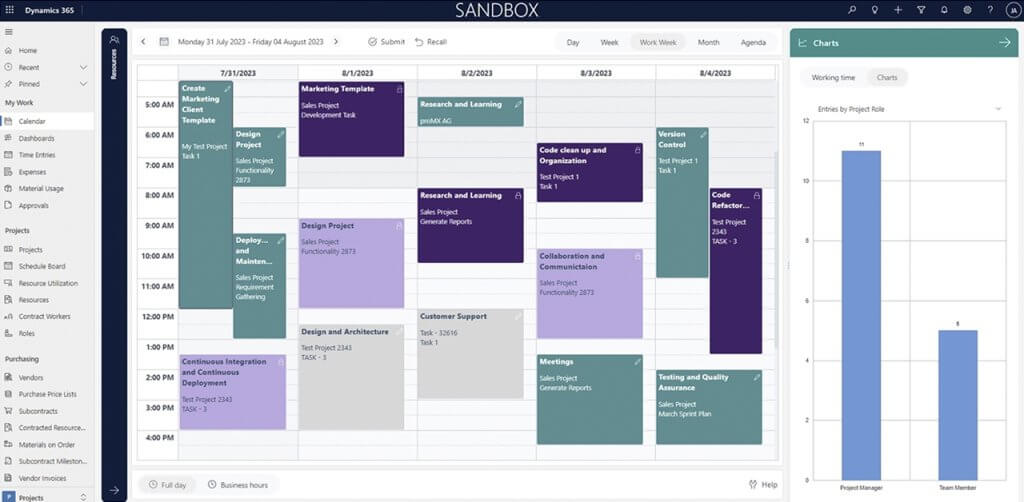
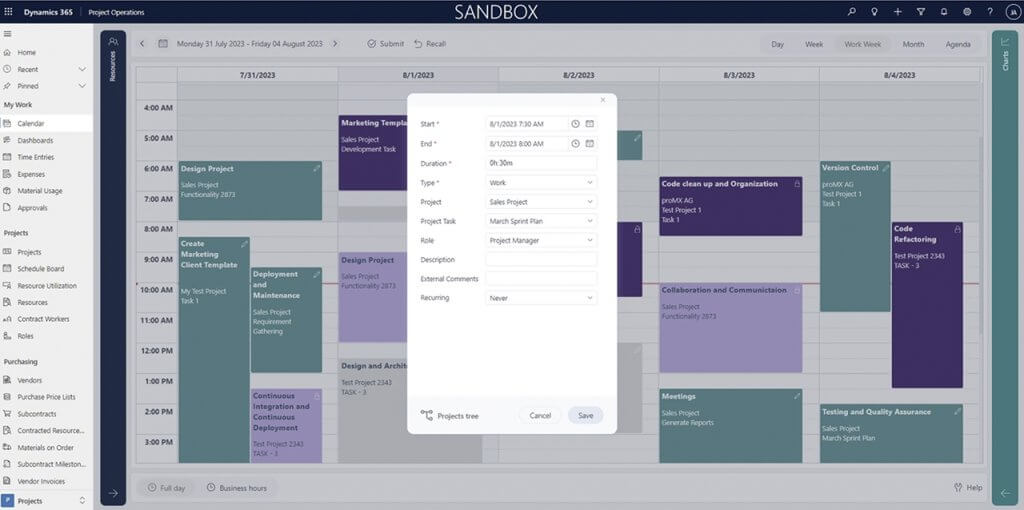
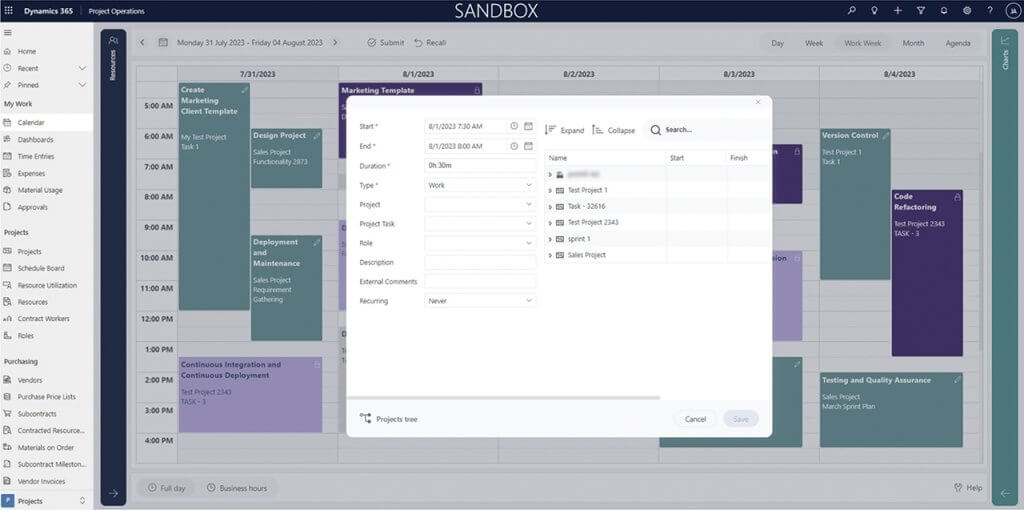
Project Gantt for Microsoft Dynamics 365 Project Service Automation – version 6.1.0.15
Usage of custom Dynamics forms
Our custom create and edit forms for project, project task and resource assignment were all replaced by their Dynamics representatives.
Now, creation of a new record will open the related quick create form; editing and performing changes can be done directly via the embedded main form.
This allows the organization to enable more custom information, in combination with our application, without switching or interrupting process flows.
UI performance improvements
We’ve faced some updates and improvements for the overall responsiveness of the Gantt chart. This significantly improves the performance, especially for updates on existing records.
Adapting of view filters for project structure
The view (previously only overtook view columns) now also applies the filter criteria of the view. This will help the project manager to focus on specific tasks in the structure without additional search.

proRM Fast Start – version 6.1.0.80
Usage of Dynamics forms for Invoicing Manager and Project Gantt
Our custom create and edit forms for project, project task, resource assignment (Project Gantt) and invoices (Invoicing Manager) were all replaced by their Dynamics equivalents.
Creating a new record will now open the related quick create form, while editing and performing changes can be done directly via the embedded main form.
This allows the organization to enable more custom information in combination with our application without switching or interrupting process flows.
Additional date filtering for invoicing manager
Accountants and billing clerks will find an additional date filter on the invoicing manager application. This new filter will allow filtering on the invoice side to prevent the application from loading all previously created invoices.
Especially for long term customers, creating and billing new services turned into an unsatisfying experience.
Changed behavior for name display in Invoicing Manager
The previous behavior for invoices with long names was to hide the name and display three dots if it would extend the column width on the Invoicing Manager application. Because this led to confusion for end users, we’ve changed this behavior to show as many characters of the invoice name as possible.
Performance updates
We improved the product’s performance. especially for assigning services to a new or existing. We also fixed some issues that caused longer saving times as expected.
This had the potential to create a lengthy, unsatisfying experience, especially if more than ten invoices were displayed.











