
Canvas vs. Model-driven Power Apps: What’s the difference?
Content
Even if you do not know how to code, Microsoft Power Apps will turn you and all of your colleagues into Citizen Developers. The low-coding platform enables businesses to build their own custom applications. Or more accurately: the business’s employees, the very people who will end up working with these apps.
Power Apps is being advertised as a drag & drop app builder that requires no coding experience from users. While that is true, it is only part of the story. Since there are actually two different types of apps that can be created with the Power Apps platform: Canvas apps and Model-driven apps.
Read our previous article to learn more about the concept of low-coding.
Two types of Power Apps: Canvas vs. Model-driven
To a certain extent, Canvas and Model-driven Power Apps are the same thing. After all, both are business apps that can be created by non-developers, they share similar components and the end results are often only slightly different.
The difference lies in user control and use cases. Some applications scenarios are better suited for Canvas apps, others for Model-driven apps.
Let us take a closer look at how Canvas and Model-driven Power Apps differ.
What are Canvas Power Apps?
Canvas Power Apps get their name from the visual canvas that greets users when they decide to create this type of Power App. It looks rather like an empty Power Point slide and provides a background on which to drag and drop various elements (controls, actions, images, objects). Thus, Canvas apps are true low coding apps. They do not require coding know-how. However, understanding how Excel operations work and having some experience with web and application surfaces is useful.

Users have full control over every single aspect of the resulting app, including size and formatting of its components. Since Canvas apps allow for a high degree of creativity and flexibility, no two Canvas apps are exactly the same.
Canvas apps are chiefly used for mobile devices. They are not responsive by design and there are only two basic layout options – portrait or landscape.
This type of Power App is not restricted to a particular data source. There are around 200 connectors available to integrate existing data easily, among those SharePoint, Microsoft 365 or Dynamics 365.
Once created, Canvas business apps can easily be shared with the rest of the organization.
Canvas Power Apps use cases
Canvas apps are generally used to create simple apps with a particular purpose, such as:
- Holiday requests/approvals
- Event registration
- IT helpdesk ticketing
- Data recording
- Photo creation
- Checklists
What are Model-driven Power Apps?
Model-driven apps, on the other hand, follow a data-first approach. They have the ability to generate data models and are thus suitable for more complex and sophisticated business applications. They also require more technical knowhow than Canvas apps, though.
The basis of a model-driven app is always a data model, which can be pre-existing in Dynamics 365 or the Common Data Service (CDS) or be built from scratch. Model-driven apps are based on CDS and executed in Dynamics 365.
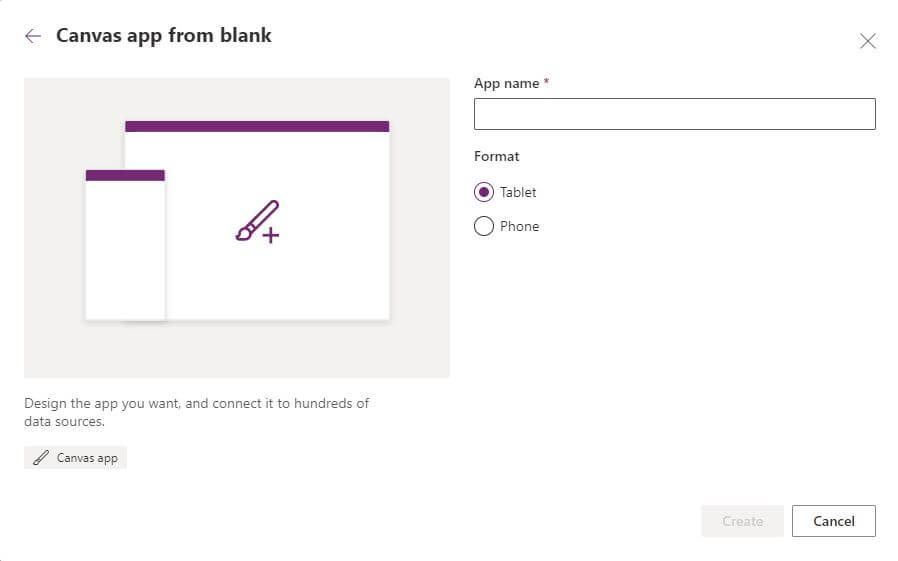
The resulting app is controlled more by the data and information entered than by the user creating it. In other words: input determines outcome. Users have less control over layout and functionality than with Canvas apps. The app conforms to the data, rather than the other way around.
The result is a more rigid design in which user interface components are premade and selected based on the underlying data. Users can edit individual elements, however. Model-driven Power Apps are responsive by design.
With Model-driven Power Apps, developers have numerous features at their disposal to customize the application to their needs that would not ever be possible with out-of-the-box solutions.
Model-driven Power Apps can be customized and adapted with JavaScript.
Their functionality is comparable to that of Dynamics 365 Customer Engagement – from user roles to Exchange Integration and business process flows.
Did you know? All Dynamics 365 applications are model-driven apps.
Model-driven Power Apps use cases
Model-driven Power Apps are ideal to expand business processes by tables, fields and relations to optimize data models as well as inferring business logic from business rules, processes and forms with which users can interact.
- Design of business process and workflows
- Opportunity management
- Customer service management
- Event management
- End-to-end solution
Embedded Power Apps
Even though there are two types of Power Apps, it is not strictly Canvas vs. Model-driven. Canvas apps can be embedded in Model-driven apps. In this scenario the latter provide the backend for the former. This combination of both types of Power Apps is referred to as an embedded app.
Canvas vs. Model-driven: When to create which Power App
If you have read this far, you probably already have a good idea when to use which type of Power Apps. It very much depends on your business requirements and process structures.
| Canvas | Model-driven |
| Visual creation canvas, works via drag and drop | Data-first approach |
| Low coding | Certain level of technical know-how required |
| Full control over every aspect, incl. size and formatting | Less control over layout and functionality (input determines output) |
| No data source restrictions (~200 connectors available) | Based on data-model in Dynamics 365 or CDS |
| Simple, goal-oriented | More complex business apps |
Canvas apps provide more flexibility and user control and are more suited for simple, goal-oriented applications.
Model-driven apps are not as pleasing to the eye as Canvas apps. However, they provide a distinct and defined business process that users must follow and allow users to harvest the full potential of CDS.
Are you eager to develop your own business applications? We can help get you started. Let’s talk about your Power Apps ideas!










