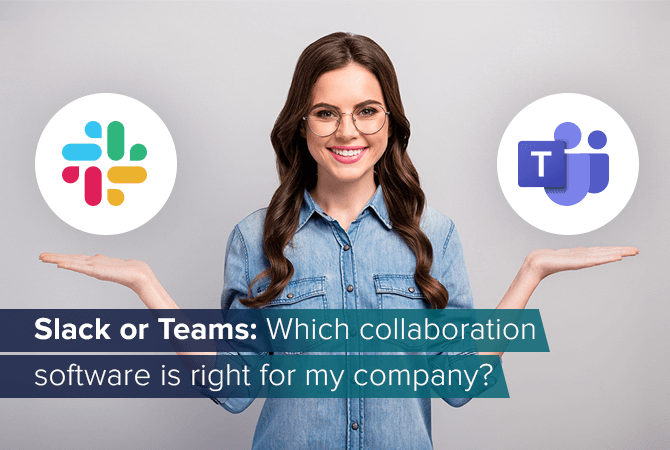
Slack vs. Teams: Which collaboration software is right for my company?
Cat or dog, Coke or Pepsi, boxer shorts or briefs: These are some big either-or questions. And the digital age added another one: Slack or Teams? Both solutions for digital collaboration compete against each other. However, like many notorious rivals they are much alike, and yet different when you take a closer look.
Slack or Teams: What are they?
Defining the purpose of software gets more and more difficult. Modern applications are not meant to solve only one problem anymore, for example word processing or a spreadsheet. The fact that there is no official name for the type of software that Slack or Teams is proves how difficult it has become to define what they offer. Slack and Teams are described with terminology such as:
- Team collaboration tool
- Office communication service
- Team software
- Collaboration app
- Web-based instant messaging service
- Software for digital collaboration
- Modern workplace software
There is no one single name, what can be said though is: Slack or Teams can be described as the office for the digital age. When employees no longer come together in the same place where they can communicate in person or share their lunch break, Slack and Teams offer people a digital platform where they can do just that. It includes all functionalities a team needs to work together effectively from different places in the world.
Efficient digital collaboration
In Slack or Teams, each colleague is available – no matter where they are. If not by call, then by chat. The status that tells you whether a person is available, busy, away, in a meeting or on the phone replaces the office routine of “I’ll quickly check their office to see what they’re up to.”
Slack or Teams lets you make calls or create group chats that are not only work-related, but replace a shared in-person lunch break or a chat over coffee in the afternoon. Even peer groups can form (via group chats) and making jokes is possible (with emojis and memes). Just like in the office – but digital.
Slack or Teams do not only take collaboration to the digital age; they optimize it, too. They make processes more efficient. They prevent many work-related e-mails, at least internally, and make it easier to communicate over projects and edit documents together. Slack and Teams create a database that can be searched through for exchanged and saved files, but also saves content that was discussed or agreed on – all for the record.
Slack or Teams: What’s the difference?
Slack or Teams: An overview
| Slack | Teams | |
| Company | Slack Technologies | Microsoft |
| Release date | 2013 | 2017 |
| Users | 12 million (2019) | 145 million (2021) |
| Price | 6.25 €/user/month (pro plan) 11.75 €/user/month (business-plus plan) | 4.20 €/user/month (Microsoft 365 Business Basic) 10.50 €/user/month (Microsoft 365 Standard Premium) |
| Integrations | 2 400 | 700 |
| Servers in Germany | ✔️ | ✔️ |
The core features of Slack and Teams are almost the same: Both applications offer regular and video calls, group and private chats, and exchanging data as well as integrating third-party apps. Both centralize information, speed up communication and make processes more efficient. Slack and Teams are big winners of the COVID-19 crisis. Their numbers of users exceed those of competitors like Cisco WebEx and Matrix by far.
However, when you take a closer look, the competitors do differ. How? Let us look at the apps individually:
Slack or Teams: A competitive history
For several years, Slack was the winner of collaboration software. In 2016, Microsoft considered a Slack takeover for 8 billion dollars. In the end, however, they decided to develop their own solution based on their existing chat solution Skype for Business. In 2017, Microsoft Teams was released on the market – as part of Microsoft 365 (formerly Office 365). It only took two years after its release for Teams to beat Slack. In 2020, Slack Technologies even filed a competition complaint against Teams before the European Commission. In mid-2021, Slack was overtaken by Microsoft competitor Salesforce – for almost 28 billion dollars.
Slack: Independent solution with many integration options
Slack is an acronym for “Searchable Log of All Conversation & Knowledge.” Slack does literally mean a lack of activity, but that does not seem to bother the Canadians behind Slack Technologies who developed the app. The company describes its application as a “virtual headquarter” and a “central place for everyone and everything you need for your daily work.” Their slogan: “Where work happens.”
Slack does not take long to set up and, if you have a paid plan, lets you invite an unlimited number of guests. This is particularly attractive for companies that collaborate with external employees (e.g. agencies with freelancers).
As of now, there are 2.400 apps that can potentially be integrated (among them Microsoft Teams, by the way), which makes it extremely flexible. The many potential integrations, however, are the reason why Slack’s own functionalities are rather limited.
For many companies, it is a disadvantage to download Office documents before they can be opened. Editing them together – as opposed to Teams – isn’t possible either.
In general, you do get far with the free version of Slack, but in comparison to Microsoft Teams, the functionalities are still very limited.
Teams: Seamless integration with other Microsoft solutions
When Microsoft developed Teams, they were clearly inspired by Slack. However, Teams focuses on the collaboration within a company. Microsoft promises: “Seamless and safe team work – from anywhere” and “Meet, chat, call and collaborate in just one place.” A core feature of the app are video calls.
Although Teams was released four years after Slack, it has a huge advantage that made it the leading product in no time: It is sold by the biggest software producer in the world. For one, it enables Microsoft to sell its application fast to more people, because Teams is part of Microsoft 365 (formerly Office 365). For another, Teams can be seamlessly used with other Microsoft 365 applications. Word, Excel or PowerPoint files can be opened directly in Teams and edited – by everyone in the team at the same time as well as on your mobile phone.
Because Microsoft can fall back on a large product portfolio, Teams includes many more functionalities than Slack. The most important features, among others, are:
- Record meetings
- Plan meetings
- Blurred background in video calls
- Screen sharing
- Collaboration in Office files
As opposed to Slack, however, there aren’t as many integrations: Teams currently offers “only” 300 external services.
The tool is also praised for its good data structure, high data security through access restrictions, and more admin control.
All in all, the free version of Teams has more to offer than Slack for free. You cannot buy Teams as an individual solution, although the price for the cheapest Microsoft 365 plan including Teams is lower than the basic paid plan for Slack.
Slack or Teams: Comparing its free versions
| Slack | Teams | |
| Guests | ❌ | ✔️ |
| Integration with other tools | Max. 10 apps | ✔️ |
| Blurred background | ❌ | ✔️ |
| Screen sharing | ❌ | ✔️ |
| Planning meetings | ❌ | ✔️ |
| Meetings | ❌ (only individual calls between team members) | Max. 60 minutes with up to 100 attendees |
| Storage | 5 GB | 2 GB per user + 10 GB for shared content |
| File sharing | ✔️ | ✔️ |
Slack or Teams: Conclusion
Should a company that is currently using Microsoft 365 opt for Slack or Teams? The truth is that most Slack customers also use Microsoft’s Office apps. Therefore, using Office apps alone isn’t the end of this debate.
Crucial for making the right choice is:
- How important other Microsoft tools are in your company
- How big of an aspect meetings/video conferences are
- How many external employees you collaborate with
Teams is more suitable for internal collaboration, Slack for working with external employees. If you use graphical and technical applications, Slack may be more fit to deal with them due to its many integrations.
Teams’ big advantage: Integrating other Microsoft applications is seamless. If you not only use Word, Excel and other, but also Dynamics 365, we definitely recommend Teams.
Let us talk about your digital transformation, or keep reading our blog and contact us should any questions arise!










