
How Microsoft Dataverse streamlines your business operations – Part 1
Content
In today’s rapidly evolving and highly competitive business landscape (in almost every vertical across globe), organizations face numerous challenges that require them to adapt quickly and efficiently. With the exponential growth of data, many businesses are struggling to effectively manage and integrate their vast amounts of information. Furthermore, the need for seamless collaboration, secure data management, and informed decision making has become paramount.
In light of these concerns, businesses need a comprehensive solution that can streamline their operations, empower their workforce, and ensure data integrity. This is precisely where Microsoft Dataverse steps in as a game-changing platform that addresses these pressing needs, making it an indispensable tool for businesses navigating the complexities of the modern business landscape.
What is Microsoft Dataverse?

Microsoft Dataverse is a powerful and versatile platform that serves as a centralized data hub within Dynamics 365. Formerly known as the Common Data Service (CDS), Dataverse provides businesses with a unified data platform to store, manage, and integrate their data effectively. It offers a secure and scalable foundation for building business applications, automating workflows, and driving operational excellence.
Key Capabilities and Benefits of Microsoft Dataverse within Dynamics 365
Unified Data Platform
With Dataverse, businesses can bring together data from various sources and systems into a single, unified platform. This unified data approach eliminates data silos and provides a comprehensive view of critical business information. It enables seamless collaboration, streamlines processes, and facilitates informed decision-making across the organization.
Data Storage and Organization
Dataverse offers robust data storage and organization capabilities. It provides a structured data model with predefined entities and attributes, allowing businesses to store and manage their data in a consistent and structured manner. The platform supports a wide range of data types and relationships, enabling businesses to represent complex business scenarios accurately.
Data Integration
Integrating data from different systems is crucial for achieving a holistic view of business operations. Dataverse simplifies data integration by providing out-of-the-box connectors and tools for seamless integration with other Microsoft services and third-party applications. This integration capability enables businesses to leverage their existing data investments and enhance the efficiency and accuracy of their processes.
Customization and Extensibility
Every business has unique requirements, and Dataverse offers extensive customization and extensibility options to meet those needs. Using the Power Apps platform, businesses can quickly build custom applications tailored to their specific processes and workflows. With the ability to create custom entities, fields, and business rules, companies can adapt Dataverse to match their exact business needs, ensuring maximum efficiency and productivity.
Workflow Automation
Dataverse, combined with Power Automate (formerly Microsoft Flow), allows businesses to automate their workflows and reduce manual tasks. By defining triggers, actions, and conditions, organizations can streamline their processes and ensure consistent and timely execution. Workflow automation improves efficiency, minimizes errors, and empowers employees to focus on high-value activities.
Security and Compliance
Data security and compliance are paramount for businesses. Dataverse offers robust security controls and measures to protect data at every level. Access controls, role-based security, and data loss prevention policies ensure that sensitive information is safeguarded. Additionally, Dataverse is designed to meet industry-specific compliance standards, enabling businesses to confidently adhere to regulatory requirements.
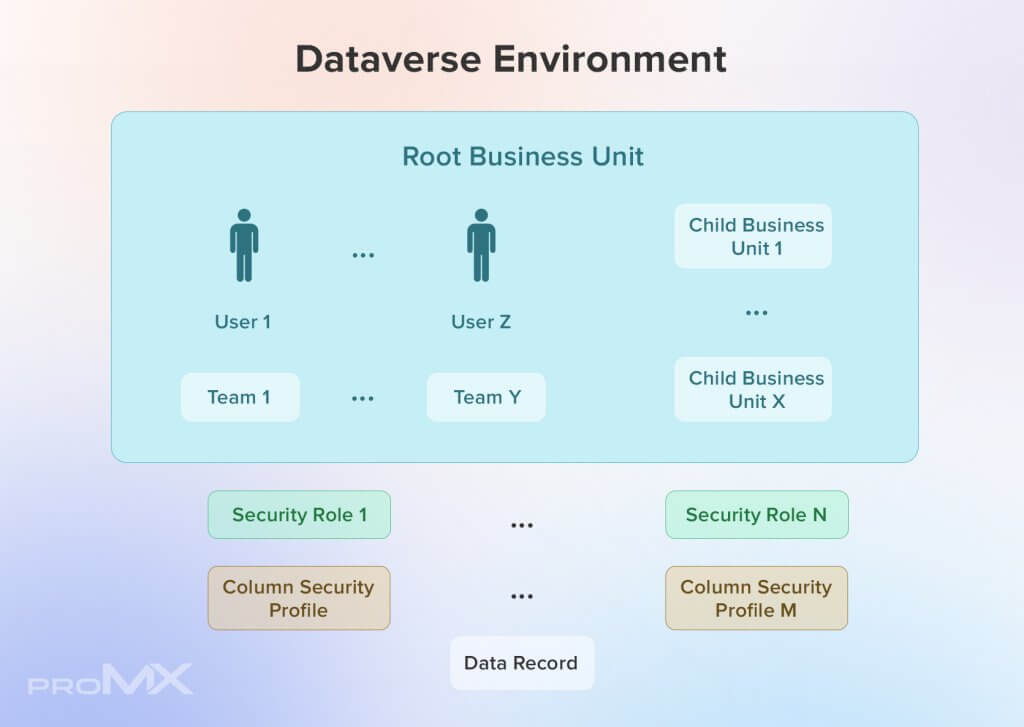
Scalability and Performance
As businesses grow, scalability becomes essential. Dataverse provides a scalable architecture that can handle increasing data volumes and user demands. With built-in scalability features, businesses can easily accommodate their evolving needs without compromising performance. This scalability ensures that businesses can continue to leverage the power of their data as they expand and evolve.
Analytics and Reporting
Dataverse offers robust analytics and reporting capabilities, enabling businesses to gain valuable insights from their data. Integrated with Power BI, businesses can create interactive dashboards, generate reports, and visualize data in meaningful ways. This empowers users at all levels to make data-driven decisions, identify trends, and drive continuous improvement.
How Dataverse and Power Automate can streamline workflows and reduce manual tasks
By combining Dataverse with Power Automate, businesses can achieve significant workflow improvements. Power Automate allows businesses to automate repetitive tasks and create efficient workflows that span multiple systems. This integration enables seamless data transfer, automatic notifications, and streamlined approval processes, reduced manual effort and enhanced productivity.
- Automation of repetitive tasks: Combining Dataverse and Power Automate makes it easy to automate repetitive and manual tasks. Your employees will gain valuable time for more strategic and value-adding activities.
- Workflow optimization: By visualizing and automating workflows with Dataverse and Power Automate, companies can streamline processes, eliminate bottlenecks and reduce unnecessary manual steps. This results in increased efficiency and productivity.
- Integration with existing systems: Dataverse and Power Automate provide integration capabilities to seamlessly connect with various systems, applications, and services. This integration facilitates data synchronization, eliminates the need for manual data entry, and ensures a smooth information flow across different platforms.
- Real-time updates and notifications: With Dataverse and Power Automate, users can set up automated notifications and alerts based on specific events or triggers. This keeps stakeholders informed in real time, reducing the need for manual communication and follow-up.
- Task assignment and collaboration: Automated workflows can assign tasks, track progress, and facilitate collaboration among team members. This promotes efficient teamwork, eliminates manual task assignment, and ensures clear accountability within the organization.
- Data validation and error minimization: Dataverse and Power Automate provide validation mechanisms allowing businesses to enforce data quality and consistency rules. This reduces manual data validation efforts, minimizes errors, and ensures accurate and reliable information.
- Approvals and decision-making: Automated workflows can include approval processes, routing documents or requests to the appropriate stakeholders for review. This streamlines decision-making, eliminates manual approval tracking, and accelerates the overall workflow.
- Reporting and analytics: Dataverse and Power Automate enable the automation of data collection, aggregation, and reporting. By automating these processes, businesses can generate real-time reports, dashboards, and insights, empowering data-driven decision-making.
- Scalability and adaptability: Dataverse and Power Automate are scalable solutions that can accommodate growing business needs. Workflows can be easily modified, expanded, or replicated, allowing organizations to adapt to changing requirements and scale their automation efforts.
- Time and cost savings: Streamlining workflows and reducing manual tasks with Dataverse and Power Automate can result in significant time and cost savings. By automating time-consuming processes, businesses can optimize resource allocation, minimize errors, and achieve faster turnaround time.
In the second part of our article on Microsoft Dataverse, you will learn everything about the integration with Microsoft Teams and Power Apps. We also take a look at data protection topics and industry-specific requirements. Success stories about working with Microsoft Dataverse will give you an insight into how companies from different industries have streamlined their processes. Jump to part 2 here!










